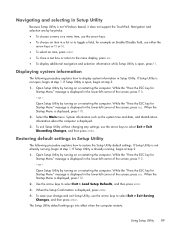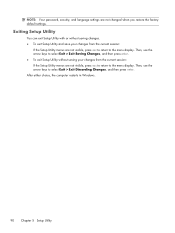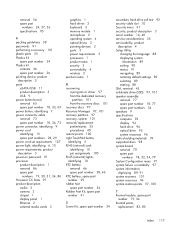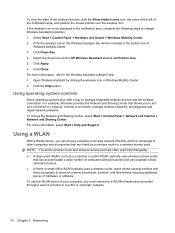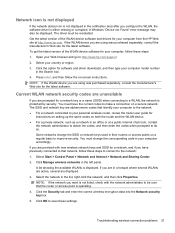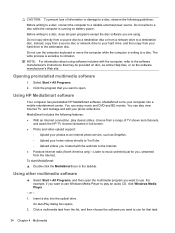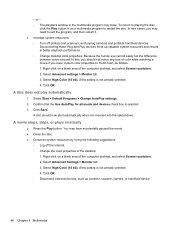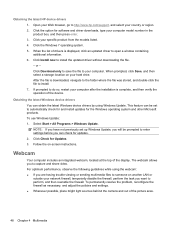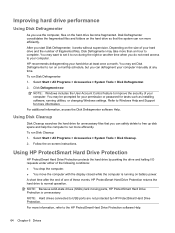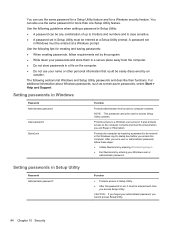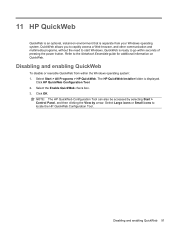HP Pavilion dm4-1000 Support Question
Find answers below for this question about HP Pavilion dm4-1000 - Entertainment Notebook PC.Need a HP Pavilion dm4-1000 manual? We have 4 online manuals for this item!
Question posted by mazar on August 22nd, 2014
What Is My Default Password Hp Dm4 Out Of The Box
The person who posted this question about this HP product did not include a detailed explanation. Please use the "Request More Information" button to the right if more details would help you to answer this question.
Current Answers
Related HP Pavilion dm4-1000 Manual Pages
Similar Questions
Bios Hp Envy Dv6-7300ex Notebook Pc
my bios is F.22 but I am having trouble to set bios priority. Is there any solution?. Some one told ...
my bios is F.22 but I am having trouble to set bios priority. Is there any solution?. Some one told ...
(Posted by anjum65200 8 years ago)
How To Reset My Hp Dm4 Laptop Password
(Posted by misastev 9 years ago)
What Is Default Password For Hp Pavilion Dm4
(Posted by kokontony19 9 years ago)
Cannot Remember Windows 7 Password Hp Pavilion Dm4
(Posted by whitemof 10 years ago)
Touch Pad Hp Pavilion Dv4-1120us Entertainment Notebook Pc
I want to download driver/software touchpad hp pavilion dv4-1120us Entertainment notebook PC for win...
I want to download driver/software touchpad hp pavilion dv4-1120us Entertainment notebook PC for win...
(Posted by sientmon 11 years ago)