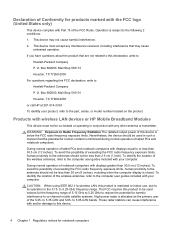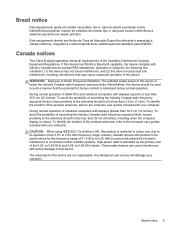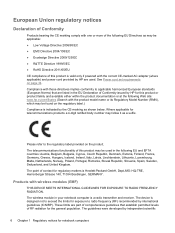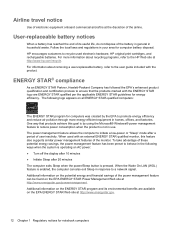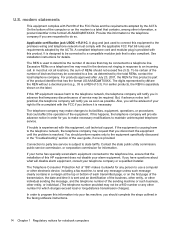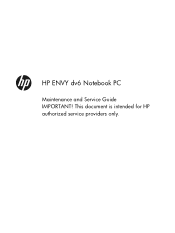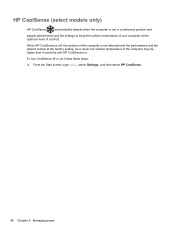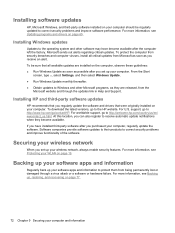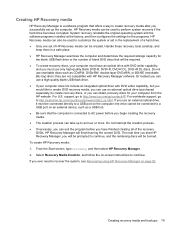HP ENVY dv6-7300 Support Question
Find answers below for this question about HP ENVY dv6-7300.Need a HP ENVY dv6-7300 manual? We have 4 online manuals for this item!
Question posted by anjum65200 on September 23rd, 2015
Bios Hp Envy Dv6-7300ex Notebook Pc
Current Answers
Answer #1: Posted by BusterDoogen on September 23rd, 2015 10:07 AM
I hope this is helpful to you!
Please respond to my effort to provide you with the best possible solution by using the "Acceptable Solution" and/or the "Helpful" buttons when the answer has proven to be helpful. Please feel free to submit further info for your question, if a solution was not provided. I appreciate the opportunity to serve you!
Related HP ENVY dv6-7300 Manual Pages
Similar Questions
i have Insyde F.35 9/23/2013 smbios version 2.7
How is this laptop in gaming cuz i m searching for cheap best 15.6" Laptop which is goog for gaming ...
Hi! I would like instructions on how to disassemble the HP envy 15 3xxx series because i need to cha...
Good morning Y need to upgrade the memory of a HP ENVY 4-1010ss, but I cannot remove the rear cover...