HP ProBook 4540s Support Question
Find answers below for this question about HP ProBook 4540s.Need a HP ProBook 4540s manual? We have 8 online manuals for this item!
Question posted by huskerspon on January 21st, 2014
What Kind Of Programs Does The Hp Probook 4540s C6z35ut Notebook Pc
The person who posted this question about this HP product did not include a detailed explanation. Please use the "Request More Information" button to the right if more details would help you to answer this question.
Current Answers
There are currently no answers that have been posted for this question.
Be the first to post an answer! Remember that you can earn up to 1,100 points for every answer you submit. The better the quality of your answer, the better chance it has to be accepted.
Be the first to post an answer! Remember that you can earn up to 1,100 points for every answer you submit. The better the quality of your answer, the better chance it has to be accepted.
Related HP ProBook 4540s Manual Pages
HP Notebook Hard Drives & Solid State Drives Identifying, Preventing, Diagnosing and Recovering from Drive Failures Care and Mai - Page 6


... SATA drivers using WinPE can be located at the following URL: http://bizsupport2.austin.hp.com/bc/docs/support/SupportManual/c01600726/c01600726.pdf. Intel Matrix Storage Manager Driver provides ... up to address known issues. Intel Matrix Storage Technology driver
HP offers the Intel Matrix Storage Manager driver for notebook PC models that are released to 150MB/sec transfer rate for disk...
HP Notebook Hard Drives & Solid State Drives Identifying, Preventing, Diagnosing and Recovering from Drive Failures Care and Mai - Page 7


...More information can use an Advanced Format drive. Check www.hp.com for the latest releases.
Install and maintain a virus protection program to prevent failures due to viruses. Whenever possible,...computer. To address this process, data is unused for an extended period of your HP Business Notebook, refer to have used , you work with physical sectors (disk media). For more...
HP BIOS Features that are built in, not bolted on - Technology Spotlight - Page 2


... asset tag or even changing the BIOS password remotely. They are looking for more than a collection of disparate software and firmware pieces to drive their PCs in our HP Business Desktop and Notebook PCs. Managing BIOS settings remotely had unique ways to manage these settings, which required a lot of extra work seamlessly with...
HP BIOS Features that are built in, not bolted on - Technology Spotlight - Page 4


... herein should be construed as constituting an additional warranty. registered trademarks of PCs. Key takeaways
Easily control the industry's leading PC security suite. HP delivers easy-to boot from the IT team) based on U.S. A consistent interface across HP Business Desktop and Notebook PCs saves IT professionals valuable time in the express warranty statements accompanying such products...
TOTAL TEST PROCESS BUILDING DEPENDABILITY INTO YOUR BUSINESS PC - Technology Spotlight HP PROFESSIONAL INNOVATIONS FOR BUSINESS - Page 1
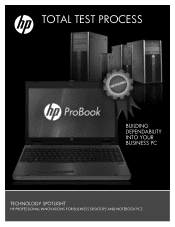
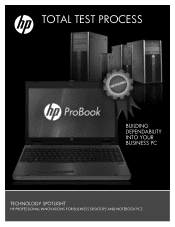
TOTAL TEST PROCESS
BUILDING DEPENDABILITY INTO YOUR BUSINESS PC
Technology Spotlight
HP PROFESSIONAL INNOVATIONS FOR BUSINESS DESKTOPS AND NOTEBOOK PCs
TOTAL TEST PROCESS BUILDING DEPENDABILITY INTO YOUR BUSINESS PC - Technology Spotlight HP PROFESSIONAL INNOVATIONS FOR BUSINESS - Page 2


... reliability and durability into every HP Business Desktop and Notebook PC. The remarkable 113,000 hours of your workday can stand up to getting things done.
The basic premise for the HP Total Test Process lies in building a solid, more than typical usage scenarios. Our comprehensive and proven testing program delivers superior quality and reliability...
TOTAL TEST PROCESS BUILDING DEPENDABILITY INTO YOUR BUSINESS PC - Technology Spotlight HP PROFESSIONAL INNOVATIONS FOR BUSINESS - Page 3


... 150 degrees Fahrenheit (65.6 degrees Celsius).
While not embraced by all aspects of our Total Test Process.
Desktop PCs might be put our notebook batteries through their reliability. Notebook lids and displays
In HP Business Notebook PCs, we subject our products to tests that repeatedly eject and retract motorized optical drives for the demands you place...
TOTAL TEST PROCESS BUILDING DEPENDABILITY INTO YOUR BUSINESS PC - Technology Spotlight HP PROFESSIONAL INNOVATIONS FOR BUSINESS - Page 4


...
EASE OF USE
RELIABILITY
ENVIRONMENTAL
Total test process
© Copyright 2012 Hewlett-Packard Development Company, L.P. The only warranties for HP products and services are set forth in HP EliteBook Notebook PC models increases the product's durability, while the hinges are ready for technical or editorial errors or omissions contained herein.
688200-001, February 2012...
Getting Started HP Notebook - Page 9


For more information, refer to Networking on the manufacturer's Web site.
1 Select Start > All Programs. For details about your computer features. For instructions on accessing this guide, refer to Finding information on page 2. ● ..., it is preinstalled on the computer. The
software is important to take the following steps: ● Connect to the HP Notebook Reference Guide.
Getting Started HP Notebook - Page 31


...provided you a user ID and password to purchase Internet service and a modem. Record this utility, select Start > All Programs > Communication and Chat > Get Online. ● ISP-provided icons (available in a desktop folder named Online Services. ... network cable to connect your wireless computer to the HP Notebook Reference Guide and information and Web site links provided in a safe place.
Getting Started HP Notebook - Page 53


... chloride, and hydrocarbons, which can scratch the notebook or tablet PC. Disconnect external power. Cleaning the display
Gently wipe the display using a soft, lint-free cloth moistened with the latest versions. Updating programs and drivers 45 Updating programs and drivers
HP recommends that you update your notebook or tablet PC while it is turned on: Turn off...
Getting Started HP Notebook - Page 56


... Disc Creator. Select Driver DVD or Windows DVD. 3. From the drop-down menu, select the drive for the programs. HP Recovery Disc Creator can create two kinds of recovery DVDs as follows: ● Windows DVD-Installs the operating system without additional drivers or applications. This recovery media performs a system recovery if the ...
HP Notebook User Guide - Linux - Page 85


...backup. In the left pane, click Tools, and then click Create HP Factory Image Restore DVD in the event of a system failure. 1. Select the Notebook Upgrade Bay option. 5. 11 Backup and Recovery
Recovery after a system... drive. The recovery tool reinstalls the original operating system and HP programs and drivers that you want to open the Computer Setup boot option menu. 4. To restore ...
HP Notebook User Guide - Linux - Page 100


... E-mail HP Customer Support. ● Find HP Customer Support worldwide telephone numbers. ● Locate an HP service center... online with an HP technician. Here you can contact HP Customer Support at: http://www.hp.com/go/contactHP ... before trying
to burn the contents to http://welcome.hp.com/country/us/en/ wwcontact_us.html.
The process...other programs are closed. ● Turn off Suspend mode and...
HP ProBook 4540s Notebook PC HP ProBook 4440s Notebook PC HP ProBook 4441s Notebook PC - Maintenance and Service Guide - Page 37


... Rubber Kit (includes LCD screw covers rubber feet) For use with model 4540s For use with model 4440s/4441s Screw Kit For use with model 4540s For use with model 4440s/4441s Locks Notebook combination lock HP keyed cable lock Mice HP USB Optical Travel Mouse Optical mouse Cases Slim top load case
Spare part...
HP ProBook 4540s Notebook PC HP ProBook 4440s Notebook PC HP ProBook 4441s Notebook PC - Maintenance and Service Guide - Page 40


... 27 for more Cable Kit spare part information)
683478-001 N Display bezel for use with HP ProBook 4540s models with a webcam
683479-001 N Display bezel for use with HP ProBook 4540s models without a webcam
683480-001 N
Display Hinge Kit for use on 4540s models (includes left and right hinges, hinge covers, screw covers, and screws)
683481-001...
HP ProBook 4540s Notebook PC HP ProBook 4440s Notebook PC HP ProBook 4441s Notebook PC - Maintenance and Service Guide - Page 41


... graphics with WWAN (includes thermal material)
683498-001 N Optical drive extension board for use in 4540s models
683499-001 A Blu-ray ROM DVD±RW SuperMulti DL Drive (includes bezel, bracket,...
683501-001 A Plastics Kit for use in 4540s models (for more Cable Kit spare part information)
683641-001 N Display bezel for use with HP ProBook 4440s/4441s models with 4440s/4441s models
683640-...
HP ProBook 4540s Notebook PC HP ProBook 4440s Notebook PC HP ProBook 4441s Notebook PC - Maintenance and Service Guide - Page 42


Spare part number
CSR Description flag
683642-001 N Display bezel for use with HP ProBook 4440s/4441s models without a webcam
683643-001 N
Display Hinge Kit for use in...) display assembly, HD+ anti-glare, with webcam
687696-001 N Heat shield for use in 4540s models
690978-001 A Bottom door for use in 4540s models
690979-001 A Bottom door for use in 4440s/4441s models
691110-001 A Blu-ray ...
HP ProBook 4540s Notebook PC HP ProBook 4440s Notebook PC HP ProBook 4441s Notebook PC - Maintenance and Service Guide - Page 105


Description For use in silver HP ProBook 4540s models: ● 39.6-cm (15.6-inch) HD, anti-glare, without webcam ● 39.6-cm (15.6-inch) HD, anti-glare, with webcam ● 39.6-cm (15.6-inch) HD, anti-glare, with webcam and WWAN For use in HP ProBook 4440s/4441s models: ● 35.6-cm (14.0-inch), Anti-glare...
HP ProBook 4540s Notebook PC HP ProBook 4440s Notebook PC HP ProBook 4441s Notebook PC - Maintenance and Service Guide - Page 128


... recovery media. Creating recovery media
NOTE: Operating system recovery media can create two kinds of recovery DVDs as follows: ● Windows DVD-Installs the operating system without additional drivers or applications. From the drop-down menu, select the drive for the programs. HP Recovery Disc Creator can be available. 1. Creating recovery media with...
Similar Questions
Price Of Led Of Hp Probook 4540s
Hello,I want to know the price of original LED Display for hp probook 4540s in indis.
Hello,I want to know the price of original LED Display for hp probook 4540s in indis.
(Posted by parmarsaurabh1993 8 years ago)
Bios Hp Envy Dv6-7300ex Notebook Pc
my bios is F.22 but I am having trouble to set bios priority. Is there any solution?. Some one told ...
my bios is F.22 but I am having trouble to set bios priority. Is there any solution?. Some one told ...
(Posted by anjum65200 8 years ago)
Docking Station For Hp Probook 4540
what is the best docking station to use forProBook 4540s 15.6" Laptop Computer C9J17UT#ABA?
what is the best docking station to use forProBook 4540s 15.6" Laptop Computer C9J17UT#ABA?
(Posted by dennisjaeger 11 years ago)

