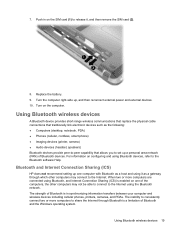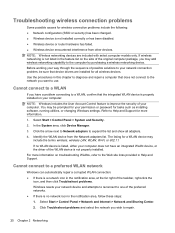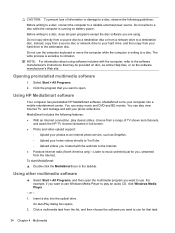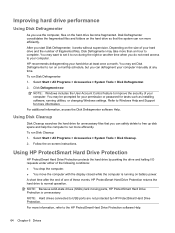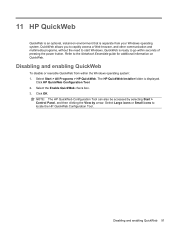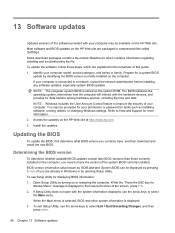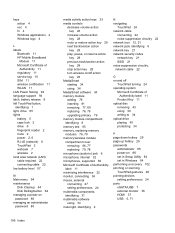HP Pavilion dm4-1000 Support Question
Find answers below for this question about HP Pavilion dm4-1000 - Entertainment Notebook PC.Need a HP Pavilion dm4-1000 manual? We have 4 online manuals for this item!
Question posted by misastev on August 20th, 2014
How To Reset My Hp Dm4 Laptop Password
Current Answers
Answer #1: Posted by waelsaidani1 on August 20th, 2014 9:07 AM
Now type the following command:net user administrator /active:yes
Post which You should see a message that "the command completed successfully"
Log out, and you’ll now see the Administrator account as a choice.
Log into the Administrator.
Now in there, Click Start, in the Search Box Type, User Accounts, Once it appears, click on it.
In the User Account Windows, Click on "Manage another account". In there click on your account of which you have forgotton the password.
In Make changes to xxxx account section, click Change the password. You can change the password here...
And log in back using the keyboard...
Once you are done, go back into account and disable the Administrator account Now by type the following command:net user administrator /active:no