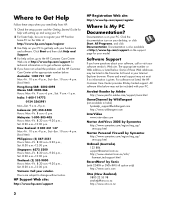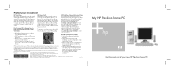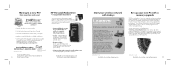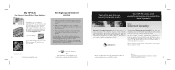HP Pavilion a1000 Support Question
Find answers below for this question about HP Pavilion a1000 - Desktop PC.Need a HP Pavilion a1000 manual? We have 25 online manuals for this item!
Question posted by shopgirlkomodo on December 17th, 2011
Owl!! How Much Ram In This Computer?
how much RAM in this computer
Current Answers
Answer #1: Posted by freginold on December 21st, 2011 10:37 AM
Which a1000 series PC do you have exactly? The standard memory varies by individual model:
a1000.dk = 512 MB
a1000.fi = 256 MB
a1000la = 256 MB
a1000n = 512 MB
For other models, find your model number on the list on this page and click Product Specifications, then scroll down to the Memory section.
a1000.dk = 512 MB
a1000.fi = 256 MB
a1000la = 256 MB
a1000n = 512 MB
For other models, find your model number on the list on this page and click Product Specifications, then scroll down to the Memory section.
Related HP Pavilion a1000 Manual Pages
Similar Questions
I Have An Hp Pavilion A1200e With Windows Server 2008rt. Need Pci 9941 Driver
(Posted by rodsanewman 10 years ago)
Do You Have Hp Desktop Pc Pavilion 500-037cb Userâ??s Manual?
(Posted by vbetanct 10 years ago)
I Have A Hp Pavillion A1000 Desktop With A No Video Problem. Help
I have a hp pavillion a1000 desktop with no video working. I installed a new video card and no video...
I have a hp pavillion a1000 desktop with no video working. I installed a new video card and no video...
(Posted by plowyaa 12 years ago)
My Hp Pavilion A1000 Would Not Power Up.
when i on my pc it's no but nothing is show not powering up. the power seems to be working the green...
when i on my pc it's no but nothing is show not powering up. the power seems to be working the green...
(Posted by c2net2006 13 years ago)