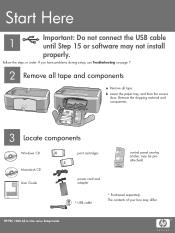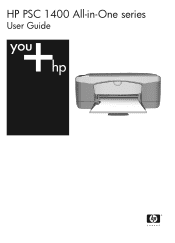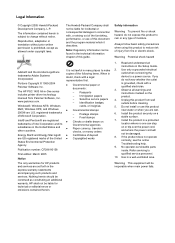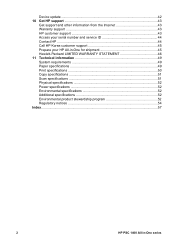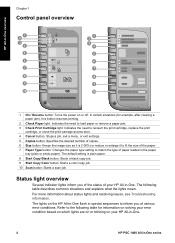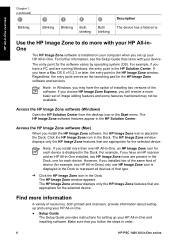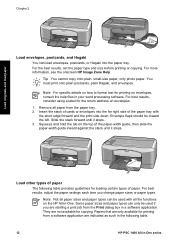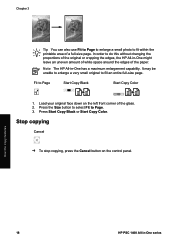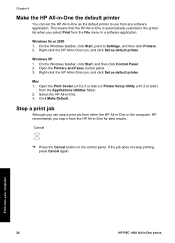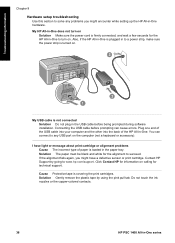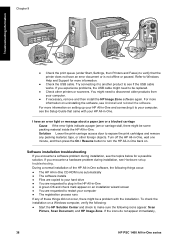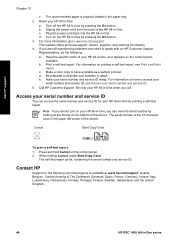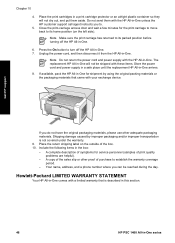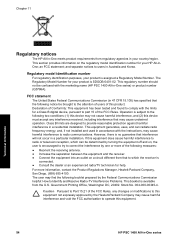HP PSC 1400 Support Question
Find answers below for this question about HP PSC 1400 - All-in-One Printer.Need a HP PSC 1400 manual? We have 2 online manuals for this item!
Question posted by VNikbrisel on September 14th, 2014
How Do I Turn Hp Psc 1400 Online
Current Answers
Answer #1: Posted by DreadPirateRoberts on November 25th, 2014 8:01 AM
https://www.hpsmart.com/us/en/wireless-printing/connecting-your-wireless-printer
Setting up a basic home network
http://www8.hp.com/us/en/support-topics/network-internet-support/setup-home-network.html
Drivers, Software & Firmware for HP Install Network Printer Wizard
http://h20565.www2.hp.com/portal/site/hpsc/public/psi/swdHome/?sp4ts.oid=19656&ac.admitted=1382194872411.876444892.492883150
Troubleshooting network issues
http://www8.hp.com/us/en/support-topics/network-internet-support/network-internet-connections.html
Setting up Airprint for Apple devices
Related HP PSC 1400 Manual Pages
Similar Questions
the Color graphics display on my hp psc 2350 is displaying only light, but NO writings or any pictu...
is there anything I need to do with my HP PSC 2500 to have my MAC recognize it as a scanner. At the ...