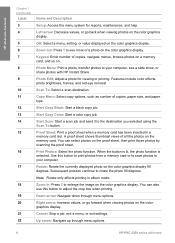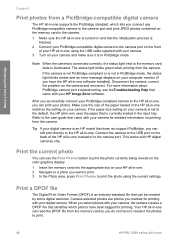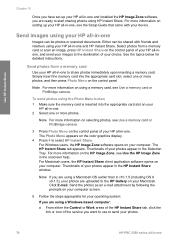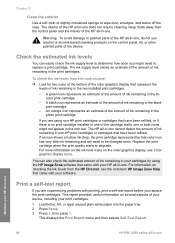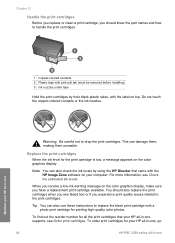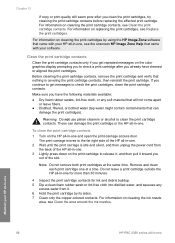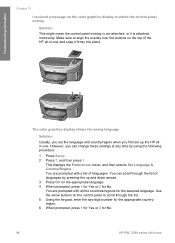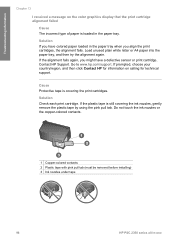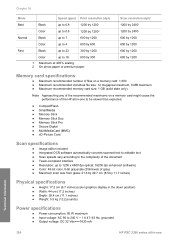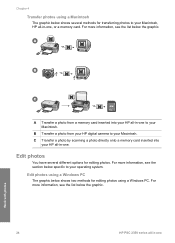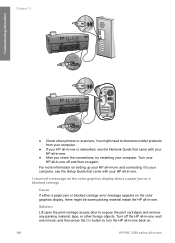HP PSC 2350 Support Question
Find answers below for this question about HP PSC 2350 - All-in-One Printer.Need a HP PSC 2350 manual? We have 3 online manuals for this item!
Question posted by engolm20 on February 11th, 2013
Mulfunctioned Color Graphics Display On Hp Psc 2350 Printer
Supporting Image
You can click the image below to enlargeCurrent Answers
Answer #1: Posted by tintinb on February 11th, 2013 5:39 PM
http://www.helpowl.com/manuals/HP/PSC2350/64699
If you have more questions, please don't hesitate to ask here at HelpOwl. Experts here are always willing to answer your questions to the best of our knowledge and expertise.
Regards,
Tintin
Related HP PSC 2350 Manual Pages
Similar Questions
see icons
replaced empty black cartridge and wont align. replaced 1/2 empty color cartridge and still wont ali...
When I turn on printer all function buttons are lit, and will not turn off and color graphics displa...