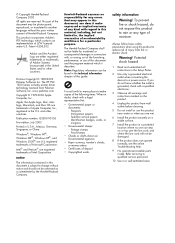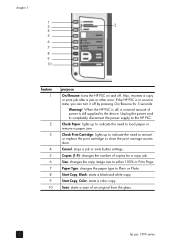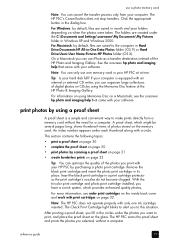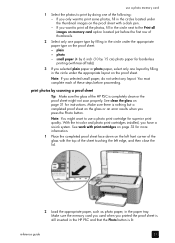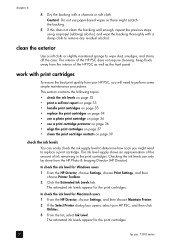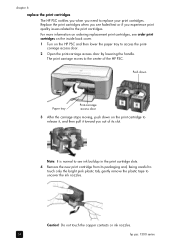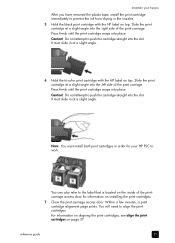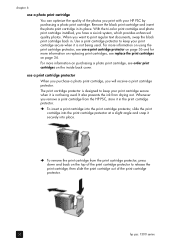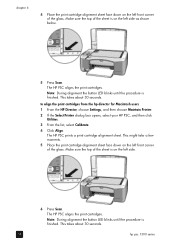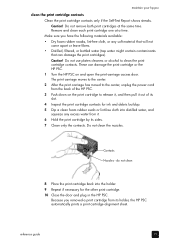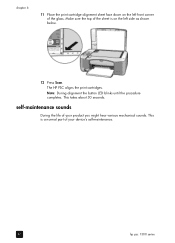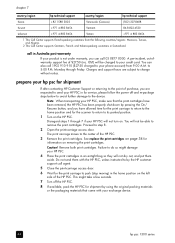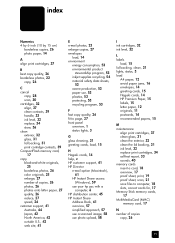HP PSC 1350/1340 Support Question
Find answers below for this question about HP PSC 1350/1340 - All-in-One Printer.Need a HP PSC 1350/1340 manual? We have 2 online manuals for this item!
Question posted by jgerling77 on June 5th, 2013
How Do Put In The Ink Cartridge
The person who posted this question about this HP product did not include a detailed explanation. Please use the "Request More Information" button to the right if more details would help you to answer this question.
Current Answers
Answer #1: Posted by SoCalWoman on June 5th, 2013 9:27 PM
The following HP Support link provides the instructions on how to change the Ink cartridgrs for your device
HP PSC Series - Replacing the Inkjet Cartridge
Hope this helps
Much appreciation to those who acknowledge our members for their contribution toward finding a solution.
~It always seems impossible until it is done~
Nelson Mandela
Related HP PSC 1350/1340 Manual Pages
Similar Questions
Have New Black Ink Cartridge Printer Goes Though The Motions But There Is No Ink
on the paper
on the paper
(Posted by johnniedavison84 9 years ago)
Replaced Ink Cartridge Printer Won't Print Hp Deskjet 2050
(Posted by cooelpuro 10 years ago)
Printer Stops With Error When I Start To Print A Color Picture. It Prints A Lit
HP psc 1350 all in one prints everything else. Did print a picture that turned out dark, since then...
HP psc 1350 all in one prints everything else. Did print a picture that turned out dark, since then...
(Posted by louisetyvol 11 years ago)
Printer Suddenly Became Inoperative When Attempting To Make Copy From Book Page.
I get an "E" on the front panel with a flashing light at "check printer cartrage" Contacts were c...
I get an "E" on the front panel with a flashing light at "check printer cartrage" Contacts were c...
(Posted by minatokawaguchi 12 years ago)