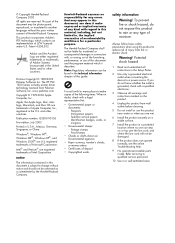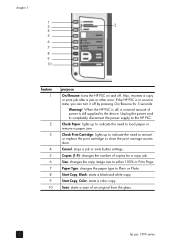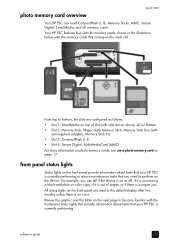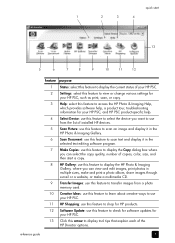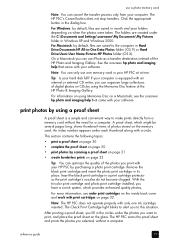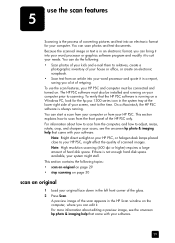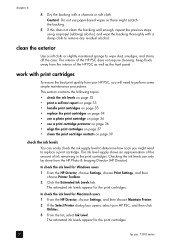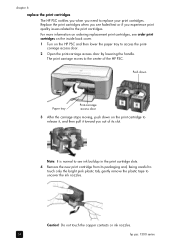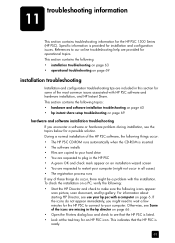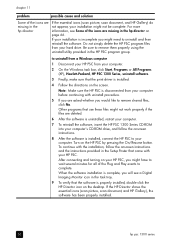HP PSC 1350/1340 Support Question
Find answers below for this question about HP PSC 1350/1340 - All-in-One Printer.Need a HP PSC 1350/1340 manual? We have 2 online manuals for this item!
Question posted by nc0i on August 8th, 2012
Need Driver For Hp Psc 1350
The person who posted this question about this HP product did not include a detailed explanation. Please use the "Request More Information" button to the right if more details would help you to answer this question.
Current Answers
Related HP PSC 1350/1340 Manual Pages
Similar Questions
Sacn Hp Psc 1350 All In One
Hello there,I am interested to lear how I could scan with hp psc 1350 all-in-oneThank you kindlyMart...
Hello there,I am interested to lear how I could scan with hp psc 1350 all-in-oneThank you kindlyMart...
(Posted by lorenaarguello 4 years ago)
How Do Put In The Ink Cartridge
(Posted by jgerling77 10 years ago)
Printer Stops With Error When I Start To Print A Color Picture. It Prints A Lit
HP psc 1350 all in one prints everything else. Did print a picture that turned out dark, since then...
HP psc 1350 all in one prints everything else. Did print a picture that turned out dark, since then...
(Posted by louisetyvol 11 years ago)
I Need Driver/installer Of My Printer Hp Deskjet Ink Advantage K110
Series.
Series.
(Posted by pondaremarcelo 11 years ago)