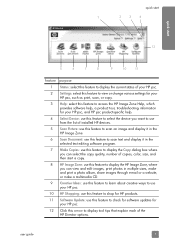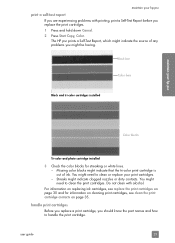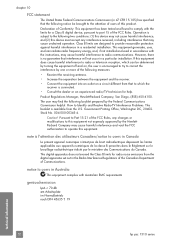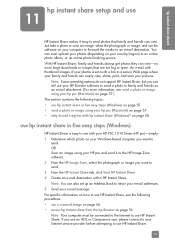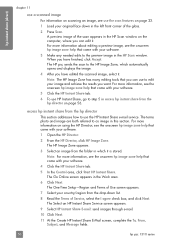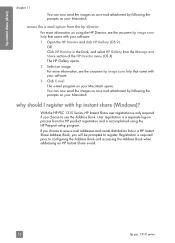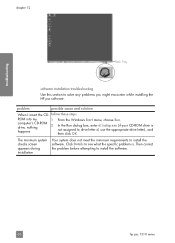HP PSC 1310 Support Question
Find answers below for this question about HP PSC 1310 - All-in-One Printer.Need a HP PSC 1310 manual? We have 1 online manual for this item!
Question posted by Anonymous-161407 on January 7th, 2017
Installation Of Drive
Current Answers
Answer #1: Posted by BusterDoogen on January 7th, 2017 9:04 PM
I hope this is helpful to you!
Please respond to my effort to provide you with the best possible solution by using the "Acceptable Solution" and/or the "Helpful" buttons when the answer has proven to be helpful. Please feel free to submit further info for your question, if a solution was not provided. I appreciate the opportunity to serve you!
Related HP PSC 1310 Manual Pages
Similar Questions
why the printer hp laserjet m1216nfh mfp does not initialize
I have a printer hp photosmart c5550 all in one and I downloaded the cd but my pc don't recognized t...