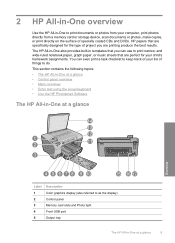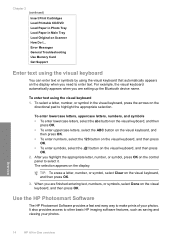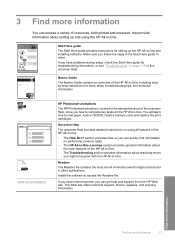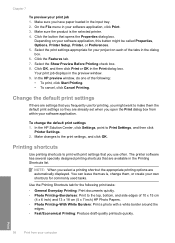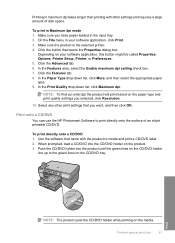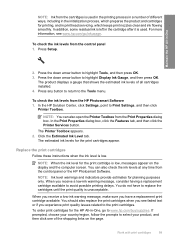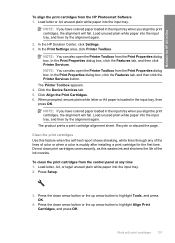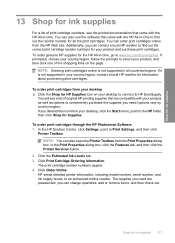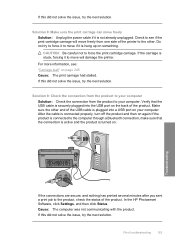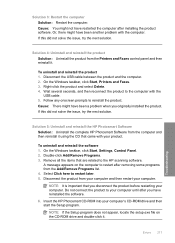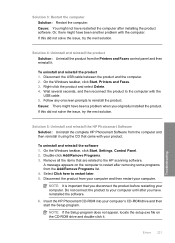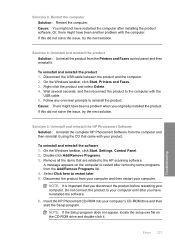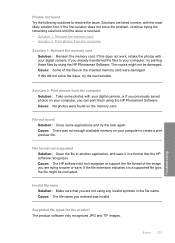HP Photosmart C5500 Support Question
Find answers below for this question about HP Photosmart C5500 - All-in-One Printer.Need a HP Photosmart C5500 manual? We have 2 online manuals for this item!
Question posted by ararijr on February 23rd, 2013
Hp Pavillion Don't Recognized My Printer Hp Photosmart C5550
I have a printer hp photosmart c5550 all in one and I downloaded the cd but my pc don't recognized the printer , says that the dc is compatible with the pc - hp pavillion windows 7 p71107c pc printer modelo : snprb-0821
So I can printer anything.
Thank you
Current Answers
Related HP Photosmart C5500 Manual Pages
Similar Questions
Hp Photosmart C5550 Printer Says No Ink When Ink Is Full
(Posted by astrfikru 10 years ago)
Why Wont My Windows 7 Communicate With My C5500 Hp Photosmart Printer
(Posted by 929TLCNC 10 years ago)
My Hp Photosmart D110 Wont Detect Pc While Scanning
(Posted by kususil 10 years ago)
Model #snprb-0821 Many Many Errors When Starting Up.
At first it was only a few errors butas time passes now I get many errors and messages to shut off p...
At first it was only a few errors butas time passes now I get many errors and messages to shut off p...
(Posted by jamymo 11 years ago)
Hp Photosmart C6300 Connection To Hp Envy Windows 8
how do i hook up printer to our hp computer envy windows8? is it compatible?
how do i hook up printer to our hp computer envy windows8? is it compatible?
(Posted by davidwhitley 11 years ago)