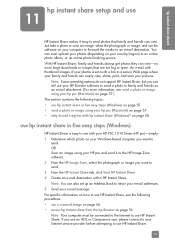HP PSC 1310 Support Question
Find answers below for this question about HP PSC 1310 - All-in-One Printer.Need a HP PSC 1310 manual? We have 1 online manual for this item!
Question posted by Anonymous-59341 on May 14th, 2012
My Hppsc 1310 Series Doesn't Have A Driver. Where Can I Download One? :) Thanks.
Printer problem
Current Answers
Related HP PSC 1310 Manual Pages
Similar Questions
How To Find My Ink Levels In My Hp Psc 1310 Series With Windows 7
(Posted by mreyedand58 9 years ago)
Hp Psc 1310 Series Won't Scan For Macbook Pro
(Posted by jflraven 9 years ago)
Ios 7.1 Envy 4500 Printer Driver Download
Where do I find a printer driver download for the oh envy 4500 printer for my iPhone 4s iOS 7.1 &...
Where do I find a printer driver download for the oh envy 4500 printer for my iPhone 4s iOS 7.1 &...
(Posted by skunksplatz 9 years ago)
Printer Driver Download Hp Laserjet M1005 Mfp
Printer Driver Download HP Laserjet M1005 MFP
Printer Driver Download HP Laserjet M1005 MFP
(Posted by tarasinghchauhan 12 years ago)
How To Reduce And Enlarge Copies
On An Hp 1310 Series Copier
(Posted by t1234k 12 years ago)