HP PSC 1310 Support Question
Find answers below for this question about HP PSC 1310 - All-in-One Printer.Need a HP PSC 1310 manual? We have 1 online manual for this item!
Question posted by mreyedand58 on September 27th, 2014
How To Find My Ink Levels In My Hp Psc 1310 Series With Windows 7
The person who posted this question about this HP product did not include a detailed explanation. Please use the "Request More Information" button to the right if more details would help you to answer this question.
Current Answers
There are currently no answers that have been posted for this question.
Be the first to post an answer! Remember that you can earn up to 1,100 points for every answer you submit. The better the quality of your answer, the better chance it has to be accepted.
Be the first to post an answer! Remember that you can earn up to 1,100 points for every answer you submit. The better the quality of your answer, the better chance it has to be accepted.
Related HP PSC 1310 Manual Pages
HP PSC 1310 series all-in-one - (English) User Guide - Page 4


...HP PSC 1310 Series includes printer driver technology licensed from wall outlets before cleaning.
5 Do not install or use of Intel Corporation.
notice
The only warranties for HP...Use only a grounded electrical outlet when connecting the device to rain or any type of the furnishing,...: February 2004
Windows®, Windows NT®, Windows ME®, Windows XP®, and Windows 2000® ...
HP PSC 1310 series all-in-one - (English) User Guide - Page 6


... upgrades 45 returning your hp psc for service 46 hewlett-...hp instant share setup and use 55 use hp instant share in five easy steps (Windows 55 send a photo or image using your hp psc (Macintosh 57 why should I register with hp instant share (Windows 58
12 troubleshooting information 59 installation troubleshooting 59 operational troubleshooting 65
Index 67
vi
hp psc 1310 series
HP PSC 1310 series all-in-one - (English) User Guide - Page 7


...use the correct setup information for your HP psc.
Troubleshooting help . Readme file
After you install your operating system (Windows or Macintosh). Troubleshooting is also available from either the HP PSC 1310 Series CD-ROM or the HP PSC 1310 Series program folder. Internet help , then click hp psc 1310 series.
HP Image Zone Help
The HP Image Zone Help provides detailed information...
HP PSC 1310 series all-in-one - (English) User Guide - Page 8


help
Dialog-box help (Windows only)
description
For Windows: Use one of the following ways to find information on a specific feature: • Right-click on the feature
viii
hp psc 1310 series in the upper-right corner then click on the feature • Select the feature and press F1 • Select the ?
HP PSC 1310 series all-in-one - (English) User Guide - Page 14


... the hp director for Windows users on page 6 • open the hp director for Macintosh users on your computer according to see a list of the HP psc using the HP Director.
use the Control Panel in again. Note: The HP Director graphic below . Some HP devices might show additional buttons that is blinking. To correct this software.
3 Select HP PSC 1310 Series. check...
HP PSC 1310 series all-in-one - (English) User Guide - Page 22


...2 Slide an envelope into the tray, with perforated tabs, load the photo paper so that have clasps or windows. Note: Consult the help files in too far. load originals & paper
3 Adjust the paper-width guide... it .
The stack should be no higher than the top of the paper-width guide.
14
hp psc 1310 series Note: If you are using photo paper with the envelope flap up and to bend the envelope....
HP PSC 1310 series all-in-one - (English) User Guide - Page 28


... as the Paper Type. chapter 4
adjust copy speed or quality The HP psc automatically copies in Best mode. 3 Press and hold down the Scan button, and then press Start Copy, Black or Start Copy, Color. copy
20
hp psc 1310 series However, you have a six-ink system.
This produces the highest quality copies for superior print quality...
HP PSC 1310 series all-in-one - (English) User Guide - Page 31
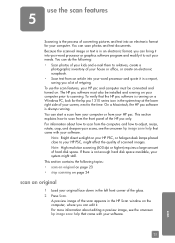
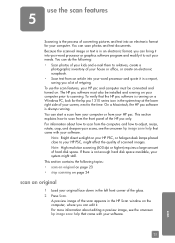
...of the glass. 2 Press Scan. Note: Bright direct sunlight on a Windows PC, look for your computer. The HP psc software must be installed and running . This section explains how to scan ...features
5
Scanning is the process of converting pictures and text into an electronic format for the hp psc 1310 series icon in an electronic format, you a lot of retyping. You can start a scan ...
HP PSC 1310 series all-in-one - (English) User Guide - Page 32
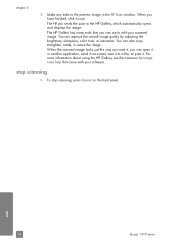
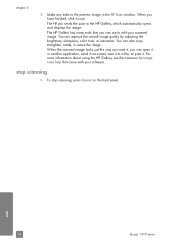
...scan
24
hp psc 1310 series
To stop scanning
! chapter 5
3 Make any edits to the HP Gallery, which automatically opens and displays the image. stop scanning, press Cancel on the front panel.
The HP psc sends ... the image. For more information about using the HP Gallery, see the onscreen hp image zone help that you can open it in the HP Scan window. When you can use to a file, or...
HP PSC 1310 series all-in-one - (English) User Guide - Page 36


.... 2 If the Select Printer dialog box opens, select your hp psc
chapter 7
4 Dry the backing with a chamois or soft cloth.
Checking the ink levels can easily check the ink supply level to determine how soon you will need to remove any residual alcohol. The estimated ink levels appear for the print cartridges.
28
hp psc 1310 series maintain your HP psc, and then click
Utilities...
HP PSC 1310 series all-in-one - (English) User Guide - Page 38
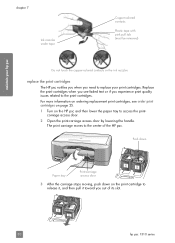
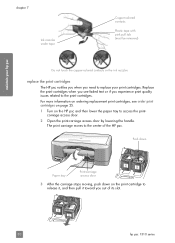
... tray to the print cartridges. maintain your hp psc
chapter 7
Ink nozzles under tape
Copper-colored contacts
Plastic tape with pink pull tab (must be removed)
Do not touch the copper-colored contacts or the ink nozzles
replace the print cartridges The HP psc notifies you when you need to the center of its slot.
30
hp psc 1310 series
HP PSC 1310 series all-in-one - (English) User Guide - Page 40
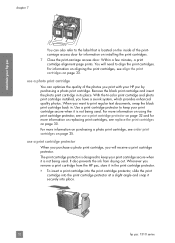
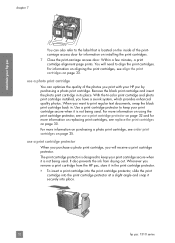
... your hp psc
chapter ...ink from the HP psc, store it is designed to align the print cartridges. You will receive a print cartridge protector. Remove the black print cartridge and insert the photo print cartridge in the print cartridge protector. ! Whenever you want to keep your print cartridge secure when it securely into place.
32
hp psc 1310 series maintain your HP psc...
HP PSC 1310 series all-in-one - (English) User Guide - Page 54


... to execute programming instructions.
If HP receives, during the applicable warranty period, notice of warranty
TO THE EXTENT ALLOWED BY LOCAL LAW, NEITHER HP NOR ITS THIRD PARTY SUPPLIERS MAKE ANY OTHER WARRANTY OR CONDITION OF ANY KIND, WHETHER EXPRESS OR IMPLIED, WITH RESPECT TO THE COVERED HP PRODUCTS, AND
warranty information
46
hp psc 1310 series
HP PSC 1310 series all-in-one - (English) User Guide - Page 63
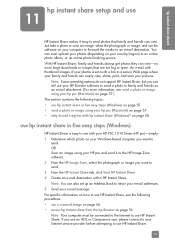
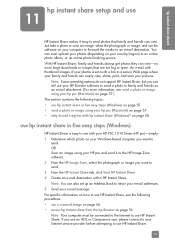
... I register with your HP PSC 1310 Series (HP psc)-simply: 1 Determine which photo on your pictures. Note: Some operating systems do not support HP Instant Share, but you want to open. With HP Instant Share, family and friends always get photos they can view-no more information, see the following topics: • use with hp instant share (Windows)? OR Scan...
HP PSC 1310 series all-in-one - (English) User Guide - Page 64
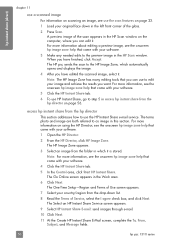
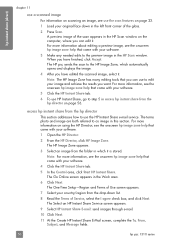
..., complete the To, From, Subject, and Message fields.
56
hp psc 1310 series
access hp instant share from the drop-down in the HP Scan window on the computer, where you have edited the scanned image, select it. The HP Image Zone appears.
3 Select an image from the hp director on page 56. A preview image of the scan appears...
HP PSC 1310 series all-in-one - (English) User Guide - Page 66
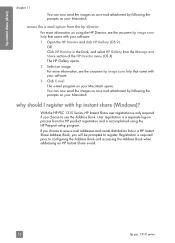
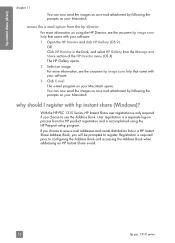
... the Address Book when addressing an HP Instant Share e-mail.
58
hp psc 1310 series
If you choose to save e-mail addresses and create distribution lists in the Dock, and select HP Gallery from the hp director
For more information, see the onscreen hp image zone help that came with hp instant share (Windows)?
The HP Gallery opens.
2 Select an image...
HP PSC 1310 series all-in-one - (English) User Guide - Page 68
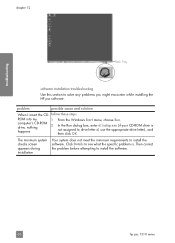
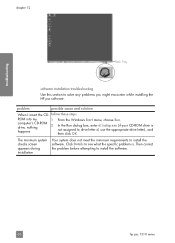
... installing the HP psc software.
troubleshooting
chapter 12
Task Tray
software installation troubleshooting
Use this section to install the software.
60
hp psc 1310 series Click Details to see what the specific problem is not assigned to install the software. follow these steps
ROM into my
1
computer's CD-ROM drive, nothing
2
happens
From the Windows Start menu...
HP PSC 1310 series all-in-one - (English) User Guide - Page 70


.../Resume button. Be sure to uninstall from a Windows computer
1 Disconnect your HP psc from your computer.
2 On the Windows task bar, click Start, Programs or All Programs (XP), HP, PSC All-In-One 1310 series, Uninstall.
3 Finally, make sure that the software is disconnected from your HP PSC. Do not simply delete the HP psc program files from your computer before continuing...
HP PSC 1310 series all-in-one - (English) User Guide - Page 71


...
5 After the software is plugged in the Task Tray, wait several minutes. Click Start, Programs or All Programs (XP), HP,
PSC All-In-One 1310 series, Product Registration. follow the onscreen instructions.
troubleshooting
troubleshooting information
problem
possible cause and solution
Some of the Windows desktop. The registration screen Launch the Product Registration program in the...
HP PSC 1310 series all-in-one - (English) User Guide - Page 76
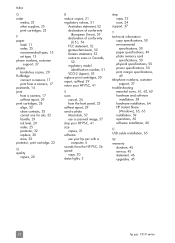
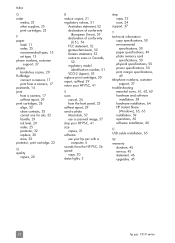
... print cartridges, 28 align, 33 clean contacts, 35 correct one for job, 32 handle, 29 ink level, 28 order, 25 protector, 32 replace, 30 store, 32 protector, print cartridge, 32
Q ..., 64 HP Instant Share
(Windows), 65, 66 installation, 59 operations, 65 software installation, 60
U USB cable installation, 65
W warranty
duration, 45 service, 45 statement, 46 upgrades, 45
68
hp psc 1310 series
Similar Questions
Hp Psc 1310 Series Won't Scan For Macbook Pro
(Posted by jflraven 9 years ago)
How To Check Printer Ink Levels Hp Deskjet 2050
(Posted by alexgchu 10 years ago)
Driver Windows 7 For Hp Psc 1310
I recently upgraded to a Bell system with Windows7. Unfortunately I cannot get my loading disc for m...
I recently upgraded to a Bell system with Windows7. Unfortunately I cannot get my loading disc for m...
(Posted by rogerdayagrafika 12 years ago)

