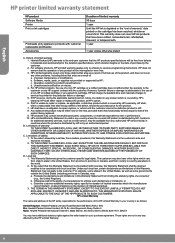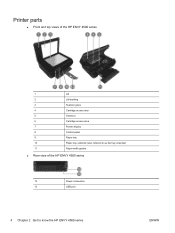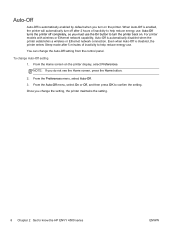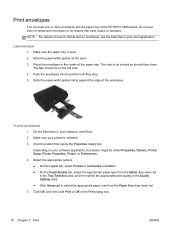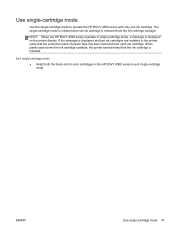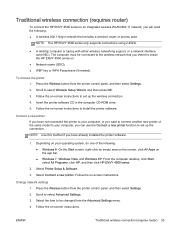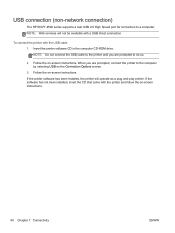HP ENVY 4500 Support Question
Find answers below for this question about HP ENVY 4500.Need a HP ENVY 4500 manual? We have 3 online manuals for this item!
Question posted by skunksplatz on April 25th, 2014
Ios 7.1 Envy 4500 Printer Driver Download
Where do I find a printer driver download for the oh envy 4500 printer for my iPhone 4s iOS 7.1 & iPad 7.1 ? They're not on the hp ios list .
Current Answers
Answer #1: Posted by SoCalWoman on April 25th, 2014 10:03 PM
You can access wireless printing from your iphone, ipad, etc through Airprint. Of course you also need a printer with wireless capabilities, as all HP Envy models have.
You can go here for more information and instructions on setting up the Airprint software on your mobile device for use with your HP Printer
Much appreciation to those who acknowledge our members for their contribution toward finding a solution.
~It always seems impossible until it is done~
Nelson Mandela
Related HP ENVY 4500 Manual Pages
Similar Questions
How Do I Find And Download The Latest Version Of The Hp Envy 4500 Printer?
(Posted by jborcsc 8 years ago)
Difficulty Of Where To Plug In The Two New Wires.(hp Envy 4500 Printer)
Where do I plug in the 2 new wires of my printer?
Where do I plug in the 2 new wires of my printer?
(Posted by bryanv1 9 years ago)
How Do You Hookup An Ipad With A Hp Photosmart 5510e Printer
(Posted by isohaji 10 years ago)
How To Configure Ipad 2 On Hp 4500 Printer
(Posted by Bigsho 10 years ago)