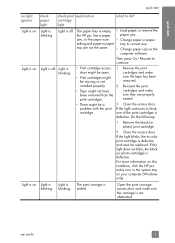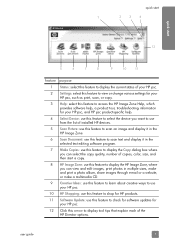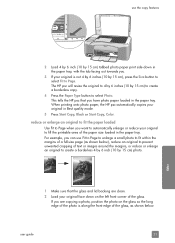HP PSC 1310 Support Question
Find answers below for this question about HP PSC 1310 - All-in-One Printer.Need a HP PSC 1310 manual? We have 1 online manual for this item!
Question posted by dldametto on October 7th, 2011
Cleared Paper Jam - Still Exists In Sofware?
Hi there, I've cleared my paper jam and yet the HP PSC1310 still won't print because the software says the printer is jammed. VERY FRUSTRATED! PLEASE HELP URGENTLY! I have rebooted my laptop, rebooted the printer and don't know what else to do. Thanks, Dina
Current Answers
Related HP PSC 1310 Manual Pages
Similar Questions
My Printer Hp Laserjet 5035 Mfp Print Blank Page. What Can I Do To Repair It
(Posted by kozerstoo 10 months ago)
My Hp Psc 1315 Printer Will Only Print In Green, I Have Tried To Align
manually and only green lines come out. i have used refilled cartridge, are the print heads damaged?...
manually and only green lines come out. i have used refilled cartridge, are the print heads damaged?...
(Posted by tainui2 11 years ago)
Paper Is Cut In Middle While Printing
Hp Lj5035 printer paper is cut in middle while printing
Hp Lj5035 printer paper is cut in middle while printing
(Posted by rakeshkolthur 12 years ago)
Hp 1310 Printer
I tried to print an envelope and it did not print -- it jammed. I pulled the envelope out of the fro...
I tried to print an envelope and it did not print -- it jammed. I pulled the envelope out of the fro...
(Posted by dmlee730 12 years ago)