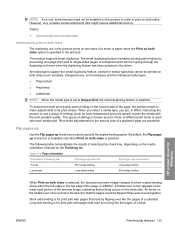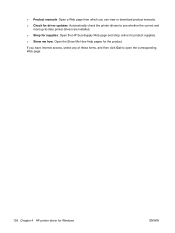HP P2055dn Support Question
Find answers below for this question about HP P2055dn - LaserJet B/W Laser Printer.Need a HP P2055dn manual? We have 17 online manuals for this item!
Question posted by madtbin on November 24th, 2013
P2055dn Ink How Many Pages
The person who posted this question about this HP product did not include a detailed explanation. Please use the "Request More Information" button to the right if more details would help you to answer this question.
Current Answers
Answer #1: Posted by freginold on December 14th, 2013 5:58 AM
Hi, the standard toner cartridge yields 2300 pages and the high-volume cartridge yields 6500 pages. You can view both cartridge numbers and yields here:
http://www.hp.com/pageyield/en-019/yields/LJP2055_page.html
http://www.hp.com/pageyield/en-019/yields/LJP2055_page.html
Related HP P2055dn Manual Pages
Similar Questions
How To Print A Self Test Page On A Hp P1505 Printer
(Posted by momeesbfm 9 years ago)
Hp Laser Jet P2055dn How To Print Report For Ink Left
(Posted by tainjinere 9 years ago)
How To Print Network Configuration Page Hp Laserjet P2055dn
(Posted by anthAlic 10 years ago)
Print Darker
My printer is printing very light copies. I want the printouts to be darker. How do I do this
My printer is printing very light copies. I want the printouts to be darker. How do I do this
(Posted by csinah 11 years ago)
Need To Purchase Hl2030 Ink Cartridge For My Brothers Lazer Printer
I have a good lazer printer by Brothers. I want to buy the ink cartridge but I am unable to find one...
I have a good lazer printer by Brothers. I want to buy the ink cartridge but I am unable to find one...
(Posted by valmaccl 11 years ago)