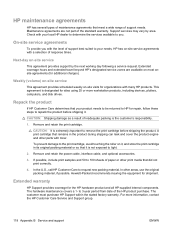HP LaserJet P2030 Support Question
Find answers below for this question about HP LaserJet P2030.Need a HP LaserJet P2030 manual? We have 15 online manuals for this item!
Question posted by valmaccl on September 22nd, 2012
Need To Purchase Hl2030 Ink Cartridge For My Brothers Lazer Printer
I have a good lazer printer by Brothers. I want to buy the ink cartridge but I am unable to find one. can I use the new model which is hl2200 series in the hl 2030 printer??
Valerie 647 995 3649
Current Answers
Related HP LaserJet P2030 Manual Pages
Similar Questions
I Need To Check The Gears On The Printer For Running The Fuser Roller.
I have broken teeth on a fuser roller gear on the left side as you look into the machine, I want to ...
I have broken teeth on a fuser roller gear on the left side as you look into the machine, I want to ...
(Posted by frankm3 5 years ago)
Setup Installation For My P2030 Series Printer Is Interrupted!
While I am installing the setup file of my P2030 series printer the following message appears: "Set...
While I am installing the setup file of my P2030 series printer the following message appears: "Set...
(Posted by khairshamaileh 12 years ago)
I Need To Replace The Upper Toner Guide On An Hp Laserjet 1320.
I'm talking about the long one that's shaped a little like an arrow. I'm guessing someone tried to f...
I'm talking about the long one that's shaped a little like an arrow. I'm guessing someone tried to f...
(Posted by charliep 12 years ago)
How Install Hp P2030n Printer
I have a new HP P2030n printer and cannot install it. I have no installation CD.
I have a new HP P2030n printer and cannot install it. I have no installation CD.
(Posted by rjschmidt 13 years ago)