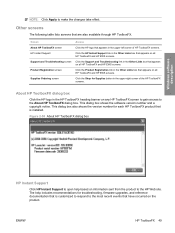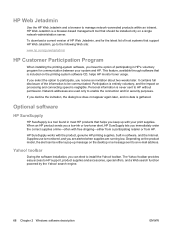HP P2055dn Support Question
Find answers below for this question about HP P2055dn - LaserJet B/W Laser Printer.Need a HP P2055dn manual? We have 17 online manuals for this item!
Question posted by tainjinere on May 23rd, 2014
Hp Laser Jet P2055dn How To Print Report For Ink Left
The person who posted this question about this HP product did not include a detailed explanation. Please use the "Request More Information" button to the right if more details would help you to answer this question.
Current Answers
Answer #1: Posted by freginold on June 21st, 2014 5:17 AM
Hi, you can find instructions for printing the supplies status page here:
- How to print the supplies status page from an HP LaserJet P2055
- How to print the supplies status page from an HP LaserJet P2055
Related HP P2055dn Manual Pages
Similar Questions
Hp Laser Jet 4700 Print In Black Ink Only What Do I Press On The Printer?
(Posted by dipatsm 9 years ago)
How To Get 8 Label Stickers To Print Correct Hp Laser Jet P2055dn
(Posted by angehujni 10 years ago)
Why Would A Hp Laser Jet P2055dn Run Out Of Memory And Stop Printing
(Posted by Alemkerse 10 years ago)
How To Change Print Font On Hp Laser Jet P2055dn
(Posted by hoattekrom 10 years ago)
How To Print Envelopes On Hp Laser Jet P2055dn
(Posted by TRAINrdom 10 years ago)