HP P2055dn Support Question
Find answers below for this question about HP P2055dn - LaserJet B/W Laser Printer.Need a HP P2055dn manual? We have 17 online manuals for this item!
Question posted by Alemkerse on February 21st, 2014
Why Would A Hp Laser Jet P2055dn Run Out Of Memory And Stop Printing
The person who posted this question about this HP product did not include a detailed explanation. Please use the "Request More Information" button to the right if more details would help you to answer this question.
Current Answers
There are currently no answers that have been posted for this question.
Be the first to post an answer! Remember that you can earn up to 1,100 points for every answer you submit. The better the quality of your answer, the better chance it has to be accepted.
Be the first to post an answer! Remember that you can earn up to 1,100 points for every answer you submit. The better the quality of your answer, the better chance it has to be accepted.
Related HP P2055dn Manual Pages
HP LaserJet Printer Family - Print Media Specification Guide - Page 47


...Equivalent values for other additives, that has embossed or raised surfaces, because spotty printing and misfeeding can wrinkle. finishing precision Dimensions (length and width) of a piece of :
• 205° C (401° F) for 0.1 second (0.2 second for HP color LaserJet printers) for laser printers should not discolor, melt, offset, release undesirable emissions, or break down in...
HP LaserJet P2050 Series - Paper and Print Media Guide - Page 8


... on the product, requiring repair
For best results, use only HP-brand paper and print media designed for the product, requiring repair. This might cause problems for laser printers or multiuse. Understand paper and print media use
This product supports a variety of paper and other print media in accordance with the guidelines in this user guide...
HP LaserJet P2050 Series - Paper and Print Media Guide - Page 13


... laser printers.
● Place transparencies on special media. Special paper or print media guidelines
This product supports printing on a flat surface after removing them .
● Do not use labels that have
● Use peel-off adhesive strips that is approved for use in laser printers.
● Do not use in very precise dots. CAUTION: HP LaserJet printers use in laser printers...
HP LaserJet P2050 Series - Print Tasks - Page 11


... front of the tray
NOTE: Be sure to set the type and size in your print driver to perform
Print on special paper, labels, or transparencies
NOTE: For best results, use only HP-brand paper and print media designed for laser printers or multiuse.
1 Load input tray. Face up
Top edge leading into the product first...
HP Universal Print Driver for Windows, Version 4.1 - Technical Frequently Asked Questions (FAQ) - Page 9


... Managed Print Policies (MPPs)? Recently hp updated and released to certain printers. An MPP is that PC due to replace or
Universal Print Driver Frequently Asked Questions
5 Use MPPs to create a customized print environment and to limit user network access to the web several print drivers with any time, while in order to run the Universal Print Driver...
HP LaserJet P2050 Series - Software Technical Reference - Page 37


...HP Easy Printer Care 19 HP Easy Printer Care software allows you can be used to view the printer status, create printer usage reports, reorder supplies, and troubleshoot and repair printers via HP Proactive Support. Windows software description
Install Printer...adobe.com
HP LaserJet print drivers
The HP PCL 6 driver is supported in English only, but can run only while the printing-system ...
HP LaserJet P2050 Series - Software Technical Reference - Page 86
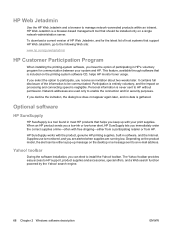
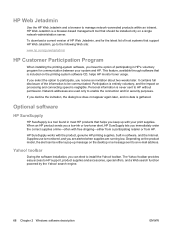
... intranet. toolbar. If you are alerted when supplies are used only to enable the connection and for communication between your print supplies.
Network addresses are running low. Supplies use is entirely voluntary, and the impact on the printing-system software CD, helps HP monitor toner usage. search engine.
68 Chapter 2 Windows software description
ENWW
HP LaserJet P2050 Series - Software Technical Reference - Page 207


... together, or otherwise damaged. When using special paper or print media, be sure to set the type and size in laser printers.
● Do not use self-stick adhesives or
other synthetic materials.
Use the following guidelines to obtain the best print results. CAUTION: HP LaserJet printers use envelopes that have
● Use peel-off adhesive strips...
HP LaserJet P2050 Series - Software Technical Reference - Page 214


... as directed below.
1. Follow the on one of the printing-system components. Select the product that you download the printing-system electronically and are available in the HP LaserJet P2050 Series printer program group. NOTE: For printer-driver-only (Add Printer) installations, delete the product icon from the Printers and Faxes folder.
Insert the software installation CD into...
HP LaserJet P2050 Series - Software Technical Reference - Page 225


... Paper type settings, printer
drivers 121 Print document on settings,
printer drivers 126 Print on both sides settings,
printer drivers 132 Size is settings, printer
drivers 118 supported sizes 188 supported types 190 types, change within a print
job 122 part numbers
documentation 5 Macintosh software CDs 150 product software 8 Password screen, HP ToolboxFX 41 PCL5 screen, HP ToolboxFX 36 PCL5e...
HP LaserJet P2050 Series - User Guide - Page 56


... product, requiring repair
For best results, use paper or print media made for the product, requiring repair. Paper or print media that does not meet all of media because HP cannot control their quality. Do not use only HP-brand paper and print media designed for laser printers or multiuse. It is not covered by the Hewlett...
HP LaserJet P2050 Series - User Guide - Page 61


...; Use only transparencies that
clasps, snaps, windows, or coated linings. CAUTION: HP LaserJet printers use in laser printers.
HP laser paper is HP paper that has been
approved for use in this product.
● Use only glossy or coated paper that are ● Do not use transparent print media
approved for use in inkjet products.
not approved for this...
HP LaserJet P2050 Series - User Guide - Page 97


.... If you have not already done so, print a configuration page to find out how much memory is installed in previous HP LaserJet products are not compatible with the product. Install memory
NOTE: Single inline memory modules (SIMMs) used in the product before adding more memory. ENWW
Install memory 85 See Print the information pages on the product. CAUTION: Static...
HP LaserJet P2050 Series - User Guide - Page 112


... sure that the power switch is not faulty by using , with the printer driver, or with the computer you can stop without performing the other steps on . Check to a network, an HP Jetdirect page also prints. Print a configuration page.
a. If the page prints correctly, then the product hardware is connected to see Clear jams on , complete...
HP LaserJet P2050 Series - User Guide - Page 172


paper jams. See jams paper path
paper jams 107 part numbers
memory 133 print cartridges 133 trays 133 pausing a print request 62 PCL drivers universal 21 PCL font list 12 PCL settings, HP ToolboxFX 75 permanent resources 88 physical specifications 146 pickup roller Tray 1 92 Tray 2 95 portrait orientation setting, Windows 65 ports problem-solving...
HP Printers - Supported Citrix Presentation Server environments - Page 3


... Test Kit for all printers in the HP printer family. Feature Testing
The HP test team installs the print driver on the Citrix Server and no other printing stress suites to client printers and network printers. HP has selected a combination of memory leaks and memory allocation issues. Stress Testing
HP performs stress testing of its drivers are free of LaserJet, Business Inkjet, and...
HP Printers - Supported Citrix Presentation Server environments - Page 12


... at http://www.hp.com/go /upd and run "install /sm LPT1:" from the command line on the network from http://www.hp.com/go /upd, is supported by HP in dynamic mode. For autocreated printers, the HP Universal Print PCL 5 driver can be mapped to print to all PCL 5capable HP client printers or the HP Universal Print postscript (PS) emulation...
HP Printers - Supported Citrix Presentation Server environments - Page 13


... on the Citrix server for autocreated client printers. Discrete print drivers must be restored the next time the user logs in environments running MetaFrame XP with Feature Release 1 and Service Pack 1 or greater.
13 The HP UPD works well for mapping to any HP PCL or Postscript client print driver for any client, including thin clients...
HP Printers - Supported Citrix Presentation Server environments - Page 27


... running Citrix XenApp™ Server) are used for multiple users. Test methodology HP LaserJet/Business Inkjet/Designjet/Deskjet printers were attached to the server farm. The network print server was imported into the Citrix XenApp™ Server farm to make the shared printers available to all users when they connect to the print server using the HP LaserJet/Business...
HP Printers - Supported Citrix Presentation Server environments - Page 28


... Server, policy-based session printers are defined as those printers attached locally to a server running Citrix XenApp™ Server or to a shared printer that the client could print successfully. These printers were configured for the printers were downloaded from the HP Driver Support website.
Test methodology An HP LaserJet/Business Inkjet/Designjet/Deskjet printer was checked to verify...
Similar Questions
Hp Laser Jet P2055dn How To Print Report For Ink Left
(Posted by tainjinere 9 years ago)
How To Get 8 Label Stickers To Print Correct Hp Laser Jet P2055dn
(Posted by angehujni 10 years ago)
How To Print Envelopes On Hp Laser Jet P2055dn
(Posted by TRAINrdom 10 years ago)
How Do I Stop Hp Laser Jet P2055dn Printer From Pulling Paper From The Next
tray
tray
(Posted by stanns 10 years ago)
Mirror Printing In Hp Laser Jet P2055d
Please help to to make mirror printing using HP Laser Jet P2055d. I cannot find it on the printer fe...
Please help to to make mirror printing using HP Laser Jet P2055d. I cannot find it on the printer fe...
(Posted by Jeenalathooya 12 years ago)

