HP P2055dn Support Question
Find answers below for this question about HP P2055dn - LaserJet B/W Laser Printer.Need a HP P2055dn manual? We have 17 online manuals for this item!
Question posted by stanns on August 22nd, 2013
How Do I Stop Hp Laser Jet P2055dn Printer From Pulling Paper From The Next
tray
Current Answers
There are currently no answers that have been posted for this question.
Be the first to post an answer! Remember that you can earn up to 1,100 points for every answer you submit. The better the quality of your answer, the better chance it has to be accepted.
Be the first to post an answer! Remember that you can earn up to 1,100 points for every answer you submit. The better the quality of your answer, the better chance it has to be accepted.
Related HP P2055dn Manual Pages
HP LaserJet Printer Family - Print Media Specification Guide - Page 5


...
1 Overview
How HP LaserJet printers work 2 Alternative sources of information 2
2 Guidelines for using media
Using print media 4 Preparing print media for use 4 Using paper 4 Using envelopes ...
Standard media sizes used in laser printers 31 Paper 31 Envelopes 32 Cardstock 32
Comparisons of print media to avoid 22 Paper problems 23
Frequent paper jams 23 Frequent multiple-sheet ...
HP LaserJet Printer Family - Print Media Specification Guide - Page 54


..., standard 31 smeared toner, troubleshooting 28 smoothness defined 41, 42 equivalence tables 33 soft gloss laser paper, hp 36 sorting mailings 18 specialty papers 8, 9 stamps, precanceled 18 standard sizes card stock 32 envelopes 32 paper 31 static, transfer operations 2 sticking together, sheets 5, 24
48
stiffness defined 42 specifications 10 troubleshooting 23
storing media acclimating 4, 19...
HP LaserJet P2050 Series - Manage and Maintain - Page 3


... to 500 sheets of 75 g/m2 (20 lb) bond ● Maximum stack height for A6 paper: 40 mm (1.6 inches)
Transparencies ● Maximum stack height: 54 mm (2.1 inches)
Standard top bin
Paper
● Up to 125 sheets of 75 g/m2 (20lb) bond
© 2008 Copyright Hewlett-Packard Development Company, L.P.
1 www.hp.com HP LaserJet P2050 Series Printer -
HP LaserJet P2050 Series - Paper and Print Media Guide - Page 13


...and meets the weight specifications
specification for this product unless
for use in laser printers.
ENWW
Special paper or print media guidelines 7
Use the following guidelines to withstand this extreme heat. CAUTION: HP LaserJet printers use in inkjet products.
Special paper or print media guidelines
This product supports printing on a flat surface after removing...
HP LaserJet P2050 Series - Print Tasks - Page 4


...; A4-size paper: Pull the lever out.
2 Insert enough paper into one of the following ways: ● For Tray 1, load the letterhead paper face-up with the top edge feeding into the product first.
● For all other trays, load the letterhead paper facedown with the top edge at the front of the tray.
3 Open the printer driver and...
HP Universal Print Driver for Windows, Version 4.1 - Technical Frequently Asked Questions (FAQ) - Page 11


Reported defects resolved with Universal Print Driver Managed Printer List definitions.
Localization issues
• There is not supported.
Managed Printer Lists issues
• Web Jetadmin 10.0 printer list xml definitions are not compatible with Universal Print Driver 4.4.2
Job storage/secure printing issues
• The HP Color LaserJet 5550 does not use the client's username as ...
HP LaserJet P2050 Series - Software Technical Reference - Page 166


... the following major components are installed by the HP LaserJet Installer for Mac: ● HP LaserJet P2050 PPD ● HP LaserJet P2050 PDE ● HP USB EWS Gateway ● HP Device Configuration Utility ● HP Uninstaller for the HP Device Configuration Utility and HP USB EWS Gateway
Topics: ● Supported printer drivers for Macintosh ● Supported software components for...
HP LaserJet P2050 Series - Software Technical Reference - Page 207


... extreme heat. ENWW
Media attributes 189 HP laser paper is designed to set the type and size in laser printers.
● Do not use self-... best print results.
CAUTION: HP LaserJet printers use envelopes that
clasps, snaps, windows, or coated linings.
Engineering details
Table 6-1 Supported paper and print media sizes (continued)
Size and dimensions
Tray 1
Tray 2
16K 195 x 270 ...
HP LaserJet P2050 Series - Software Technical Reference - Page 221


..., Macintosh 182 pop-up 21 Receive alert messages for
product events 21 Setup Status Alerts screen,
HP ToolboxFX 29 system-tray icons 22 Alerts folder, HP ToolboxFX 28 Alternative Letterhead Mode printer driver 113 animated installation guide 73 Authorization page, HP EWS 63 Auto continue settings 41 autorun CD-ROM, Windows 19
B Back Cover settings...
HP LaserJet P2050 Series - User Guide - Page 40


... supported. Settings changed in the Print dialog box have a lower priority than changes made anywhere else.
28 Chapter 4 Use the product with Macintosh computers. Supported printer drivers for Macintosh
The HP installer provides PostScript® Printer Description (PPD) files, Printer Dialog Extensions (PDEs), and the HP Printer Utility for use with Macintosh
ENWW
HP LaserJet P2050 Series - User Guide - Page 49


...and configure network devices. The following tables list the networking services/protocols that the HP Jetdirect print server resides in the network has both a NetBIOS name and an ...also supports IPv4 and IPv6.
also known as HP Standard Port
Line printer daemon (LPD)
LPD provides line printer spooling services for example, support.hp.com). Used primarily by Microsoft-based software ...
HP LaserJet P2050 Series - User Guide - Page 61


...
approved for this technology could damage your print driver to obtain the best print results. HP laser paper is approved for use in laser printers.
● Do not use glossy or coated paper designed for laser printers.
● Place transparencies on special media.
it is HP paper that has been
approved for use in this extreme heat. When using special...
HP LaserJet P2050 Series - User Guide - Page 77
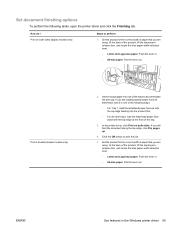
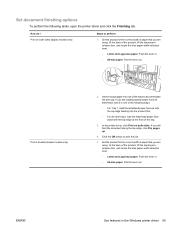
... Print on both sides. Insert enough paper into the product first.
◦ For all other trays, load the letterhead paper facedown with the top edge feeding into one of the following tasks, open the printer driver and click the Finishing tab. ENWW
Use features in .
◦ A4-size paper: Pull the lever out. How do I Print...
HP LaserJet P2050 Series - User Guide - Page 112


... with the printer driver, or with the program.
7. Check the cabling.
Make sure that you can stop without performing the other steps on , complete these measures restores power, contact HP Customer Care.... plug the product directly into the wall, try a different outlet. Select one tray contains paper. Check the network connection. Check the cable connection between the product and the ...
HP LaserJet P2050 Series - User Guide - Page 116


... a manual duplex job has
Load the page in the indicated tray with plain paper in a different tray. See Customer support on page 141. If the message persists, contact HP support. See Customer support on page 141.
1. A genuine HP supply was installed.
No action necessary. A tray is configured for the media type and size that the product...
HP LaserJet P2050 Series - User Guide - Page 118


... was not stored correctly.
Remove the top sheet of their useful life. Replace the paper. Feed single sheets from the tray.
Product supply items have reached the end of paper. Check the product control panel for all HP LaserJet products, see the HP LaserJet Printer Family Print Media Guide. See Print the information pages on page 50. Replace...
HP LaserJet P2050 Series - User Guide - Page 130


See Configure trays on page 54. ● Use paper that all HP LaserJet products, see the HP LaserJet Printer Family Print Media Guide. See Clean the paper path on page 43. ● Clean the product as necessary. Use paper from a different source or from an unopened ream. ● The letterhead you selected, so the toner is printed on subsequent documents...
HP LaserJet P2050 Series - User Guide - Page 135


...printing a job that the sealing tape has been
cartridges.
The product might not be pulling paper Make sure paper is connected to the same port as the product, the other device might still be....
Pages print very slowly. Cause
Solution
The sealing tape might be in the tray
correctly.
Heavier paper types can print slowly.
To connect and use the product, you must use ...
HP Jetdirect External Print Server Products - External USB Compatibility - Page 4


...*, M3035mfp*, M4345mfp*, M5025mfp*, M5035mfp*, 3050*, 3052*, 3055*, 3390*, 3392*; no webscan ** except HP Photosmart 7200 series printers
© February 2007 Hewlett-Packard Development Company, L.P. HP CM 8060 Color MFP with these USB network-capable HP peripherals:
HP Color LaserJet 4730mfp*, 9500mfp*; HP Deskjet 895 Cse/Cxi; The information contained in the USA, and other damage...
HP Printers - Supported Citrix Presentation Server environments - Page 26


... Deskjet D2360 XenApp Plugin for Hosted Apps, version 11.x
HP LaserJet 3020 HP Universal, PCL, PS printers & 32-bit/64-bit drivers
HP Officejet Pro K5400
HP Officejet Pro L7680 All-in-One
HP Deskjet 5440
HP Business Inkjet 1100
HP Officejet 720
HP LaserJet 3200
HP LaserJet 4000
HP Designjet 4000 PostScript
HP Color LaserJet 3000
Testing methodology for each test case. Varied client and...
Similar Questions
Hp Laser Jet P1005 Printer Needs Support Software To Install It With Windows 7
Hp Laser Jet P1005 Printer Needs Support Software To Install It With Windows 7
Hp Laser Jet P1005 Printer Needs Support Software To Install It With Windows 7
(Posted by reza26me 9 years ago)
What To Do If Paper Is Stuck In Hp Laser Jet P2055dn Printer And You Cannot
find it
find it
(Posted by mwcarkenl21 10 years ago)
How Do I Change The Hp Laser Jet P2055dn Paper Types
(Posted by ryan0olww 10 years ago)
Instructions How To Clean Hp Laser Jet P2055dn Printer
(Posted by Bidip 10 years ago)
Hp Laser Jet P1007 Printer Was Not Taking Paper.
hp laser jet p1007 printer was not taking paper
hp laser jet p1007 printer was not taking paper
(Posted by gani421 11 years ago)

