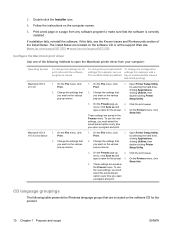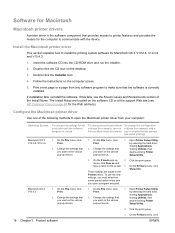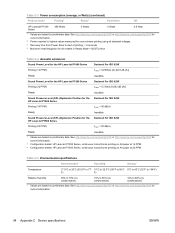HP P1505 Support Question
Find answers below for this question about HP P1505 - LaserJet B/W Laser Printer.Need a HP P1505 manual? We have 19 online manuals for this item!
Question posted by momeesbfm on June 6th, 2014
How To Print A Self Test Page On A Hp P1505 Printer
The person who posted this question about this HP product did not include a detailed explanation. Please use the "Request More Information" button to the right if more details would help you to answer this question.
Current Answers
Answer #1: Posted by freginold on June 24th, 2014 10:39 AM
Hi, instructions for printing the config page/test page can be found here:
- How to print a configuration page from an HP LaserJet P1505n
- How to print a configuration page from an HP LaserJet P1505n
Related HP P1505 Manual Pages
Similar Questions
How To Self Test Hp Laserjet P1006
(Posted by dinladura 9 years ago)
Will A Hp P1505 Printer Have A Driver For Windows 8
(Posted by Azvnikimb 9 years ago)
Laserjet P1505 Won't Print Self Test
(Posted by JaMck 10 years ago)
How Do I Print Self Test Page Laserjet P1006
(Posted by AEsp 10 years ago)
Does Hp P1505 Printer Work In Windows 7 ?
Hope you can help:( My printer has worked fine with all other laptops except for one that runs wind...
Hope you can help:( My printer has worked fine with all other laptops except for one that runs wind...
(Posted by therealedmondo 14 years ago)