HP P1505 Support Question
Find answers below for this question about HP P1505 - LaserJet B/W Laser Printer.Need a HP P1505 manual? We have 19 online manuals for this item!
Question posted by JaMck on February 13th, 2014
Laserjet P1505 Won't Print Self Test
The person who posted this question about this HP product did not include a detailed explanation. Please use the "Request More Information" button to the right if more details would help you to answer this question.
Current Answers
There are currently no answers that have been posted for this question.
Be the first to post an answer! Remember that you can earn up to 1,100 points for every answer you submit. The better the quality of your answer, the better chance it has to be accepted.
Be the first to post an answer! Remember that you can earn up to 1,100 points for every answer you submit. The better the quality of your answer, the better chance it has to be accepted.
Related HP P1505 Manual Pages
HP LaserJet P1000 and P1500 Series - Cancel a Print Job - Page 1


...-Packard Development Company, L.P.
1 www.hp.com
Cancel a print job from the product control panel (HP LaserJet P1006/P1009/P1500 Series only)
Cancel a print job from the software program
Cancel a print job from the Windows print queue
Steps to the Printer dialog box. Click Start, click Settings, and then click Printers.
Double-click the product icon to cancel...
HP LaserJet P1000 and P1500 Series - Print on Both Sides (Duplex) - Page 1


... do I? Print
Print on facing up.
2 Open the printer driver. Print on both sides manually
Steps to perform
1 Insert enough paper into one of the trays to be printed on both sides (manually), and then
2
open the rear output bin door.
4 Click OK. 3
4
© 2007 Copyright Hewlett-Packard Development Company, L.P.
1 www.hp.com
HP LaserJet P1000...
HP LaserJet P1000 and P1500 Series - Print on Preprinted Letterhead or Forms - Page 1
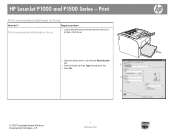
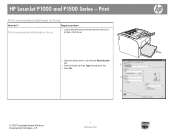
HP LaserJet P1000 and P1500 Series -
Print
Print on facing up
2 Open the printer driver, and click the Paper/Quality
tab.
3 Select the type from the Type is drop-down list.
2
4 Click OK.
3
4
© 2007 Copyright Hewlett-Packard Development Company, L.P.
1 www.hp.com Print on preprinted letterhead or forms
Steps to perform
1 Load media with the...
HP LaserJet P1000 and P1500 Series - Print on Special Paper, Labels, or Transparencies - Page 1
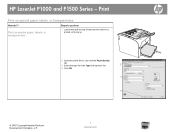
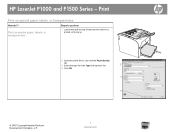
Print
Print on facing up
2 Open the printer driver, and click the Paper/Quality
tab.
3 Select the type from the Type is drop-down list.
2
4 Click OK.
3
4
© 2007 Copyright Hewlett-Packard Development Company, L.P.
1 www.hp.com
HP LaserJet P1000 and P1500 Series - Print on special paper, labels, or transparencies
Steps to perform
1 Load media with...
HP LaserJet P1000 and P1500 Series - Software Technical Reference - Page 12


...15 HP EWS - Manufacturer and Model screen 2 58 Figure 3-31 Add Printer Wizard - Print Test Page screen 60 Figure 3-34 Add Printer Wizard - Scale to Fit off (left) and on (right 87 Figure ...HP LaserJet P1000/P1500 CD-ROM icon 110 Figure 5-2 HP LaserJet P1000/P1500 screen 110 Figure 5-3 Welcome to the LaserJet P1000 / P1500 series Uninstall Wizard dialog box 69 Figure 3-38 HP LaserJet ...
HP LaserJet P1000 and P1500 Series - Software Technical Reference - Page 24
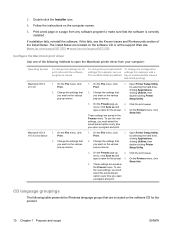
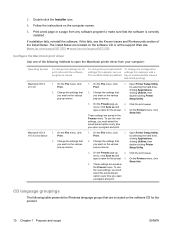
...the Installer icon.
4. Print a test page or a page from your computer:
Operating System
To change the settings for all print jobs until the software ... you open a program and print.
On the File menu, click Print.
2. Open Printer Setup Utility by selecting the hard drive, clicking Applications, clicking Utilities, then double-clicking Printer Setup Utility.
3.
If installation...
HP LaserJet P1000 and P1500 Series - Software Technical Reference - Page 65


Figure 3-20 Driver Installation - Setup Complete screen 2
STEP 21 ENWW
Windows installation instructions 51 Setup Complete screen
STEP 20
You are given the options to the Setup Complete dialog box (Step 21)
Figure 3-21 Driver Installation - Select the desired options and click Finish to be taken to register your product and print a test page.
HP LaserJet P1000 and P1500 Series - Software Technical Reference - Page 74


Click Next to print a test page. Select No if you do not want to continue.
60 Chapter 3 Install Windows printing-system components
ENWW Print Test Page screen
STEP 11 Select Yes to print a test page after the software is installed. Figure 3-33 Add Printer Wizard -
HP LaserJet P1000 and P1500 Series - Software Technical Reference - Page 79


... need to print a test page. NOTE: You must be connected, select Connected via the network, and then click Next. Follow the instructions on the computer.
2. Insert the HP LaserJet P1000 and P1500 Series printing-system software CD into the CD-ROM drive and navigate to ensure that computer by using Windows sharing. Printer-driver installation...
HP LaserJet P1000 and P1500 Series - Software Technical Reference - Page 131


... Rendezvous network connection protocol in the Kind column, see Troubleshooting the printer setup on the printer list. (In the Print & Fax screen, click the Set Up Printers... The HP LaserJet P1500 Series printer appears in the Name list. If you are installing the printer using the Print & Fax pane of System Preferences (from the Apple menu, choose System...
HP LaserJet P1000 and P1500 Series - Software Technical Reference - Page 144


... a few seconds before the first job prints. Firmware updates
The HP LaserJet P1000 and P1500 Series comes with the printing system software (print driver) and is downloaded to the printer when the first print job is sent to use any print driver other than the HP LaserJet P1000 and P1500 Series printer driver - The complete firmware is packaged with...
HP LaserJet Printer Family - Print Media Specification Guide - Page 8


...moisture content, and stiffness can provide you purchased your HP printer and HP print media.
2 How HP LaserJet printers work
HP LaserJet printers use . To print a page in a laser printer, the print media must be picked from whom you with information about your printer. As this document and in any HP LaserJet printer user guide.)
Visit HP's website at a time and transported through...
HP LaserJet Printer Family - Print Media Specification Guide - Page 12


Some archival demands are more information about your printer's specifications, see the support documentation that came with your printer.
6 Using print media
ENWW Toner can use colored paper in your HP LaserJet printer if the paper meets the same specifications as standard paper (see the support documentation for laser printers. Some of the rougher surface finishes, such as...
HP LaserJet Printer Family - Print Media Specification Guide - Page 23


... HP LaserJet printer that are fed again into the paper, laser printers use the following guidelines to 28 lb] media is critical. Note CAUTION
Printing on both sides of the paper. The print quality for color duplex printing has been optimized for more postal customers to the surface of the paper
Two-sided printing, also known as folded self...
HP LaserJet Printer Family - Print Media Specification Guide - Page 27


... that does not meet the specifications outlined in this document? (See "Types of
print media to avoid" on page 22 and "Guidelines for using the printing procedures that are described in this guide, or print media that are described in the printer user guide? ❏ Are you observing correct practices when handling and loading...
HP LaserJet P1000 and P1500 Series - User Guide - Page 28
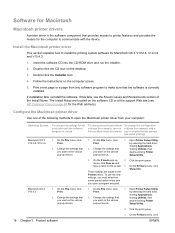
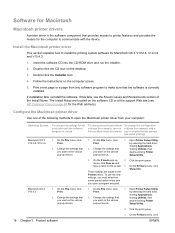
... by selecting the hard drive, clicking Applications, clicking Utilities, then double-clicking Printer Setup Utility.
3. Software for Macintosh
Macintosh printer drivers
A printer driver is the software component that provides access to printer features and provides the means for the preset. 3. Print a test page or a page from your computer:
Operating System
To change the configuration...
HP LaserJet P1000 and P1500 Series - User Guide - Page 79


... media might not meet Hewlett-Packard's media specifications (for example, the media is nearing end of media.
● The print cartridge might be defective. Adjust the print density, and disable EconoMode in the printer Properties. Try a different type or brand of life.
● The media might not meet Hewlett-Packard's media specifications (for...
HP LaserJet P1000 and P1500 Series - User Guide - Page 81
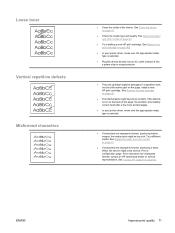
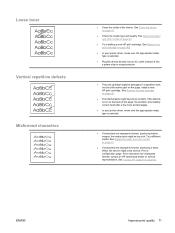
... might be damaged. Try a different media. See Contact HP support on page 21.
● Try installing a new HP print cartridge. If the defects occur on page 40].
● In your printer driver, make sure the appropriate media type is selected.
● If characters are improperly formed, producing hollow images, the media stock...
HP LaserJet P1000 and P1500 Series - User Guide - Page 92


...use
Order number
Printing supplies
HP Multipurpose paper
HP LaserJet paper
HP LaserJet transparency film
Print cartridges for the HP LaserJet P1000 Series
Smart print cartridges
Print cartridges for the HP LaserJet P1500 Series
Smart print cartridges
Supplementary documentation
HP LaserJet family print media guide
Replacement parts
Media pickup roller
Printer separation pad assembly...
HP LaserJet P1000 and P1500 Series - User Guide - Page 117
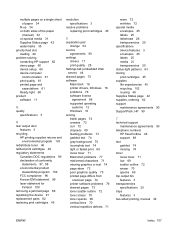
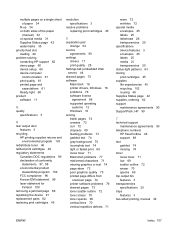
...EMI statement 99 laser statement for
Finland 100 removing a jammed page 66 repacking the device 91 replacement parts 82 replacing print cartridges 45
resolution specifications 3
resolve problems replacing print cartridges 45
S...graphics or text 74 page skew 72 poor graphics quality 75 printed page differs from
onscreen page 74 printer software problems 76 skewed pages 73 toner scatter outline 72 ...
Similar Questions
How To Print A Self Test Page On A Hp P1505 Printer
(Posted by momeesbfm 9 years ago)
Laserjet P1505n How To Run Self-test Print
(Posted by ioDark 10 years ago)
How To Print Self-test Page P2035n
(Posted by marisuperc 10 years ago)
How Do I Print Self Test Page Laserjet P1006
(Posted by AEsp 10 years ago)
Printer Self Test Page Not Printing & No Print Jobs Completed.
I recently replaced the printer cartridge & nothing is printing. The self test pasge doesn't wor...
I recently replaced the printer cartridge & nothing is printing. The self test pasge doesn't wor...
(Posted by agapao316 11 years ago)

