HP P1505 Support Question
Find answers below for this question about HP P1505 - LaserJet B/W Laser Printer.Need a HP P1505 manual? We have 19 online manuals for this item!
Question posted by agapao316 on April 20th, 2013
Printer Self Test Page Not Printing & No Print Jobs Completed.
I recently replaced the printer cartridge & nothing is printing. The self test pasge doesn't work as well.
Current Answers
There are currently no answers that have been posted for this question.
Be the first to post an answer! Remember that you can earn up to 1,100 points for every answer you submit. The better the quality of your answer, the better chance it has to be accepted.
Be the first to post an answer! Remember that you can earn up to 1,100 points for every answer you submit. The better the quality of your answer, the better chance it has to be accepted.
Related HP P1505 Manual Pages
HP LaserJet P1000 and P1500 Series - Cancel a Print Job - Page 1


... Start, click Control Panel, and then, under Hardware and Sound, click Printer. Cancel a print job from the product control panel (HP LaserJet P1006/P1009/P1500 Series only)
Cancel a print job from the software program
Cancel a print job from the Windows print queue
Steps to open the window, right-click the print job that currently appears on the product control panel. HP...
HP LaserJet P1000 and P1500 Series - Print on Both Sides (Duplex) - Page 1


... as letterhead, load it with the top forward and the side to accommodate the print job. On the Finishing tab, select Correct order for straight paper path.
3 Select Print on both sides (duplex)
How do I? HP LaserJet P1000 and P1500 Series - Print on both sides (manually), and then
2
open the rear output bin door.
4 Click...
HP LaserJet P1000 and P1500 Series - Software Technical Reference - Page 22


...LaserJet P1500 network models)
The HP LaserJet P1500 network models also feature an available PCL 5e printer driver. You can change the default settings, such as media size and type, printing multiple pages on a single sheet of accessing the printer...access the printer properties online Help
1. Print-setting priorities
There are two ways to change print settings for all future print jobs. This ...
HP LaserJet P1000 and P1500 Series - Software Technical Reference - Page 23


... for all print jobs until the software program is the software component that came with the device. Insert the software CD into the computer CD-ROM drive. Embedded Web server (HP LaserJet P1500 network models only)
You can vary; Right-click the driver icon, and then
select Printing Preferences.
Install the Windows printer software To...
HP LaserJet P1000 and P1500 Series - Software Technical Reference - Page 24
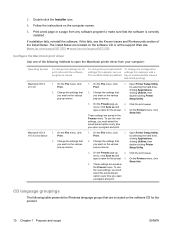
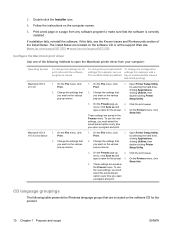
...
option every time you want on the various pop-up menus.
1. On the File menu, click Print.
2. If installation fails, reinstall the software.
Click the print queue. On the File menu, click Print.
2. Open Printer Setup Utility by default)
To change the print job default settings (for example, add a tray or enable/disable manual two-sided...
HP LaserJet P1000 and P1500 Series - Software Technical Reference - Page 88


... and the compressed page must fit into the amount of RAM installed in the printer.
74 Chapter 4 Host-based driver for Windows
ENWW The HP LaserJet P1000 and P1500 Series print drivers also receive status messages from PCL printing by rendering the print job on the host computer rather than on the device formatter. Host-based...
HP LaserJet P1000 and P1500 Series - Software Technical Reference - Page 93


... if graphics, particularly scanned images, are treated independently.
The default number of copies to 1 when the up and down arrow is useful for the current print job. For the HP LaserJet P1000 and P1500 Series printers, valid entries are numbers from some programs, this communication does not happen, and the copies values are not...
HP LaserJet P1000 and P1500 Series - Software Technical Reference - Page 107
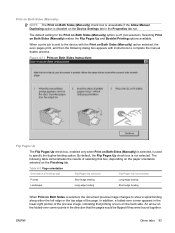
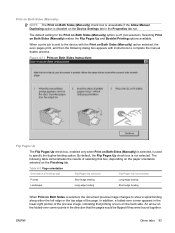
... to specify the duplex-binding option. In addition, a folded-over corner points in the direction that printing occurs on Both Sides (Manually) option is off (not selected). ENWW
Driver tabs 93 When a print job is sent to complete the manual duplex process. By default, the Flip Pages Up check box is used to show...
HP LaserJet P1000 and P1500 Series - Software Technical Reference - Page 108


...printing
The HP LaserJet P1000 and P1500 Series printer supports book and booklet printing. A booklet is a print job that places two pages on each side of a sheet that can be folded into a booklet that is for print jobs with pages that read by turning like the pages of a notepad.
In the Booklet Printing...example, Right Edge Binding.
4. Print a booklet
Complete the following steps to 2 ...
HP LaserJet P1000 and P1500 Series - Software Technical Reference - Page 130


... are installing using a USB connection, connect the USB cable between the HP LaserJet P1000 or P1500 Series printer and the computer. If the printer does not appear, or if the correct information does not appear in the Printer List and the setup is complete. Carry out the following steps.
4. The device name appears in the...
HP LaserJet P1000 and P1500 Series - Software Technical Reference - Page 131


button to see Troubleshooting the printer setup on again. The HP LaserJet P1500 Series printer appears in the top pull-down menu.
6. In the Applications folder, open the add printer screen.
5. If you are installing the printer using a USB connection, verify that the printer is complete. If you are installing the printer using the Print & Fax pane of System Preferences...
HP LaserJet P1000 and P1500 Series - Software Technical Reference - Page 144


... for example a different HP print driver, a Microsoft print driver, or a custom print driver - The complete firmware is packaged with minimal firmware. for a few seconds before the first job prints. Firmware updates
The HP LaserJet P1000 and P1500 Series comes with the printing system software (print driver) and is downloaded to the printer when the first print job is sent to use any...
HP LaserJet Printer Family - Print Media Specification Guide - Page 9


... will perform satisfactorily in the types of any print media that works best with your HP LaserJet printers (see "Ordering HP print media" on page 35). Although testing media helps to change. Hewlett-Packard recommends that you ask your HP LaserJet printer.
The customer assumes all responsibility for the replacement of print media they can also use good-quality media...
HP LaserJet Printer Family - Print Media Specification Guide - Page 10


... papers.
Some print jobs require a paper that is an inaccurate term.
These characteristics ensure good image transfer, fusing without excessive curl, and reliable printer operation. Paper is opened. Letterhead papers generally have a rougher surface, and their properties might curl soon after the package is being produced with an HP color LaserJet printer can become wavy...
HP LaserJet Printer Family - Print Media Specification Guide - Page 18


...density setting on your HP LaserJet printer without problems. However, some envelope constructions (as laid, linen, or cockle can result in folding during testing.
You can cause some ... a variety of envelope performed satisfactorily in HP testing; q Commercial or Official envelopes (also called Business or Regular), which ones print acceptably in the following figure) might result in ...
HP LaserJet P1000 and P1500 Series - User Guide - Page 6


...pages on a single sheet of paper (N-up printing 34 Printing booklets ...34 Printing watermarks ...35 Printing mirror images ...36 Canceling a print job ...37
6 Managing and maintenance Replace the print cartridge ...40 Printer information pages ...42 Demo page ...42 Configuration page ...42 Supplies Status page ...42 Embedded Web server (HP LaserJet P1500 network models only 43 Open the embedded...
HP LaserJet P1000 and P1500 Series - User Guide - Page 26


...print settings for all future print jobs. To access the printer properties online Help
1. Print-setting priorities
There are currently using to change the default settings, such as media size and type, printing multiple pages on installing a printer...driver types (HP LaserJet P1500 network models)
The HP LaserJet P1500 network models also feature an available PCL 5e printer driver. This ...
HP LaserJet P1000 and P1500 Series - User Guide - Page 27


... Print.
2.
For Windows Vista, click Start, click Control Panel, and then click Printer.
2.
NOTE: If the Welcome screen does not open, click Start on page 43 for all print jobs ...HP LaserJet P1500 network models only) on the Windows taskbar, click Run, type Z: \setup (where Z is most common.
Click Start, click Settings, and then 1. To change the device configuration
print jobs
...
HP LaserJet P1000 and P1500 Series - User Guide - Page 28
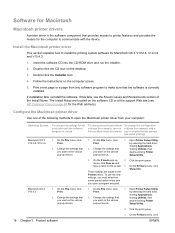
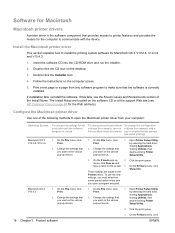
... every time you open the Macintosh printer driver from any software program to communicate with the device. Double-click the Installer icon.
4. Print a test page or a page from your computer:
Operating System
To change the settings for all print jobs until the software program is closed
To change the print job default settings (for example, turn on...
HP LaserJet P1000 and P1500 Series - User Guide - Page 47
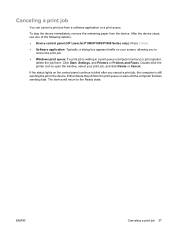
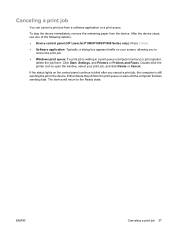
... your print job, and click Delete or Cancel. Canceling a print job
You can cancel a print job from the print queue or wait until the computer finishes sending data. Click Start, Settings, and Printers or Printers and Faxes.
The device will return to the device. After the device stops, use one of the following options.
● Device control panel (HP LaserJet...
Similar Questions
Where's Printer Cartridge On Hp Officejet Pro 8600?
where's printer cartridge on HP Officejet Pro 8600? What is cartride #?
where's printer cartridge on HP Officejet Pro 8600? What is cartride #?
(Posted by l8emk 7 years ago)
How To Print A Self Test Page On A Hp P1505 Printer
(Posted by momeesbfm 9 years ago)
Laserjet P1505n How To Run Self-test Print
(Posted by ioDark 10 years ago)
New Printer Cartridge Error Message
Replaced magenta cartridge with brand new cartridges three times. Magenta "replace supplies" message...
Replaced magenta cartridge with brand new cartridges three times. Magenta "replace supplies" message...
(Posted by housemanager 12 years ago)
How To Fix A Paper Jam On My Hp Laser Jet P1505 Printer.
The printer seemed to take in the last 3 or 4 sheets of paper at the end of the paper tray and it go...
The printer seemed to take in the last 3 or 4 sheets of paper at the end of the paper tray and it go...
(Posted by jeffreyalanrose 14 years ago)

