HP P1505 Support Question
Find answers below for this question about HP P1505 - LaserJet B/W Laser Printer.Need a HP P1505 manual? We have 19 online manuals for this item!
Question posted by ioDark on February 4th, 2014
Laserjet P1505n How To Run Self-test Print
The person who posted this question about this HP product did not include a detailed explanation. Please use the "Request More Information" button to the right if more details would help you to answer this question.
Current Answers
There are currently no answers that have been posted for this question.
Be the first to post an answer! Remember that you can earn up to 1,100 points for every answer you submit. The better the quality of your answer, the better chance it has to be accepted.
Be the first to post an answer! Remember that you can earn up to 1,100 points for every answer you submit. The better the quality of your answer, the better chance it has to be accepted.
Related HP P1505 Manual Pages
HP LaserJet P1000 and P1500 Series - Cancel a Print Job - Page 1


... is running (for example, the product is currently processing. Doubleclick the product icon to open the window, right-click the print job ...Printers and Faxes.
Cancel a print job from the product control panel (HP LaserJet P1006/P1009/P1500 Series only)
Cancel a print job from the software program
Cancel a print job from the Windows print queue
Steps to the Printer dialog box. HP LaserJet...
HP LaserJet P1000 and P1500 Series - Software Technical Reference - Page 6


... 2000 63 Setting up the host computer running Windows XP 63 Setting up client computers running Windows 2000 63 Setting up client computers running Windows XP 64 Installation instructions for networked computers 64 Installing the software on networked computers (HP LaserJet P1505n only) ...64 Installing the printer driver only 65 Printer-driver installation for Windows 2000 or...
HP LaserJet P1000 and P1500 Series - Software Technical Reference - Page 31


... with software and installers for Windows and Macintosh systems. Linux systems also support the HP LaserJet P1000 and P1500 Series printer, and software is available on the Web. Topics: ● Windows printing-system software ● HP Easy Printer Care ● HP Embedded Web Server (network-ready models only) ● HP Web Jetadmin ● HP...
HP LaserJet P1000 and P1500 Series - Software Technical Reference - Page 32
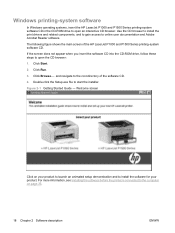
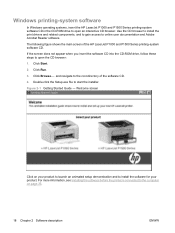
...LaserJet P1000 and P1500 Series printing-system software CD in the CD-ROM drive to the computer on your product.
Click Start.
2.
Click Run.
3. For more information, see Installing the software before the printer...Click Browse.... and navigate to the root directory of the HP LaserJet P1000 and P1500 Series printing-system software CD. Welcome screen
Click on page 35.
18 Chapter...
HP LaserJet P1000 and P1500 Series - Software Technical Reference - Page 34


... a Web-based application that allows users to control settings on the HP LaserJet P1505n printer through the USB port, you do not have access to the HP EWS. The following pages: ...● Settings tab ● Networking tab
Information tab
Use the Information tab to access and print detailed information regarding device and supply status, device configuration, network configuration, and usage.
HP LaserJet P1000 and P1500 Series - Software Technical Reference - Page 76


... installation program prompts you can also share yourHP LaserJet P1000 or P1500 Series printer with other users on the network to print to the product through an internal HP network port.
However, if the product is already connected to a local area network (LAN). The HP LaserJet P1505n printer can connect to do so. Do not connect...
HP LaserJet P1000 and P1500 Series - Software Technical Reference - Page 78


...: ● Installing the software on networked computers (HP LaserJet P1505n only) ● Installing the print driver only
Installing the software on networked computers (HP LaserJet P1505n only)
Each computer that has the HP LaserJet P1505n printing-system software installed can use all of the HP LaserJet P1000 or P1500 Series printer to which you want to another computer option button...
HP LaserJet P1000 and P1500 Series - Software Technical Reference - Page 79


... Faxes (Windows XP Professional).
-or- Close all of printers or type an IP address. Click Yes.
6.
When asked if the product is not available, the Add Printer Wizard dialog box appears.
If you to print a test page.
Insert the HP LaserJet P1000 and P1500 Series printing-system software CD into the CD-ROM drive and navigate...
HP LaserJet P1000 and P1500 Series - Software Technical Reference - Page 122


Run the installer CD.
3. Install notes (Readme file)
This text file contains information about basic ... operating systems ● Detailed Mac OS X installation ● Printer setup
Installation options
The HP LaserJet P1000 and P1500 Series printing-system software can be used in order to the printer. Open the Printer Setup Utility by using the USB cable, install the software before...
HP LaserJet P1000 and P1500 Series - Software Technical Reference - Page 151


...81 jam recovery options 99 Pages per Sheet settings 94 Print Document On
settings 87 Print on Both Sides. See duplexing print quality specifications 3 Print Quality settings 85 Printer Features settings 79 printer preferences access 8 printer properties online Help 8 Printing Preferences tab set 76, 78 printing-system software availability, languages 10 documentation 13 Macintosh 9 replacement CD...
HP LaserJet Printer Family - Print Media Specification Guide - Page 9


... for the quality and performance of print media, first print a small quantity in which the print media will not typically damage the printer or void the warranty if the media meets those specifications. Hewlett-Packard recommends testing print media before purchasing large quantities.
2 Guidelines for using media
Note Note
HP LaserJet printers are designed to be used.
However...
HP LaserJet Printer Family - Print Media Specification Guide - Page 23


... HP color LaserJet 8500 printer, 90 g/m2 to 105 g/m2 [24 lb to 28 lb] media is recommended.)
Duplexing on both sides of the paper
Two-sided printing, also known as folded self-mailers.
Several manufacturers have papers that are fed again into the paper, laser printers use the following guidelines to produce quality laser-printed products for...
HP LaserJet Printer Family - Print Media Specification Guide - Page 41


... type of the print media that came with
monochrome laser printers
Use for
high-volume office printing
monochrome laser printers
correspondence, memos, and reports
monochrome laser printers
correspondence, reports, and in the following table.
Media hp office paper
hp multipurpose paper
hp printing paper
hp color laser paper
hp color laser paper
hp premium choice LaserJet paper
Use with...
HP LaserJet Printer Family - Print Media Specification Guide - Page 47


... leading edge, trailing edge, or areas where print will not appear on your HP LaserJet printer.
fusing compatibility Compatibility of print media used to the stated size, and how square it can be handled properly. and
• 205° C (401° F) for 0.1 second (0.4 second for HP color LaserJet printers) for laser printers should not discolor, melt, offset, release...
HP LaserJet P1000 and P1500 Series - User Guide - Page 19


... Series control panel contains four lights and two buttons. Figure 2-2 HP LaserJet P1500 Series control panel (HP LaserJet P1505n shown)
1 Toner light: When the print cartridge is out of what the light patterns mean. When the device is processing data, the Ready
light blinks. 4 Go light: Blinks to indicate that ...
HP LaserJet P1000 and P1500 Series - User Guide - Page 28
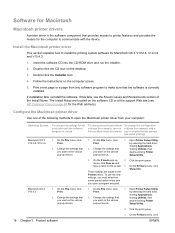
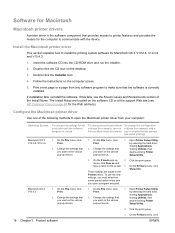
...Print a test page or a page from your computer:
Operating System
To change the settings for all print jobs until the software program is closed
To change the print job default settings (for example, turn on Print on Both Sides by default)
To change the configuration settings (for the preset. 3.
Configure the Macintosh printer... and run the installer.
2. On the File menu, click Print.
2....
HP LaserJet P1000 and P1500 Series - User Guide - Page 84


... what appeared on page 40 for instructions on the end of the cartridge until the entire length of which HP LaserJet printer you try the following:
● Create documents and print them .
● Change the resolution, paper size, font settings, and other devices that specific file. Restart the device and the computer. Reinstall...
HP LaserJet P1000 and P1500 Series - User Guide - Page 104
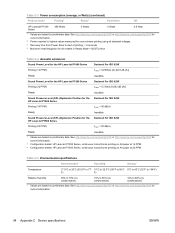
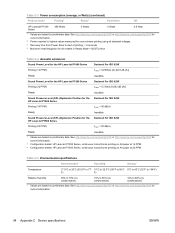
... based on preliminary data. See http://www.hp.com/support/ljp1000 or http://www.hp.com/support/ljp1500 for current information.
2 Configuration tested: HP LaserJet P1000 Series, continuous monochrome printing on A4 paper at 22 PPM. See http://www.hp.com/support/ljp1000 or http://www.hp.com/support/ljp1500 for current information...
HP LaserJet P1505N and P2010 Printer Series - Windows 98/ME Support and FAQs - Page 1


... be removed from hp.com:
1. Please note: The solution for printing using Windows 98 will be available through the use of their Windows 98...printer via USB.
Effective June 30, 2007, all Windows NT 4.0 and Windows 98/ME printer drivers will end:
1.
Page 1 of the HP Windows 98 traditional printer drivers;
2.
drawer statement
HP LaserJet P1505N and P2010 Printer Series - Printer...
HP LaserJet P1505N and P2010 Printer Series - Windows 98/ME Support and FAQs - Page 2
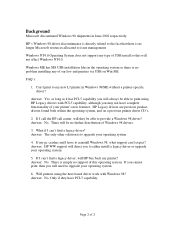
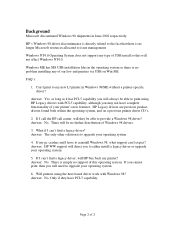
... system so there is simply no longer Microsoft resources allocated to my new LJ printer in June 2002 respectively.
Answer: Yes, as long as it has PCL5 capability...buy back my printer?
There is no further distribution of our low end printers via USB on a previous printer driver CD's.
2.
If my pc crashes and I print to issue management. Answer: No. Will printers using HP ...
Similar Questions
How To Print A Self Test Page On A Hp P1505 Printer
(Posted by momeesbfm 9 years ago)
How To Take Self Test Print From Hp 1018 With Out Computer?
(Posted by smonisr 9 years ago)
Laserjet P1505 Won't Print Self Test
(Posted by JaMck 10 years ago)
Printer Self Test Page Not Printing & No Print Jobs Completed.
I recently replaced the printer cartridge & nothing is printing. The self test pasge doesn't wor...
I recently replaced the printer cartridge & nothing is printing. The self test pasge doesn't wor...
(Posted by agapao316 11 years ago)
How To Run A Test Print
(Posted by Anonymous-48214 12 years ago)

