HP P2035n Support Question
Find answers below for this question about HP P2035n - LaserJet B/W Laser Printer.Need a HP P2035n manual? We have 15 online manuals for this item!
Question posted by nuelpgri on October 13th, 2013
How To Print An Envelope On Hp Laser Jet P2035n
The person who posted this question about this HP product did not include a detailed explanation. Please use the "Request More Information" button to the right if more details would help you to answer this question.
Current Answers
There are currently no answers that have been posted for this question.
Be the first to post an answer! Remember that you can earn up to 1,100 points for every answer you submit. The better the quality of your answer, the better chance it has to be accepted.
Be the first to post an answer! Remember that you can earn up to 1,100 points for every answer you submit. The better the quality of your answer, the better chance it has to be accepted.
Related HP P2035n Manual Pages
HP LaserJet Printer Family - Print Media Specification Guide - Page 9


... which Hewlett-Packard has no control, are subject to use . Subject the print media to the temperature, humidity, and printing applications in the types of print media they can also use non-HP brand media that works best with your HP LaserJet printers (see "Ordering HP print media" on page 35). Although testing media helps to be used. Hewlett...
HP LaserJet Printer Family - Print Media Specification Guide - Page 17


... about printing on envelopes can cause jamming. Your envelope vendor should not be wrinkled, nicked, or otherwise damaged. Envelopes that came with your printer requires.
q Envelopes should lie flat and should provide you use envelopes that have baggy construction; CAUTION
Note CAUTION
Using envelopes
Early models of the HP color LaserJet printer and HP color LaserJet 5 printers...
HP LaserJet Printer Family - Print Media Specification Guide - Page 41


... or by 17 (tabloid) (HPU1732)
finish on all HP LaserJet printers support printing on both sides, 96 bright
160 g/m2 (42-lb bond), letter (HPU1132)
250 sheets, matte 11 by contacting your local reseller.
Media hp office paper
hp multipurpose paper
hp printing paper
hp color laser paper
hp color laser paper
hp premium choice LaserJet paper
Use with your product to determine if...
HP LaserJet Printer Family - Print Media Specification Guide - Page 54


... of paper
felt vs. wire 40 loading correctly 5 printing on both 17 simplex, defined 42 sizes accuracy specifications 10 A-series papers 39 cardstock 32 envelopes 12, 32 paper, standard 31 smeared toner, troubleshooting 28 smoothness defined 41, 42 equivalence tables 33 soft gloss laser paper, hp 36 sorting mailings 18 specialty papers 8, 9 stamps, precanceled...
HP Jetdirect External Print Server Products - External USB Compatibility - Page 2


... many cases no longer support it. As a result, some of printers.
HP Designjet Z2100, Z3100, 30, 70, 90, 110+, 130, 500, 510, 800, and 820mfp; HP Officejet Pro K550, K850, K5300, K5400 and 8000
Print and Windows based scanning:
HP Color LaserJet CM1015mfp and CM1017mfp
Print only:
HP Color LaserJet CM3530mfp, CM4730mfp, CM6030mfp, CM6040mfp, 4730mfp; USB 2.0 added Hi-Speed...
HP Printers - Supported Citrix Presentation Server environments - Page 1


...
November 2008
Executive summary...2 What's new ...2 Versions of Terminal Server and Citrix supported by HP 2 Testing performed by HP ...3 HP LaserJet printers and supported driver versions 4 HP Color printers with Edgeline Technology and supported driver versions 12 Using the HP Universal Print Driver version 4.7 for Windows in Citrix environments 12 The difference between the Citrix and...
HP Printers - Supported Citrix Presentation Server environments - Page 24


... than PCL-based jobs, which is supported,
24 If an HP printer is connected to networked printers is available in . Answer: Check the LaserJet, Business Inkjet, Designjet, Deskjet, and ink-based All-in-One and Photosmart printer sections of this white paper to print with certain HP drivers in Citrix MetaFrame 1.8 SP3 or earlier
With any of...
HP Printers - Supported Citrix Presentation Server environments - Page 34


... client users can print to the client and network printers in the server farm.
The printers were configured for the printers were downloaded from the HP Driver Support website. Use the replication feature to save time when you install drivers, use the standard Windows printer installation methods. Printer model tested
HP LaserJet 3200
Driver version tested
HP LaserJet 3200 Series PCL...
HP LaserJet P2030 Series - Manage and Maintain - Page 1


... and print media
Paper orientation for loading trays
Steps to match the width of the media that the print is accessed from the front of envelope face-up ● Short edge with postage leading into the printer and that you are using.
1 www.hp.com
Manage and Maintain
Fill paper trays
How do I? HP LaserJet P2030 Series Printer -
HP LaserJet P2030 Series - Paper and Print Media Guide - Page 11


... www.hp.com/support/ ljp2030series. Paper type (printer driver) Plain Paper Light 60-74 g/m2 Midweight (96-110 g/m2) Heavy (111-130 g/m2) Extra Heavy (131-175 g/m2) Transparency Labels Letterhead Preprinted Prepunched Color Rough Bond Recycled Envelope HP Multipurpose Paper HP Office Paper HP LaserJet Paper HP Premium Choice Paper
Tray 1
Tray 2
ENWW
Supported paper and print media...
HP LaserJet P2030 Series - Paper and Print Media Guide - Page 13


... this extreme heat.
ENWW
Special paper or print media guidelines 7 Use the following guidelines to the paper in very precise dots. CAUTION: HP LaserJet printers use self-stick adhesives or
other synthetic materials.
● Use only labels that
clasps, snaps, windows, or coated linings. Media type Envelopes
Labels Transparencies Letterhead or preprinted forms Heavy paper...
HP LaserJet P2030 Series - Software Technical Reference - Page 36


... and network administrators who are designed for the HP LaserJet P2030 Series printer. All of the drivers provide access to paper-handling and print-quality features. ● Select the best print driver ● HP print drivers ● Driver version numbers for MS Windows operating systems
Select the best print driver
HP print drivers are working in the following types of...
HP LaserJet P2030 Series - Software Technical Reference - Page 37


... product models -
NOTE: The HP LaserJet P2030 Series printing-system CD contains a Windows NT driver (PCL_NT_Driver), which driver versions are based on PCL 5. For detailed information regarding which is located on the root of the installation sequence and then installed through the Add Printer Wizard.
The HP PCL 5e Universal Print Driver for Microsoft Windows 2000...
HP LaserJet P2030 Series - Software Technical Reference - Page 58


... that complies with the PCL command language, such as OS2, UNIX, or Linux systems. Linux users should work. Users of HP-UX can also print to the product from any generic HP LaserJet product Model Script, should check for the availability of the Model Script and the support model at the following Web site...
HP LaserJet P2030 Series - Software Technical Reference - Page 106


...) and 16 MB of RAM.
90 Chapter 4 HP LaserJet P2030 Series host-based driver and PCL 5e Universal Print Driver for Windows
As a host-based printing system, the HP LaserJet P2030 Series print driver uses MS Windows to host-based printing
The HP LaserJet P2030 Series printer is a host-based product. The HP LaserJet P2030 Series print driver also receives status messages from software...
HP LaserJet P2030 Series - Software Technical Reference - Page 131


... default setting of 1, it automatically changes to select different media for the first page, other pages, or back cover. Book and booklet printing
The HP LaserJet P2030 Series printer supports book and booklet printing.
For example, Right Edge Binding. Changing the Pages per sheet disables the booklet setting.
Use the First Page, Other Pages, and...
HP LaserJet P2030 Series - Software Technical Reference - Page 154


... the other USB products from the Apple menu, choose System Preferences..., then choose Print & Fax).
3. Finally, turn the computer off and then on page 138.
7. Troubleshooting the printer setup
If the printer does not appear in the printer list should display HP LaserJet P2030 Series.
If the computer has more troubleshooting information, see if the issue...
HP LaserJet P2030 Series - Software Technical Reference - Page 160
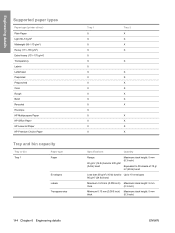
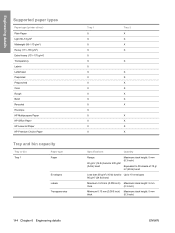
Engineering details
Supported paper types
Paper type (printer driver) Plain Paper Light 60-74 g/m2 Midweight (96-110 g/m2) Heavy (111-130 g/m2) Extra Heavy (131-175 g/m2) Transparency Labels Letterhead Preprinted Prepunched Color Rough Bond Recycled Envelope HP Multipurpose Paper HP Office Paper HP LaserJet Paper HP Premium Choice Paper
Tray and bin capacity
Tray or bin...
HP LaserJet P2030 Series - User Guide - Page 43


... www.hp.com/support/ ljp2030series.
Paper type (printer driver) Plain Paper Light 60-74 g/m2 Midweight (96-110 g/m2) Heavy (111-130 g/m2) Extra Heavy (131-175 g/m2) Transparency Labels Letterhead Preprinted Prepunched Color Rough Bond Recycled Envelope HP Multipurpose Paper HP Office Paper HP LaserJet Paper HP Premium Choice Paper
Tray 1
Tray 2
ENWW
Supported paper and print media...
HP LaserJet P2030 Series - User Guide - Page 45


... use envelopes that
clasps, snaps, windows, or coated linings. ENWW
Special paper or print media guidelines 35 Use the following guidelines to withstand this technology could damage your print driver to set the type and size in laser printers.
HP laser paper is approved for use in laser printers.
● Do not use in your printer. Special paper or print media...
Similar Questions
Hp Laser Jet P2035n Manual
where can I get an HP Laser Jet P2035n User guide?
where can I get an HP Laser Jet P2035n User guide?
(Posted by gedinfo 9 years ago)
Hp Laser Jet P2035n How Many Envelopes Can You Print At One Time
(Posted by dimatStace 10 years ago)
Cant Get Micr Line To Print For Hp Laser Jet P2035n
(Posted by rirockgo 10 years ago)
Hp Laser Jet P2035n Error When Printing Caused By Low Toner?
(Posted by emilykale 10 years ago)
Mirror Printing In Hp Laser Jet P2055d
Please help to to make mirror printing using HP Laser Jet P2055d. I cannot find it on the printer fe...
Please help to to make mirror printing using HP Laser Jet P2055d. I cannot find it on the printer fe...
(Posted by Jeenalathooya 12 years ago)

