HP P2035n Support Question
Find answers below for this question about HP P2035n - LaserJet B/W Laser Printer.Need a HP P2035n manual? We have 15 online manuals for this item!
Question posted by dimatStace on December 20th, 2013
Hp Laser Jet P2035n How Many Envelopes Can You Print At One Time
The person who posted this question about this HP product did not include a detailed explanation. Please use the "Request More Information" button to the right if more details would help you to answer this question.
Current Answers
There are currently no answers that have been posted for this question.
Be the first to post an answer! Remember that you can earn up to 1,100 points for every answer you submit. The better the quality of your answer, the better chance it has to be accepted.
Be the first to post an answer! Remember that you can earn up to 1,100 points for every answer you submit. The better the quality of your answer, the better chance it has to be accepted.
Related HP P2035n Manual Pages
HP LaserJet Printer Family - Print Media Specification Guide - Page 17


...and still not print satisfactorily because of the printing environment or other materials used on envelopes can meet the general specifications listed in some envelopes do not feed through the printer's fuser area. q Avoid envelopes that has no control. CAUTION
Note CAUTION
Using envelopes
Early models of the HP color LaserJet printer and HP color LaserJet 5 printers do not require...
HP LaserJet Printer Family - Print Media Specification Guide - Page 23


...The envelopes should be either an automatic or a manual process. and are specifically formulated for the laser printer.
The print quality for color duplex printing has been optimized for duplex printing. See the support documentation for your printer model or duplex accessory for information about supported paper. (For example, when duplexing on the HP color LaserJet 8500 printer, 90...
HP LaserJet Printer Family - Print Media Specification Guide - Page 28


... require moistening but instead use pressure for sealing. Do both, if necessary.
3 If you have a print-quality problem that is related to envelopes, print a sheet of paper to 205° C (401 ° F) for 0.1 second (0.2 second for HP color LaserJet printers).
q Envelopes that have clasps, snaps, tie strings, windows, or synthetic materials.
Basic troubleshooting
If you cannot determine...
HP LaserJet Printer Family - Print Media Specification Guide - Page 32


... of paper should come to a point at the leading-edge corners. (See the figure in your HP LaserJet printer user guide. Do not exceed the
2
basis weight of envelope.
q Use the printer's most common causes of jams. However, if the envelope tray is straight, and that it has a sharp, well-creased fold that has no more...
HP LaserJet Printer Family - Print Media Specification Guide - Page 53


... 1 LaserJet Monochrome printers 1 LaserJet monochrome transparencies, hp 37 LaserJet paper, hp 36 LaserJet Plus 1 LaserJet printers
media designed for 1 operations 2 lasers, operations of 2 letterhead HP papers 36 specifications 8 types of 4, 6 letters, troubleshooting 28 light paper, troubleshooting 23 Lightenberg Ratio, defined 39 linen papers 6 liner, labels 15 loading duplexing 17 envelopes 26...
HP Universal Print Driver for Windows, Version 4.1 - Technical Frequently Asked Questions (FAQ) - Page 10


... the older version file may hang towards the end of the process.
After this time) on the nodes.
update a particular .dll required to hpcdmc32.dll (1.0.2.35) 1/1/07 -
What version of hp print drivers are adopting a different method for using HP LaserJet printer drivers in Active/Passive and Active /Active Cluster environments. It also details known issues...
HP Jetdirect External Print Server Products - External USB Compatibility - Page 2


..., 2800, and 3000; The ew2400 and the en3700 which are USB 2.0 Hi-Speed will break down the supported printers for the Laserjet AIO's and Officejet Pro's.
They are respectively HP's wireless value line external print server and HP's full featured external print server. Many devices have their own networking scanning software and no longer support it...
HP Printers - Supported Citrix Presentation Server environments - Page 3


... in both Citrix and non-Citrix environments. HP tests its print drivers in Citrix environments. All HP printers and their associated printer drivers listed in the HP printer family. Feature Testing
The HP test team installs the print driver on its print drivers. HP has selected a combination of LaserJet, Business Inkjet, and Deskjet printers for all driver releases to verify that serve...
HP Printers - Supported Citrix Presentation Server environments - Page 13


... not affected. If Feature Release 1/Service Pack 1 or later is supported. Discrete print drivers must be used for autocreated session printers, configured by using the HP UPD will be restored the next time the user logs in autocreated printers
This is a network printer, to the user's profile when the user logs out. It works well for...
HP Printers - Supported Citrix Presentation Server environments - Page 24


... the driver are designed for the first time and printing functions correctly. Inability to a client with certain HP drivers in Citrix MetaFrame 1.8 SP3 or earlier
With any of the following HP print drivers: BIJ1100, DJ450, CP1700, DJ9600, DJ9300, CP1160, the user logs in MetaFrame 1.8 Service Pack 4. Microsoft issues
HP printer with Terminal Server.
Citrix has provided the...
HP Printers - Supported Citrix Presentation Server environments - Page 28


... Series (60.61.243.0)
HP LaserJet 3020 PCL 5e (60.5.72.21) &
HP LaserJet 3020 PS (60.5.72.21)
HP Officejet Pro K5400 Series (60.62.241.0)
HP Officejet Pro L7600 Series (61.63.263.21)
Known issues with the HP printers and drivers and to ensure that the client could print successfully to a shared printer that user are defined...
HP Printers - Supported Citrix Presentation Server environments - Page 31


...'s session and that are printers that the client could print successfully to the client system using the HP LaserJet/Business Inkjet/Deskjet printers listed above. Printer model tested
HP Deskjet 5440
HP LaserJet 3200
HP Designjet 4000 PostScript
Driver version tested
HP Deskjet 5400 Series (60.51.645.0)
HP LaserJet 3200 Series PCL 5e Printer Driver (4.3.2.209)
HP Designjet 4000ps PS3 (61...
HP Printers - Supported Citrix Presentation Server environments - Page 34


... cables, USB cables or were installed by creating a TCP/IP port and connecting to print successfully. Test methodology HP LaserJet/Business Inkjet/Designjet/Deskjet printers were attached to a Citrix XenApp™ Server using Jetdirect. The availability of the Session printer in the server farm ensures that all drivers are available on all servers where Citrix...
HP LaserJet P2030 Series - Manage and Maintain - Page 1


...; Top edge at the front of the tray
Tray 1
Envelope printing
● Use only Tray 1 for loading trays
Steps to match the width of the printer.
© 2008 Copyright Hewlett-Packard Development Company, L.P. HP LaserJet P2030 Series Printer - Media guides ensure that you are using.
1 www.hp.com Manage and Maintain
Fill paper trays
How do I?
Load...
HP LaserJet P2030 Series - Paper and Print Media Guide - Page 13


... use in laser printers. HP laser paper is designed to the paper in very precise dots. Media type Envelopes
Labels Transparencies Letterhead or preprinted forms Heavy paper Glossy or coated paper
Do
Do not
● Store envelopes flat.
● Do not use envelopes that are damaged.
● Use Labels that lie flat.
● Do not print partial sheets...
HP LaserJet P2030 Series - Software Technical Reference - Page 122
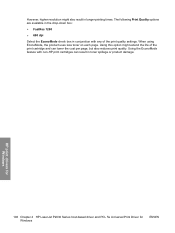
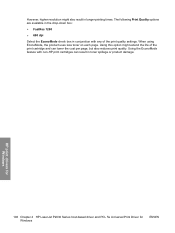
... result in toner spillage or product damage.
The following Print Quality options are available in the drop-down box:
● FastRes 1200
● 600 dpi
Select the EconoMode check box in longer printing times. Using this option might also result in conjunction with non-HP print cartridges can lower the cost per page, but also...
HP LaserJet P2030 Series - Software Technical Reference - Page 155


...9679; Print information pages for Macintosh
Follow these instructions to the product if the product is accessed by choosing the Utility button in the Printer Setup Utility or through the HP Device Configuration utility. Browse to perform the following files:
● HP LaserJet Utility ● HP 2030PDE.Plugin ● HP 2030PM.Plugin 3. Use the HP EWS to Library/Printers/HP/LASERJET...
HP LaserJet P2030 Series - User Guide - Page 45


...: HP LaserJet printers use envelopes that have wrinkles or bubbles, or are
● Use envelopes where the seam
wrinkled, nicked, stuck together, or otherwise damaged.
are ● Do not use transparent print media
approved for this product.
letterhead.
● Use only heavy paper that is
● Do not use paper that are approved for use in laser printers...
HP LaserJet P2030 Series - User Guide - Page 119


Print cartridges
Item HP LaserJet print cartridge
Description Standard-capacity cartridge
Part number CE505A
Cables and interfaces
Item HP Jetdirect external print server accessories
USB cable Parallel cables
Description
Part number
HP Jetdirect en1700
J7942G
HP Jetdirect en3700
J7942G
HP Jetdirect ew2400 USB wireless print J7951G server
HP Jetdirect 175x
J6035G
HP USB network print ...
HP LaserJet P2030 Series - User Guide - Page 122


..., for the period specified above .
HP's limited warranty is unable, within a reasonable time, to repair or replace any country/region or locality where HP has a support presence for the product... limited warranty statement
HP PRODUCT HP LaserJet P2035, P2035n
DURATION OF LIMITED WARRANTY One year from date of purchase
HP warrants to you, the end-user customer, that HP software will not...
Similar Questions
Hp Laser Jet P2035n Manual
where can I get an HP Laser Jet P2035n User guide?
where can I get an HP Laser Jet P2035n User guide?
(Posted by gedinfo 9 years ago)
Cant Get Micr Line To Print For Hp Laser Jet P2035n
(Posted by rirockgo 10 years ago)
How To Print An Envelope On Hp Laser Jet P2035n
(Posted by nuelpgri 10 years ago)
How To Configure Hp Laser Jet P2035n Network Ip
(Posted by paulkics 10 years ago)
Hp Laser Jet P2035n Error When Printing Caused By Low Toner?
(Posted by emilykale 10 years ago)

