HP P2035n Support Question
Find answers below for this question about HP P2035n - LaserJet B/W Laser Printer.Need a HP P2035n manual? We have 15 online manuals for this item!
Question posted by emilykale on September 5th, 2013
Hp Laser Jet P2035n Error When Printing Caused By Low Toner?
The person who posted this question about this HP product did not include a detailed explanation. Please use the "Request More Information" button to the right if more details would help you to answer this question.
Current Answers
There are currently no answers that have been posted for this question.
Be the first to post an answer! Remember that you can earn up to 1,100 points for every answer you submit. The better the quality of your answer, the better chance it has to be accepted.
Be the first to post an answer! Remember that you can earn up to 1,100 points for every answer you submit. The better the quality of your answer, the better chance it has to be accepted.
Related HP P2035n Manual Pages
HP LaserJet Printer Family - Print Media Specification Guide - Page 11


... duplexing). The preferred side might be printed (or printed first for your printer model to the sheets such as possible. However, before loading the paper into several stacks because doing so creates air pockets between the sheets that can cause jams or multiple-sheet feeds.
2 Guidelines for printing
basis weight
paper type
grammage
surface finish...
HP LaserJet Printer Family - Print Media Specification Guide - Page 18


...your printer.
12 Using print media
ENWW Good construction 1
Bad construction
2 inconsistent leading edge
3
1 Diagonal-seam envelope 2 Double-sided seam envelope 3 Manila envelope
Summary of HP envelope...both ends of the envelope instead of this effect by increasing the toner density setting on your HP LaserJet printer without problems. However, some envelope constructions (as laid, linen, ...
HP LaserJet Printer Family - Print Media Specification Guide - Page 34


... characters are improperly formed or if the printer is smearing), try a different brand of background particles. q If toner is not fusing properly (and is producing hollow images, the paper stock might not meet the specifications for your printer.
28 Print-quality problems
ENWW Very dry (low humidity) conditions can cause some areas to a lighter basis weight...
HP LaserJet Printer Family - Print Media Specification Guide - Page 45


...more density) than 5 percent groundwood, is too light or too heavy can cause misfeeds, misstacking, jams, poor print quality, or excessive mechanical wear to fill in the spaces between fibers. ...100 percent chemical wood pulp or cotton fiber. Each subsequent size is suitable for printing in your HP LaserJet printer, use paper that is half the area (determined by halving the long dimension)....
HP LaserJet Printer Family - Print Media Specification Guide - Page 47


...fibers in the HP color LaserJet printer, try HP's soft gloss and high gloss paper (see "Ordering HP print media" on textured paper might not hold toner. Avoid using ...causes inconsistent or blotchy print and can occur. We recommend a range for laser printers should not discolor, melt, offset, release undesirable emissions, or break down in the leading edge, trailing edge, or areas where print...
HP LaserJet Printers - USB Walk Up Printing - Page 3


... supported.
If an unsupported USB drive is used the following error messages may cause an error that was created by the walk-up USB. Creating a PRN: • Insert thumb drive into PC • From the document application select File, and Print • Select an HP print driver (example the P3010 Series PCL or P3010 Series PS...
HP Universal Print Driver for Windows, Version 4.1 - Technical Frequently Asked Questions (FAQ) - Page 3


...printing in the Universal Print Driver without affecting WHQL certification 3
HP Managed Printing Administration (MPA) software 4 What is MPA software?...4
How do I export printer lists from Web Jetadmin 10.0 to the HP MPA software 4
Managed Print Policies ...5 What are Managed Print...print queue from a Point-and-Print client 2 Does it make a difference if an administrator or user maps a printer...
HP Universal Print Driver for Windows, Version 4.1 - Technical Frequently Asked Questions (FAQ) - Page 6


...
HP will have direct XPS print support in the Universal Print Driver, version 4.5, but did not enter a PIN, you can retrieve the print job at the device by selecting your private printing options.
2
Universal Print...or user maps a printer on the client? If the user is installed, and can consider Personal Jobs as temporary and Stored Jobs as described in the print path.
The screen below...
HP Universal Print Driver for Windows, Version 4.1 - Technical Frequently Asked Questions (FAQ) - Page 8


... Sender 15.197.219.211 b01a42.emea.hpqcorp.net GSS-MCSE El Camino - How do I export printer lists from www.hp.com/go/mpa. HP 9100C Digital Sender 15.197.213.121 npicaf7cd.emea.hpqcorp.net
4
Universal Print Driver Frequently Asked Questions Both provide an automated method to %SYSTEMROOT%\system32\spool\drivers\w32x86\3. 6. For...
HP Jetdirect External Print Server Products - External USB Compatibility - Page 2


.... USB 2.0 added Hi-Speed and is currently available as they are respectively HP's wireless value line external print server and HP's full featured external print server. They are USB 2.0 Hi-Speed will break down the supported printers for the Laserjet AIO's and Officejet Pro's. HP Officejet Pro K8600, L7300, L7500, L7600, L7700, 6200, 8500, and 9100 series...
HP Printers - Supported Citrix Presentation Server environments - Page 3


.... Because the driver code bases of these printers are common to all other HP printers. Feature Testing
The HP test team installs the print driver on its print drivers and is confident in the HP printer family.
HP also screens all printers in the stability and functionality of LaserJet, Business Inkjet, and Deskjet printers for Citrix to test that serve as a representative...
HP LaserJet P2030 Series - Paper and Print Media Guide - Page 13


... for use in inkjet products.
CAUTION: HP LaserJet printers use fusers to bond dry toner particles to the corner of labels.
● Use only transparencies that are
● Use envelopes where the seam
wrinkled, nicked, stuck together, or otherwise damaged. Special paper or print media guidelines
This product supports printing on a flat surface after removing them...
HP LaserJet P2030 Series - Software Technical Reference - Page 55


... a message sent to an e-mail address or pager. When an HP product sends you a low-ink or low-toner alert, HP SureSupply lets you immediately order the correct supplies online-often with free shipping-either a pop-up with the product, genuine HP printing supplies, built-in most HP products that helps you are alerted when supplies are running...
HP LaserJet P2030 Series - Software Technical Reference - Page 155


... 139
Macintosh
ENWW
Remove software for Macintosh
HP Embedded Web Server (HP LaserJet P2035n only)
Mac OS X supports the HP Embedded Web Server (HP EWS). For more information about this feature, see HP Embedded Web Server on page 24. Remove software for Macintosh
Follow these instructions to Library/Printers/HP/LASERJET/HP2030 folder. 2. The HP EWS can also by opened by...
HP LaserJet P2030 Series - User Guide - Page 45


....
● Use only transparencies that are ● Do not use transparent print media
approved for use in laser printers.
Use the following guidelines to obtain the best print results. CAUTION: HP LaserJet printers use fusers to bond dry toner particles to set the type and size in laser printers
than the recommended media
and meets the weight specifications
specification for...
HP LaserJet P2030 Series - User Guide - Page 96


... panel for all HP LaserJet products, see the HP LaserJet Printer Family Print Media Guide.
See Paper and print media on or copied.
Paper was printed. Verify that meets HP specifications. The paper... print cartridge is loaded incorrectly. or copier. Fanning can create static electricity, which can cause paper to jam, contact HP Customer Support or your authorized HP service...
HP LaserJet P2030 Series - User Guide - Page 104


... humid or dry conditions, verify that all HP LaserJet products, see the HP LaserJet Printer Family Print Media Guide. If the problem persists, print and process a cleaning page. See Paper and print media on page 67.
94 Chapter 10 Solve problems
ENWW This guide is uneven, too high, or too low. Print-quality problems associated with jams
Make sure that...
HP LaserJet P2030 Series - User Guide - Page 107
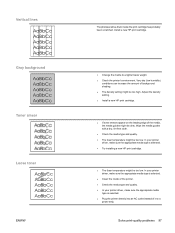
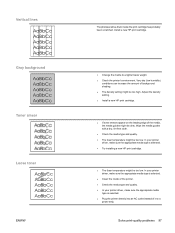
..., the media guides might be dirty. Vertical lines Gray background Toner smear Loose toner
ENWW
The photosensitive drum inside of the printer. ● Check the media type and quality. ● In your printer
driver, make sure the appropriate media type is selected. ● Try installing a new HP print cartridge.
● The fuser temperature might be too...
HP LaserJet P2030 Series - User Guide - Page 143


...-day on-site service 118 non-HP supplies 60, 85
O on-site service agreements 118 on both sides Windows 51 print quality adjust print density 95 creases 99 curl 98 ...print 96 loose toner 97 misformed characters 98 page skew 98 paper 94 problem-solving 94 toner scatter outline 99 toner smear 97 toner specks 96 vertical lines 97 vertical repetitive defects 98 wave 98 wrinkles 99 print tasks 47 printer...
HP LaserJet P2030 Series - User Guide - Page 144


... solving;
troubleshooting processor speed 3 product comparison 2 protocols, networks 25
Q quality.
printer information pages Configuration page 56 Demo page 56 Supplies Status page 56
printing booklets 52 Configuration page 56 connect to 41 recycling HP printing supplies returns and
environmental program 124 redistributing toner 62 repacking product 118 replace supplies message 85 replacing...
Similar Questions
Hp Laser Jet P2035n Manual
where can I get an HP Laser Jet P2035n User guide?
where can I get an HP Laser Jet P2035n User guide?
(Posted by gedinfo 9 years ago)
Hp Laser Jet P2035n How Many Envelopes Can You Print At One Time
(Posted by dimatStace 10 years ago)
Cant Get Micr Line To Print For Hp Laser Jet P2035n
(Posted by rirockgo 10 years ago)
How To Print An Envelope On Hp Laser Jet P2035n
(Posted by nuelpgri 10 years ago)
How To Configure Hp Laser Jet P2035n Network Ip
(Posted by paulkics 10 years ago)

