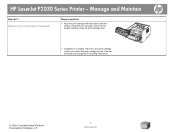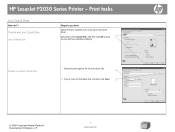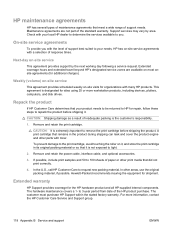HP P2035n Support Question
Find answers below for this question about HP P2035n - LaserJet B/W Laser Printer.Need a HP P2035n manual? We have 15 online manuals for this item!
Question posted by Anonymous-64396 on June 28th, 2012
How To Hookup A Hp Laser Jet P2035n Printer To A New Computer
The person who posted this question about this HP product did not include a detailed explanation. Please use the "Request More Information" button to the right if more details would help you to answer this question.
Current Answers
Related HP P2035n Manual Pages
Similar Questions
Hp Laser Jet P1005 Printer Needs Support Software To Install It With Windows 7
Hp Laser Jet P1005 Printer Needs Support Software To Install It With Windows 7
Hp Laser Jet P1005 Printer Needs Support Software To Install It With Windows 7
(Posted by reza26me 9 years ago)
Hp Laser Jet P2035n Manual
where can I get an HP Laser Jet P2035n User guide?
where can I get an HP Laser Jet P2035n User guide?
(Posted by gedinfo 9 years ago)
How Can Open Toner For Change Ink On A Hp Laser Jet P2035n Printer?
(Posted by Raosma 10 years ago)
How To Restart Hp Laser Jet P2035n Printer
(Posted by raccarinm 10 years ago)
Hp Laser Jet P1007 Printer Was Not Taking Paper.
hp laser jet p1007 printer was not taking paper
hp laser jet p1007 printer was not taking paper
(Posted by gani421 11 years ago)