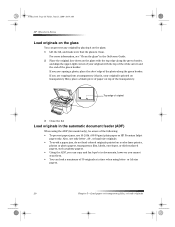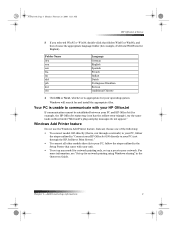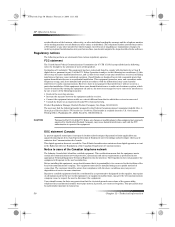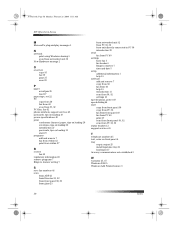HP Officejet g55 Support Question
Find answers below for this question about HP Officejet g55 - All-in-One Printer.Need a HP Officejet g55 manual? We have 4 online manuals for this item!
Question posted by john10432 on August 4th, 2012
Installing G 55 Printer On Network With Win 7 64 Bit
Can a G 55 printer on home network be connected to laptop running Win 7 64 bit? Are easy step instructions avail
Laptop is Dell Inspiron i5
Current Answers
Answer #1: Posted by hzplj9 on August 4th, 2012 3:29 PM
The Windows 7 drivers are included in the OS. Use Windows update to install them. There is more information on the HP site through this link.
Related HP Officejet g55 Manual Pages
Similar Questions
Hp Officejet G55 Scanner Won't Install Windows 7
(Posted by chinromu 9 years ago)
How To Install Deskjet 2050 Printer On A Toshiba Laptop
(Posted by EVILadel 9 years ago)
Hp Officejet G55 Works With Osx Mountain Lion?
HP Officejet g55 works with OSX mountain lion?
HP Officejet g55 works with OSX mountain lion?
(Posted by berndt 10 years ago)
I Had A New Router Installed And My Printer Won't Connect.
(Posted by Anonymous-113410 10 years ago)
Can G55 Network Printer Run With Win 7 64bit
hzplj6 thanks and answers that drivers are in the OS. This appears true if there isdirect USB cable ...
hzplj6 thanks and answers that drivers are in the OS. This appears true if there isdirect USB cable ...
(Posted by john10432 11 years ago)