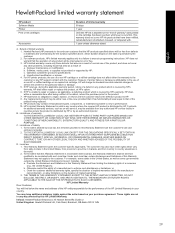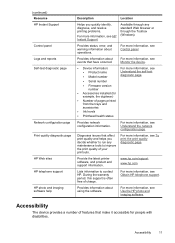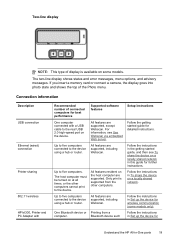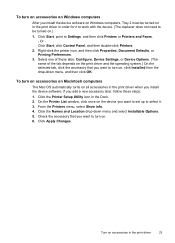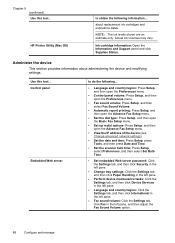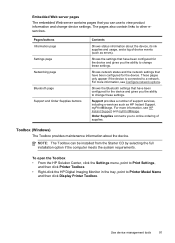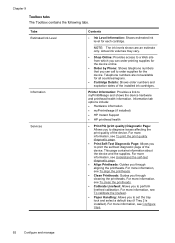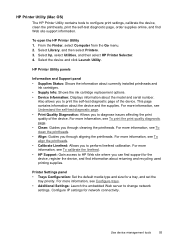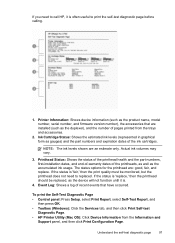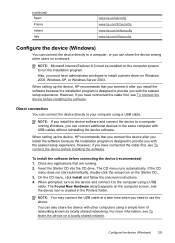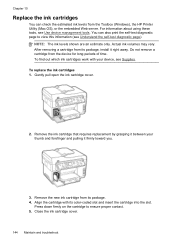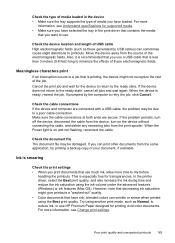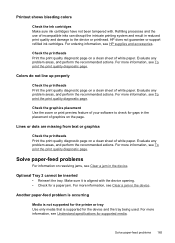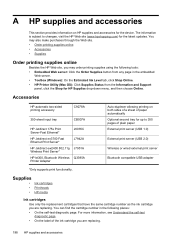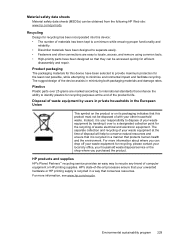HP Officejet Pro L7500 Support Question
Find answers below for this question about HP Officejet Pro L7500 - All-in-One Printer.Need a HP Officejet Pro L7500 manual? We have 2 online manuals for this item!
Question posted by ljmaynard1 on September 10th, 2011
Where Can I Purchase A New Out Put Tray For My Hp L7500 Printer?
The person who posted this question about this HP product did not include a detailed explanation. Please use the "Request More Information" button to the right if more details would help you to answer this question.
Current Answers
Related HP Officejet Pro L7500 Manual Pages
Similar Questions
Put In New Cartridge Hp 8600 Printer & Says No Ink Why?
(Posted by ttwWa 10 years ago)
Hp L7500 Advance Color Options?
CanI adjust colors in advance printing mode? example if I am printing and I notice say a green tone ...
CanI adjust colors in advance printing mode? example if I am printing and I notice say a green tone ...
(Posted by thecraftylady65 11 years ago)
Hp Officejet Pro L7500 Series--config To Comcast Phone Setup?
What is wiring sequence for Comcast supplied as: Wall coaxial > Touchstone modeum > out Tel 1...
What is wiring sequence for Comcast supplied as: Wall coaxial > Touchstone modeum > out Tel 1...
(Posted by otpamela 12 years ago)
Out Of Ink Message With New Ink Cartridge
I have an HP L7500 multifunction printer. I keep getting a message to replace the black ink cartridg...
I have an HP L7500 multifunction printer. I keep getting a message to replace the black ink cartridg...
(Posted by mikemckeon 12 years ago)