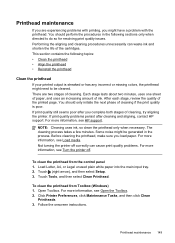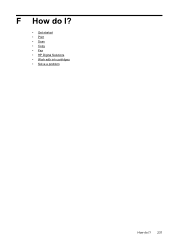HP Officejet Pro 8600 Support Question
Find answers below for this question about HP Officejet Pro 8600.Need a HP Officejet Pro 8600 manual? We have 3 online manuals for this item!
Question posted by scottcbrady4 on January 5th, 2013
Hp 8600 Won't Print Microsoft Word
Got a new HP 8600 printer. It will print Excel, but won't print WORD. Never had this problem with the old printer.
Current Answers
Related HP Officejet Pro 8600 Manual Pages
Similar Questions
Officejet Pro 8600: Printer Won't Power Up & Printer Carriage Is Locked And Won'
Officejet Pro 8600: Printer Won't Power Up & Printer Carriage is Locked and Won't Move There i...
Officejet Pro 8600: Printer Won't Power Up & Printer Carriage is Locked and Won't Move There i...
(Posted by kholsopple 9 years ago)
Ipad Will Not Print To Hp 8600 Printer
(Posted by charlDj8313 9 years ago)
My Hp K209 Printer Is Not Working Properly , Problem Is Miss Printing
my hp k209 printer is not working properly , problem is miss printing by a new cartridge
my hp k209 printer is not working properly , problem is miss printing by a new cartridge
(Posted by neelgupta2020 9 years ago)
Officejet Pro 8600 Won't Print Microsoft Word Files
(Posted by saia2jul 10 years ago)
Hp 8600 Pro Premium E-all-in-one Printer Email Addresses Problem
I am unable to actually save more than 1 email address in my address book on my HP 8600 Pro Premium ...
I am unable to actually save more than 1 email address in my address book on my HP 8600 Pro Premium ...
(Posted by racebannon1958 11 years ago)