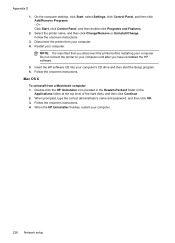HP Officejet Pro 8600 Support Question
Find answers below for this question about HP Officejet Pro 8600.Need a HP Officejet Pro 8600 manual? We have 3 online manuals for this item!
Question posted by matthewhardnick on September 14th, 2014
Downloads Software With Out Cd Or Dvd Drive
how do i download software on to my computer thank you
Current Answers
Answer #1: Posted by TechSupport101 on September 14th, 2014 1:24 PM
Hi. Go here
and follow the intructions there to download the latest driver and software for the Officejet model.
Related HP Officejet Pro 8600 Manual Pages
Similar Questions
How To Eject Thumb Drive From Hp Officejet 8600 Plus
(Posted by mandygal 10 years ago)
My Computer Does Not Have A
Cd Or Dvd Drive, How Can I
Download The Hp Softwar
(Posted by abeandev 11 years ago)
My Wow Computer Lacks Cd, Dvd Capabilities
need softwareto enable printing to my new hp4620
need softwareto enable printing to my new hp4620
(Posted by Anonymous-69040 11 years ago)