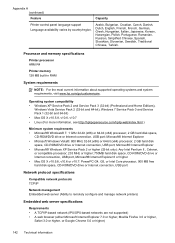HP Officejet 4620 Support Question
Find answers below for this question about HP Officejet 4620.Need a HP Officejet 4620 manual? We have 3 online manuals for this item!
Question posted by abeandev on November 16th, 2012
My Computer Does Not Have A Cd Or Dvd Drive, How Can I Download The Hp Softwar
The person who posted this question about this HP product did not include a detailed explanation. Please use the "Request More Information" button to the right if more details would help you to answer this question.
Current Answers
Related HP Officejet 4620 Manual Pages
Similar Questions
Can't Download The Software For The Hp Officejet J4680 Series Because Of A
network problem
network problem
(Posted by steanty 10 years ago)
How Do You Download Hp Twain For For Officejet Pro 8000 Wireless All-in-one
printer
printer
(Posted by w6arqISIDA 10 years ago)
How Do I Get A Cd/dvd For My Hp 5500 All-in-one Photosmart Printer For Bluetooth
(Posted by Diazpeterj 10 years ago)
My Wow Computer Lacks Cd, Dvd Capabilities
need softwareto enable printing to my new hp4620
need softwareto enable printing to my new hp4620
(Posted by Anonymous-69040 11 years ago)