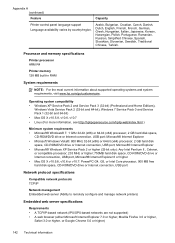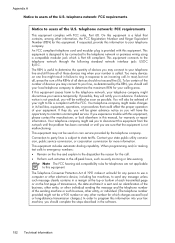HP Officejet 4620 Support Question
Find answers below for this question about HP Officejet 4620.Need a HP Officejet 4620 manual? We have 3 online manuals for this item!
Question posted by Anonymous-69040 on August 1st, 2012
My Wow Computer Lacks Cd, Dvd Capabilities
need softwareto enable printing to my new hp4620
Current Answers
Answer #1: Posted by baklogic on August 1st, 2012 8:58 AM
If you have no cd/dvd writing ability- copy the files from the disc to a usb stick to set up on your computer, or, download the drivers from HP.
25 years playing with computers/laptops, software, and 10 years a geek/nerd -always learning
Related HP Officejet 4620 Manual Pages
Similar Questions
How To Turn On Wireless Capability On Hp Printer 4620
(Posted by MaMawa 10 years ago)
Cd/dvd Holder And Direct Printing To Cd
I understand the steps to be able to print directly onto a CD but what I have not figured is where c...
I understand the steps to be able to print directly onto a CD but what I have not figured is where c...
(Posted by juan56356 13 years ago)