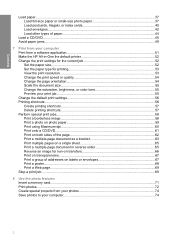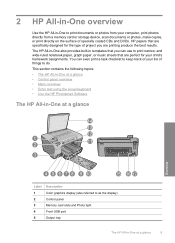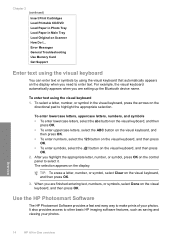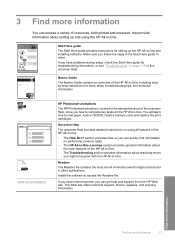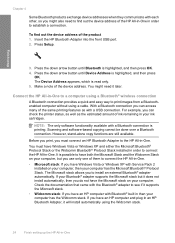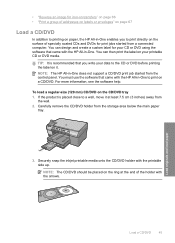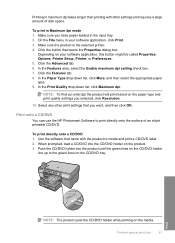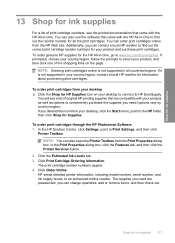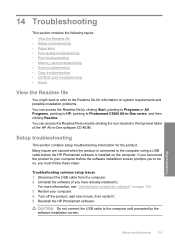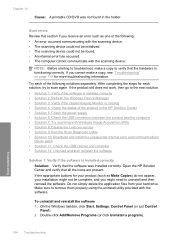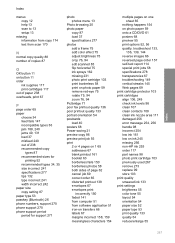HP Photosmart C5500 Support Question
Find answers below for this question about HP Photosmart C5500 - All-in-One Printer.Need a HP Photosmart C5500 manual? We have 2 online manuals for this item!
Question posted by Diazpeterj on August 25th, 2013
How Do I Get A Cd/dvd For My Hp 5500 All-in-one Photosmart Printer For Bluetooth
The person who posted this question about this HP product did not include a detailed explanation. Please use the "Request More Information" button to the right if more details would help you to answer this question.
Current Answers
Related HP Photosmart C5500 Manual Pages
Similar Questions
Hp All In One Photosmart Printer Wireless C5500 What Ink Do I Use
(Posted by Procaniro 9 years ago)
Why Wont My Windows 7 Communicate With My C5500 Hp Photosmart Printer
(Posted by 929TLCNC 10 years ago)
Where Can I Get A Free Download Of A Setup Cd For Hp Deskjet 2050 Printer So I
can run my printer in windows 8
can run my printer in windows 8
(Posted by elgutcma 10 years ago)
Bluetooth For Photosmart Printer
How do I get a WiFi, Bluetooth CD/DVD for my Hp 5500 All-In-One Photosmart printer.
How do I get a WiFi, Bluetooth CD/DVD for my Hp 5500 All-In-One Photosmart printer.
(Posted by Diazpeterj 10 years ago)