HP Officejet Pro 8100 Support Question
Find answers below for this question about HP Officejet Pro 8100.Need a HP Officejet Pro 8100 manual? We have 4 online manuals for this item!
Question posted by TAtauru on March 23rd, 2014
Cannot Open Hp Printer Assistant On Hp Officejet Pro 8100
The person who posted this question about this HP product did not include a detailed explanation. Please use the "Request More Information" button to the right if more details would help you to answer this question.
Current Answers
There are currently no answers that have been posted for this question.
Be the first to post an answer! Remember that you can earn up to 1,100 points for every answer you submit. The better the quality of your answer, the better chance it has to be accepted.
Be the first to post an answer! Remember that you can earn up to 1,100 points for every answer you submit. The better the quality of your answer, the better chance it has to be accepted.
Related HP Officejet Pro 8100 Manual Pages
Understanding the HP ePrint light - Page 1


... entering are valid. OFFICEJET PRO 8100
EN Understanding the HP ePrint light
The HP ePrint light indicates status and is useful for the printer is available but has not been installed, HP ePrint is turned off.
HP ePrint is turned on , and the printer prints
an information page. • If the printer still cannot connect, the HP ePrint light blinks and...
Getting Started Guide - Page 4
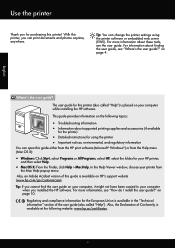
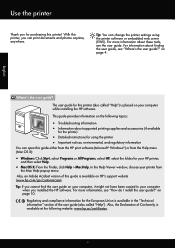
... guide is placed on your computer while installing the HP software. English
Where's the user guide? In the Help Viewer window, choose your computer
when you can change the printer settings using the printer • Important notices, environmental, and regulatory information
You can open this printer! on your computer, it might not have been copied...
Getting Started Guide - Page 7


... Web Services, complete the following steps:
1. Click Remove Web Services.
To update the printer, complete the following steps:
1. For more information, see "To open your printer's HP ePrint email address, press the (HP ePrint) button on the printer control panel.
What's the printer's email address? HP ePrint guidelines
• Maximum size of email and attachments:
5 MB
•...
Getting Started Guide - Page 9


...Ethernet cable turns off the printer's wireless capabilities. Double-click HP Setup Assistant, and then follow the onscreen instructions.
9
Windows
1.
On the printer control panel, press and...connected to the printer. Note: If you have installed the HP software and connected your printer name, and then click Printer Setup & Software.
3. Open HP Utility. (HP Utility is working...
Getting Started Guide - Page 11


...:
Windows
Mac OS X
1. On the computer desktop, click Start, select Programs or All Programs, click HP, select your wireless network, complete the following steps for damage. Step 2.
on . Open HP Utility. (HP Utility is connected to the network
If you might not have successfully connected the printer to your printer name, and then click Printer Setup & Software.
2.
User Guide - Page 4
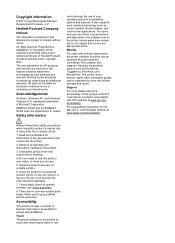
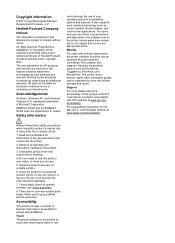
... herein should be liable for people with disabilities. HP shall not be construed as allowed under copyright laws. registered trademarks of features that comes with limited strength and reach. marks.
It also supports most assistive technology such as StickyKeys, ToggleKeys, FilterKeys, and MouseKeys.
The printer doors, buttons, paper trays, and paper guides can...
User Guide - Page 7


... Printing...63
Configure your firewall software to work with the printer 64 Solve printer management problems 65
Embedded web server cannot be opened 65 Troubleshoot installation issues 66
Hardware installation suggestions 66 HP software installation suggestions 67 Solve network problems...67 Understand the Printer Status Report 68 Understand the network configuration page 70 Printhead...
User Guide - Page 9


... filtering 123 Other wireless security guidelines 123 Guidelines for reducing interference on a wireless network 124 Uninstall and reinstall the HP software 124 Windows...124 Mac OS X...125
D Printer management tools Toolbox (Windows)...126 HP Utility (Mac OS X)...126 Embedded web server...126 About cookies...127 To open the embedded web server 127
Index...137
5
User Guide - Page 10
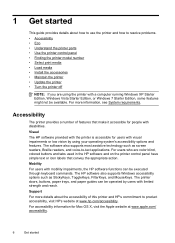
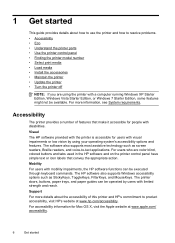
... commands.
Support
For more information, see System requirements.
The software also supports most assistive technology such as StickyKeys, ToggleKeys, FilterKeys, and MouseKeys. 1 Get started For more... that convey the appropriate action. For users who are using the printer with mobility impairments, the HP software functions can be operated by users with visual impairments or low...
User Guide - Page 14


...to turn the wireless network feature on or off . Shows that the printer's ink cartridge access door or top cover is open icon.
Out of buttons and lights For more information about control panel ... light blinks when the button must be pressed to enable the HP ePrint function. ePrint button and light. The light indicates when the printer is on or off. Chapter 1
Overview of paper icon. ...
User Guide - Page 26
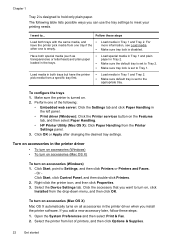
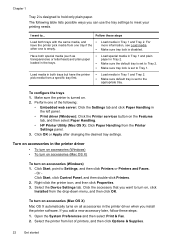
...• Print driver (Windows): Click the Printer services button on the Features tab, and then select Paper Handling.
• HP Printer Utility (Mac OS X): Click Paper Handling ...click the printer icon, and then click Properties. 3.
Make sure the printer is designed to turn on, click Installed from the Printer Settings panel.
3.
If you install the printer software. Open the System...
User Guide - Page 32
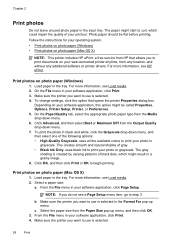
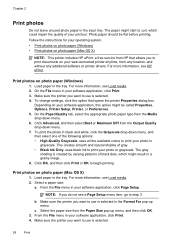
... then click Print or OK to curl, which might be flat before printing. On the Paper/Quality tab, select the appropriate photo paper type from HP that opens the printer Properties dialog box. The gray shading is selected in black and white, click the Grayscale drop-down menu. 6. For more information, see...
User Guide - Page 65


... are sure both the computer and printer have the HP software installed, you cannot access the EWS and are on your firewall software. B: Check to communicate with your computer are not being displayed in your network setup was successful. If the printers on the same network by opening the printer's EWS.
For more information, see...
User Guide - Page 67


... with security), and then enter a passcode. Mac OS X 1. Open HP Utility. Also, all functionality available on the toolbar, double-click HP Setup Assistant, and
then follow the onscreen instructions.
Open the EWS. NOTE: To prevent unauthorized people from your printer name, and then click Printer Setup & Software. 2. The printer uses its USB and network connections at the same...
User Guide - Page 78


... (Mac OS X). 2. Before cleaning the printheads, make sure you complete both stages of ink.
On the printer control panel, press and hold (Power) button. 2. Open HP Utility. There are two stages of cleaning if the print quality is streaked or has any incorrect or missing colors, the printhead might be cleaned. ...
User Guide - Page 79
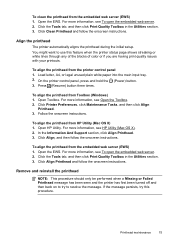
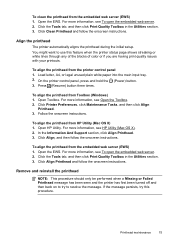
Click the Tools tab, and then click Print Quality Toolbox in the Utilities section. 3. To align the printhead from HP Utility (Mac OS X) 1. On the printer control panel, press and hold the (Power) button. 3. Open HP Utility. Remove and reinstall the printhead
NOTE: This procedure should only be performed when a Missing or Failed Printhead message...
User Guide - Page 105


The Regulatory Model Number for your product is VCVRA-1101.
This regulatory number should not be confused with the marketing name (HP Officejet Pro 8100 ePrinter) or product number. Regulatory information 101 Notice to users in Taiwan
Regulatory model number
For regulatory identification purposes, your product is assigned a Regulatory Model Number.
User Guide - Page 126
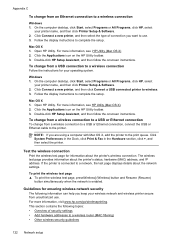
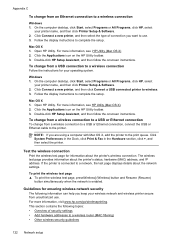
... For more information, see .HP Utility (Mac OS X) 2. Double-click HP Setup Assistant, and then follow the onscreen instructions. NOTE: If you want to a wireless connection
Windows 1.
If the printer is enabled.
Windows 1.
For more information, see HP Utility (Mac OS X). 2. Mac OS X 1. Open HP Utility.
Click Connect a new printer, and then select the type...
User Guide - Page 130


..., and then do so.
However, some settings, you receive a low on the selected printer. You do not need a password.
Open HP Utility
To open and use the printer's home page (embedded web server or EWS) to configure print settings, calibrate the printer, order supplies online, and find website support information. To view or change settings, and...
User Guide - Page 142
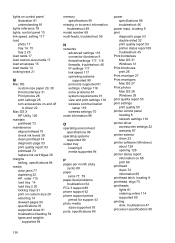
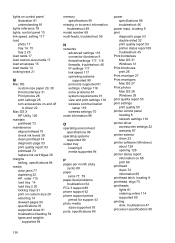
...replace ink cartridges 38
margins setting, specifications 94
media clear jams 77 duplexing 32 HP, order 115 load tray 14 load tray 2 20 locking trays 21 print on... print quality 50 printer control panel locating 8 network settings 116 printer driver accessories settings 22 warranty 87 printer exterior clean 23 printer software (Windows) about 126 opening 126 printer status report information on...
Similar Questions
What Is The Command For Installing A Hp Officejet Pro 8100 Printer
(Posted by lbrismaida 9 years ago)
Hp Officejet Pro 8100 Eprinter Windows Xp How To Open Ews
(Posted by STcyn 9 years ago)
How To Retrieve Page Count On Hp Officejet Pro 8100
(Posted by geniujo 10 years ago)
How To Enable Wireless Radio On Hp Officejet Pro 8100 Printer
(Posted by rismBa 10 years ago)
Hp Officejet Pro 8100. Can This Printer Print Airprinter
(Posted by tabisht225 10 years ago)

