HP Officejet Pro 8100 Support Question
Find answers below for this question about HP Officejet Pro 8100.Need a HP Officejet Pro 8100 manual? We have 4 online manuals for this item!
Question posted by STcyn on July 6th, 2014
Hp Officejet Pro 8100 Eprinter Windows Xp How To Open Ews
The person who posted this question about this HP product did not include a detailed explanation. Please use the "Request More Information" button to the right if more details would help you to answer this question.
Current Answers
There are currently no answers that have been posted for this question.
Be the first to post an answer! Remember that you can earn up to 1,100 points for every answer you submit. The better the quality of your answer, the better chance it has to be accepted.
Be the first to post an answer! Remember that you can earn up to 1,100 points for every answer you submit. The better the quality of your answer, the better chance it has to be accepted.
Related HP Officejet Pro 8100 Manual Pages
Understanding the HP ePrint light - Page 1


... set up but has been turned off .
If you press the HP ePrint button once, the printer prints an information page that prints. To turn on HP ePrint, press the HP ePrint button. To turn off HP ePrint, press and hold the HP ePrint button. OFFICEJET PRO 8100
EN Understanding the HP ePrint light
The HP ePrint light indicates status and is able to connect successfully, the light...
Getting Started Guide - Page 7


... guarantee that they have not been fully tested. What's the printer's email address?
Use the printer
English
Use HP ePrint
To print documents using HP ePrint, complete the following steps:
1. Note: If you must set it up HP ePrint" on page 14.
2. Open the EWS.
Note: For information about using the email application on your computer or mobile device, see...
Getting Started Guide - Page 9


... an
Ethernet cable turns off the printer's wireless capabilities.
Windows
1.
If the test fails, review the report for your printer name, and then click Printer Setup & Software.
3. For additional...If you want. On the printer control panel, press and hold the (Wireless) button and the (Cancel) button for three seconds.
2. Open HP Utility. (HP Utility is loaded in the Applications...
Getting Started Guide - Page 13


...To" line of the email message.
For more information, see "HP ePrint guidelines" on page 7.
• If your firewall have been
installed on the printer. For more information, see "Set up your proxy server requires...If your firewall. Note: If a mandatory update is required for the printer, HP ePrint will be turned off and will not be available until the update has been installed. For more ...
User Guide - Page 4
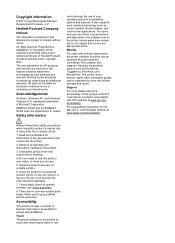
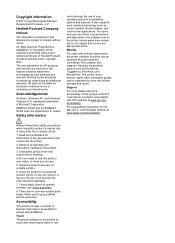
...document is accessible for the Mac OS X, visit the Apple website at www.hp.com/ accessibility. Visual
The printer software is subject to qualified service personnel.
Acknowledgements
Windows, Windows XP, and Windows Vista are registered U.S. For accessibility information for users with the printer.
2. Read and understand all warnings and instructions marked on or trip over the...
User Guide - Page 10
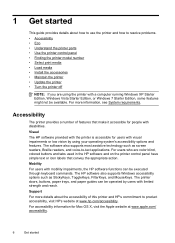
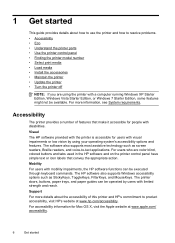
... running Windows XP Starter Edition, Windows Vista Starter Edition, or Windows 7 Starter Edition, some features might not be executed through keyboard commands. The software also supports most assistive technology such as StickyKeys, ToggleKeys, FilterKeys, and MouseKeys.
Mobility
For users with mobility impairments, the HP software functions can be operated by using the printer with...
User Guide - Page 32
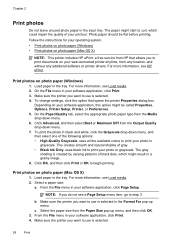
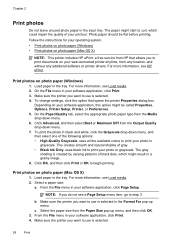
... HP that opens the printer Properties dialog box. The paper might result in your software application, click Print. 3. For more information, see Load media. 2. Make sure the printer ...your operating system.
• Print photos on photo paper (Windows) • Print photos on photo paper (Mac OS X)
NOTE: This printer includes HP ePrint, a free service from the Media drop-down menu. ...
User Guide - Page 45
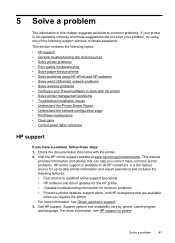
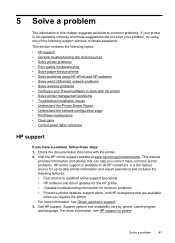
... did not solve your problem, try using one of the following topics:
• HP support • General troubleshooting tips and resources • Solve printer problems • Print quality troubleshooting • Solve paper-feed problems • Solve problems using HP ePrint and HP websites • Solve wired (Ethernet) network problems • Solve wireless problems • Configure...
User Guide - Page 50
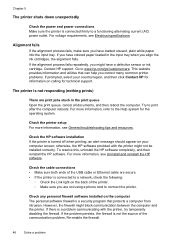
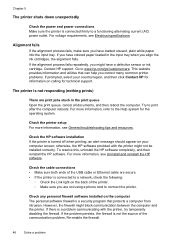
... loaded in the print queue Open the print queue, cancel all documents, and then reboot the computer. Contact HP support. This website provides information and utilities that protects a computer from intrusion.
For more information, see General troubleshooting tips and resources. If there is a problem communicating with the printer might block communication between the...
User Guide - Page 60


..., Firefox, or Safari). ◦ Check with the IT administrator or person who set up HP ePrint using the printer's control panel. For more information, see Update the printer.
• Make sure HP ePrint is enabled on the printer. NOTE: You cannot use HP ePrint. If these settings are not updated, you will not be able to the Internet using...
User Guide - Page 65


... network, see if the printer is paused or offline, preventing you are able to open the EWS, but are using a proxy server in Details view, click the View menu, and then click Details. b. If you might be blocking communication. Click Start, point to disable it . On your operating system:
Windows 1.
Step 3: Check to see...
User Guide - Page 68


... "Medium" setting when your computer is connected to date. To print using the HP software on a computer running Windows and cannot find the printer during installation (and you know the printer is on the network)-or if you have already successfully installed HP software and experience problems-check the following:
• If you have a print...
User Guide - Page 72
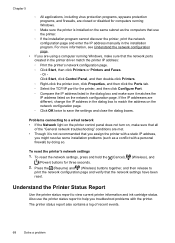
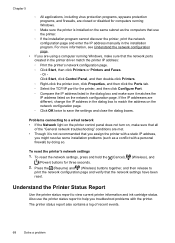
... settings 1. Chapter 5
◦ All applications, including virus protection programs, spyware protection programs, and firewalls, are using a computer running Windows.
◦ Make sure the printer is not recommended that you assign the printer with a static IP address,
you troubleshoot problems with a personal firewall) by doing so. If the IP addresses are met. • Though...
User Guide - Page 78


...has any incorrect or missing colors, the printhead might be cleaned. On the printer control panel, press and hold (Power) button. 2. In the Information And...the printhead from Toolbox (Windows) 1. Chapter 5
Performing the aligning and cleaning procedures unnecessarily can cause print quality problems. For more information, see Open the Toolbox. 2. Open HP Utility. Click Clean, and...
User Guide - Page 79
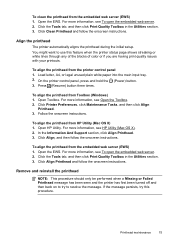
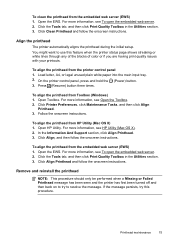
...printhead from the printer control panel 1. Open HP Utility.
To clean the printhead from the embedded web server (EWS) 1. To align the printhead from the embedded web server (EWS) 1. Remove ...section. 3. On the printer control panel, press and hold the (Power) button. 3. To align the printhead from Toolbox (Windows) 1.
Align the printhead The printer automatically aligns the printhead...
User Guide - Page 94
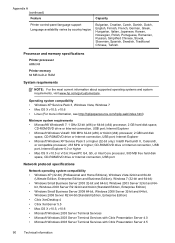
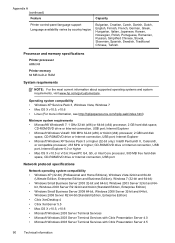
...Printer processor ARM R4
Printer memory 64 MB built-in RAM
System requirements
NOTE: For the most current information about supported operating systems and system requirements, visit www.hp.com/go/customercare.
Internet Explorer • Microsoft Windows...Capacity
Printer control-panel language support Language availability varies by country/region. Internet Explorer • Microsoft Windows XP ...
User Guide - Page 100


... guarantee that they correct functionality with HP ePrint. Appendix A
• Maximum number of attachments: 10
NOTE: The printer's email address must be the only address listed...
Power requirements Input voltage: 100 to use other types of files with the printer because they have not been fully tested. HP website specifications
• A web browser (either Microsoft Internet Explorer 6.0 or ...
User Guide - Page 105


The Regulatory Model Number for your product is VCVRA-1101. This regulatory number should not be confused with the marketing name (HP Officejet Pro 8100 ePrinter) or product number. Notice to users in Taiwan
Regulatory model number
For regulatory identification purposes, your product is assigned a Regulatory Model Number. Regulatory information 101
User Guide - Page 128


... you do this method if Uninstall is not available in Windows XP. Uninstall and reinstall the HP software
If your router, if possible. Disconnect the printer from the local computer you installed the HP software. Do not connect it to remove shared files, click No.
Windows
To uninstall, method 1 1. On the computer desktop, click Start, select...
User Guide - Page 142
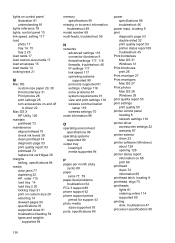
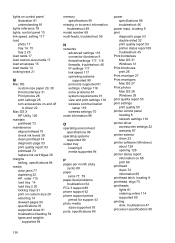
...ink cartridges 38
margins setting, specifications 94
media clear jams 77 duplexing 32 HP, order 115 load tray 14 load tray 2 20 locking trays 21 ...Windows 28 print quality report 53 print settings print quality 50 printer control panel locating 8 network settings 116 printer driver accessories settings 22 warranty 87 printer exterior clean 23 printer software (Windows) about 126 opening 126 printer...
Similar Questions
How To Retrieve Page Count On Hp Officejet Pro 8100
(Posted by geniujo 10 years ago)
Cannot Open Hp Printer Assistant On Hp Officejet Pro 8100
(Posted by TAtauru 10 years ago)
Hp Officejet Pro 8100 Manual
I added all new three color cartridges, the printer went thru set-up, printed out two sheets , now t...
I added all new three color cartridges, the printer went thru set-up, printed out two sheets , now t...
(Posted by tomashman 10 years ago)

