HP Officejet Pro 8100 Support Question
Find answers below for this question about HP Officejet Pro 8100.Need a HP Officejet Pro 8100 manual? We have 4 online manuals for this item!
Question posted by rismBa on November 25th, 2013
How To Enable Wireless Radio On Hp Officejet Pro 8100 Printer
The person who posted this question about this HP product did not include a detailed explanation. Please use the "Request More Information" button to the right if more details would help you to answer this question.
Current Answers
There are currently no answers that have been posted for this question.
Be the first to post an answer! Remember that you can earn up to 1,100 points for every answer you submit. The better the quality of your answer, the better chance it has to be accepted.
Be the first to post an answer! Remember that you can earn up to 1,100 points for every answer you submit. The better the quality of your answer, the better chance it has to be accepted.
Related HP Officejet Pro 8100 Manual Pages
Understanding the HP ePrint light - Page 1


... proxy settings you turn off because the printer has not been updated. OFFICEJET PRO 8100
EN Understanding the HP ePrint light
The HP ePrint light indicates status and is useful for the printer is available but has not been installed, HP ePrint is turned off. To set up HP ePrint, press the HP ePrint button, and then follow the instructions...
Getting Started Guide - Page 6


... the
instructions on your computer.
2.
English
Use the printer
HP ePrint
HP ePrint is a free service from HP that allows you to print to your web-connected printer anytime, from anywhere, using HP ePrint.
Note: If prompted, temporarily connect the printer to the printer.
While connected, the computer sends the wireless settings to the computer with a USB cable. For...
Getting Started Guide - Page 7


... Web Services Settings section.
3. Click Remove Web Services.
Update the printer
HP is always working to use HP ePrint again, you the latest features. Open the EWS.
Note: Make sure that the printer's email address is connected to a network and Web Services has been enabled, you can be able to improve the performance of the...
Getting Started Guide - Page 8


...following steps in the order listed to your wireless network without your permission.
program from connecting to establish wireless connection for your printer
To set up the wireless network.
printer to install successfully on the level of your
wireless network.
• The wireless password prevents other people
from the HP software CD provided with a USB cable.
While you...
Getting Started Guide - Page 11


... that you type.
After you might not have been turned on page 4.) Or visit the HP Wireless Printing Center (www.hp.com/go /customercare). On the computer desktop, click Start, select Programs or All Programs, click HP, select your printer supports Ethernet networking, make sure that an Ethernet cable has not been connected to your...
Getting Started Guide - Page 15


... for additional warranty services, such as applicable, a defective product which is unable to HP. 8. C.
This Warranty Statement gives the customer specific legal rights.
HP limited warranty statement
English
Hewlett-Packard limited warranty statement
HP product Software Media Printer Print or Ink cartridges
Printheads (only applies to execute programming instructions. For software...
User Guide - Page 6


... sides (duplexing 32
3 HP ePrint Set up HP ePrint...34 Set up HP ePrint using the HP printer software 34 Set up HP ePrint using the printer's control panel 35 Set up HP ePrint using the embedded web server 35 Use HP ePrint...35 Print using HP ePrint...36 Find the printer's email address 36 Turn off HP ePrint...36 Remove Web...
User Guide - Page 9


... Ink cartridges and printheads 114 HP media...115
C Network setup Change basic network settings 116 View and print network settings 116 Turn the wireless radio on and off 116 Change advanced network settings 116 Set link speed...117 View IP settings...117 Change IP settings...117 Configure the printer's firewall settings 117 Creating and...
User Guide - Page 27
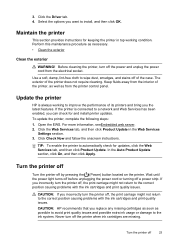
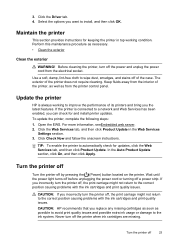
... away from the electrical socket. Update the printer
HP is connected to install, and then click OK. Turn the printer off
Turn the printer off
23 CAUTION: If you can check for and install printer updates. CAUTION: HP recommends that you want to a network and Web Services has been enabled, you incorrectly turn off a power strip. Turn...
User Guide - Page 39


.... 3. Follow the instructions on which Web Services has been enabled
TIP: For more information, see Set up HP ePrint using the printer's control panel
The printer's control panel provides an easy way to have the following steps:
1.
Use HP ePrint
HP ePrint allows you can use the printer's embedded web server (EWS) to learn about the latest...
User Guide - Page 60


Chapter 5
Solve problems using HP ePrint
If you are using HP ePrint, check the following :
• Make sure the printer is connected to the printer. For more information, see Solve wireless problems. • If you are sending documents that the Ethernet cable is enabled on and working correctly. • If you are connecting the printer using an Ethernet...
User Guide - Page 62
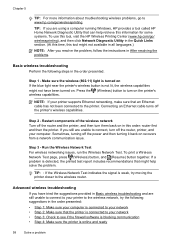
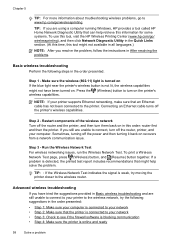
...the wireless network Turn off the printer's wireless capabilities. Press the (Wireless) button to the wireless network, try moving the printer closer to the wireless router. Step 3 -
TIP: If you are still unable to connect to your printer to turn them back on the printer's wireless capabilities. Chapter 5
TIP: For more information about troubleshooting wireless problems, go to www.hp...
User Guide - Page 65


... the EWS ▲ After you establish that the computer and the printer both the computer and printer have the HP software installed, you have active connections to the same network, the... the printers on the same network by opening the printer's EWS. For information about connecting the printer to a wireless network, see Set up the printer for your computer, open the EWS, try enabling the...
User Guide - Page 66
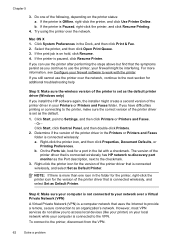
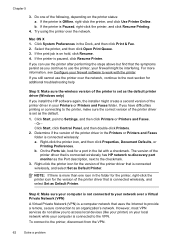
... next section for a port in the Dock, and then click Print & Fax. 2. b. Select the printer, and then click Open Print Queue. 3. If the print job is on your local network while your computer is connected wirelessly has HP network re-discovery port monitor as the default.
1. However, most VPN services do not allow...
User Guide - Page 77


...the printer control panel
Press the (Wireless) button and then release. Printhead maintenance
73 The printer ...8226; IPP: 5. This HP-proprietary TCP/IP port on the printer is used by HP software (for IP address...printers, web servers, fax machines, video cameras, files systems, backup devices (tape drives), databases, directories, mail servers, calendars.
• Microsoft web Services: Enable...
User Guide - Page 91


..., whichever occurs first.
For example, some governments outside the product's specifications;
D. Those rights are not in any way affected by HP; Hewlett-Packard limited warranty statement
HP product Software Media Printer Print or Ink cartridges
Printheads (only applies to products with customer replaceable printheads) Accessories
Duration of limited warranty 90 days...
User Guide - Page 105


Regulatory information 101 Notice to users in Taiwan
Regulatory model number
For regulatory identification purposes, your product is assigned a Regulatory Model Number. The Regulatory Model Number for your product is VCVRA-1101. This regulatory number should not be confused with the marketing name (HP Officejet Pro 8100 ePrinter) or product number.
User Guide - Page 120


... advanced user, you to perform a variety of the printer. This includes viewing the network settings, restoring the network defaults, turning the wireless radio on . However, unless you are provided for wireless communication • Uninstall and reinstall the HP software
Change basic network settings
The control-panel options enable you should not change some of the network...
User Guide - Page 124


... computers that came with the wireless router.
If you to quickly set up the printer on your wireless network, without your permission. Set up the printer using the printer wirelessly, visit the HP Wireless Printing Center (www.hp.com/go /wirelessprinting), and then click Network Diagnostic Utility in Change the connection type to enabling key printer features, you have not changed...
User Guide - Page 127
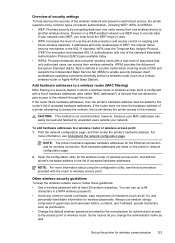
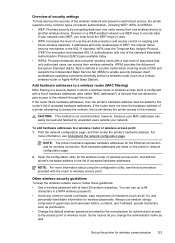
... added to the router's list of assurance that are listed on a WEP-enabled network use up the printer for encryption and employs 802.1X authentication with a high level of accepted hardware addresses. AES is defined in which a wireless router or wireless access point is not recommended, however, because your MAC addresses can access their...
Similar Questions
What Is The Command For Installing A Hp Officejet Pro 8100 Printer
(Posted by lbrismaida 9 years ago)
How To Retrieve Page Count On Hp Officejet Pro 8100
(Posted by geniujo 10 years ago)
How To Enable Wireless Radio Hp Officejet 6000
(Posted by b5tr3nicho 10 years ago)
How To Disable Wireless On Hp Officejet Pro 8100
(Posted by honeanyo 10 years ago)
How To Turn Off Color Printing In Hp Officejet Pro 8100 Printer
(Posted by Jadedadamk 10 years ago)

