HP Officejet Pro 8100 Support Question
Find answers below for this question about HP Officejet Pro 8100.Need a HP Officejet Pro 8100 manual? We have 4 online manuals for this item!
Question posted by lbrismaida on September 10th, 2014
What Is The Command For Installing A Hp Officejet Pro 8100 Printer
The person who posted this question about this HP product did not include a detailed explanation. Please use the "Request More Information" button to the right if more details would help you to answer this question.
Current Answers
There are currently no answers that have been posted for this question.
Be the first to post an answer! Remember that you can earn up to 1,100 points for every answer you submit. The better the quality of your answer, the better chance it has to be accepted.
Be the first to post an answer! Remember that you can earn up to 1,100 points for every answer you submit. The better the quality of your answer, the better chance it has to be accepted.
Related HP Officejet Pro 8100 Manual Pages
Understanding the HP ePrint light - Page 1


... and then turns off , and the printer prints an information page. OFFICEJET PRO 8100
EN Understanding the HP ePrint light
The HP ePrint light indicates status and is useful for the printer is available but has not been installed, HP ePrint is turned off. Light description/Light pattern
Explanation and recommended action
The HP ePrint light is unable to connect...
Getting Started Guide - Page 3


... up wireless (802.11) communication 8 Solve setup problems...10
Problems setting up the printer 10 Problems installing the software 11 Wireless (802.11) setup problems 11 Problems using HP ePrint...13 Use the embedded web server (EWS 14 HP limited warranty statement...15
English
Safety Information
Always follow basic safety precautions when using this...
Getting Started Guide - Page 6


... page also includes the email address you will prompt you are connecting to install successfully on page 7. No special drivers or software are sent, the installation program will use HP ePrint if the printer is connected using HP ePrint. You cannot use for HP ePrint.
Note: If the firewall software on the information page to learn...
Getting Started Guide - Page 15


... limitations in Canada), may be deemed modified to the end-user customer that of purchase by an authorized importer. HP limited warranty statement
English
Hewlett-Packard limited warranty statement
HP product Software Media Printer Print or Ink cartridges
Printheads (only applies to products with customer replaceable printheads) Accessories
Duration of limited warranty 90...
User Guide - Page 4
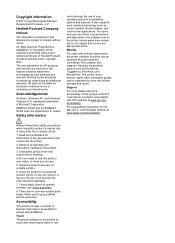
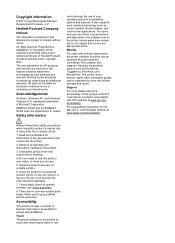
...use this product from fire or electric shock.
1. Install the product securely on the product.
3.
HP shall not be liable for HP products and services are wet.
5. Acknowledgements
Windows, ...The printer software is accessible for the Mac OS X, visit the Apple website at www.hp.com/ accessibility. All rights reserved.
Safety information
vision through keyboard commands. Mobility...
User Guide - Page 6


... sides (duplexing 32
3 HP ePrint Set up HP ePrint...34 Set up HP ePrint using the HP printer software 34 Set up HP ePrint using the printer's control panel 35 Set up HP ePrint using the embedded web server 35 Use HP ePrint...35 Print using HP ePrint...36 Find the printer's email address 36 Turn off HP ePrint...36 Remove Web...
User Guide - Page 10
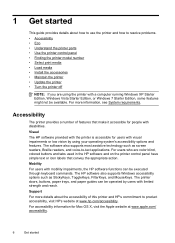
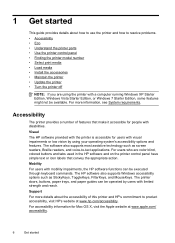
...printer parts • Use the printer control panel • Finding the printer model number • Select print media • Load media • Install the accessories • Maintain the printer • Update the printer • Turn the printer...features might not be executed through keyboard commands. Visual
The HP software provided with the printer is accessible for people with limited ...
User Guide - Page 39


... on the page to automatically check for and install product updates. 5. Click Yes to allow the printer to set up HP ePrint. Follow the instructions on which Web Services has been enabled
TIP: For more information, see Set up HP ePrint using the printer's control panel
The printer's control panel provides an easy way to set...
User Guide - Page 60


... functioning properly.
If the proxy settings used by your firewall have been installed on the printer. NOTE: You cannot use HP ePrint. TIP: For additional help setting up HP ePrint using the printer's control panel. For more information, see Set up HP ePrint using the printer's control panel.
• Make sure the network hub, switch, or router...
User Guide - Page 61


..., and enter the IP address manually in the "Basic wireless troubleshooting" section. If you might encounter when connecting the printer to install the HP software provided with your web browser. Solve problems using HP websites If you are having problems using is connected to your wired (Ethernet) network, perform one or more information, see...
User Guide - Page 65


... see if you can access the EWS ▲ After you establish that the computer and the printer both the computer and printer have the HP software installed, you can verify if they are still having problems using the printer over the network, continue to the next section regarding firewalls. Solve wireless problems
61 For more...
User Guide - Page 67


... Direct Printing.
NOTE: To prevent unauthorized people from your printer name, and then click Printer Setup & Software. 2. Solve wireless problems
63 Open HP Utility. For more information, see HP Utility (Mac OS X). 2. Wireless Direct Printing You can connect the printer to your computer with the HP printer software installed) is also connected to a wireless network. Also, all...
User Guide - Page 68


... computer is on the network)-or if you have already successfully installed HP software and experience problems-check the following:
• If you have just installed the HP software, try turning off your computer and the printer, and then turning them both on your printer from the embedded web server (EWS). If you have security enabled...
User Guide - Page 70
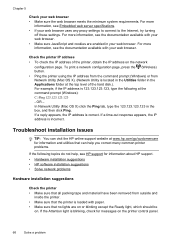
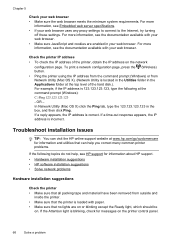
...123.123.123 in the Applications folder at the command prompt (Windows): C:\Ping 123.123.123.123...installation issues
TIP: You can visit the HP online support website at www.hp.com/go/customercare for information about HP support. • Hardware installation suggestions • HP software installation suggestions • Solve network problems
Hardware installation suggestions
Check the printer...
User Guide - Page 71
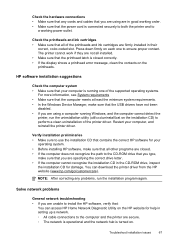
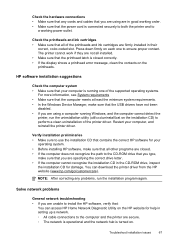
... sure that all of the printer driver. You can access HP Home Network Diagnostic Utility on the HP website for help in the CD-ROM drive, inspect
the installation CD for your
operating system. • Before installing HP software, make sure that contains the correct HP software for damage.
Troubleshoot installation issues
67
HP software installation suggestions
Check the computer...
User Guide - Page 72
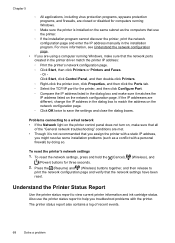
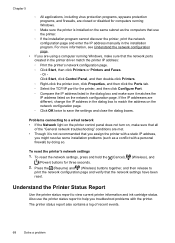
... and verify that the network ports created in the printer driver match the printer IP address: ◦ Print the printer's network configuration page. ◦ Click Start, then click Printers or Printers and Faxes. - If the IP addresses are different, change the IP address in the installation program. The printer status report also contains a log of the "General...
User Guide - Page 91


... to state in the United States, from province to province in the United States, as well as a result of: a. Hewlett-Packard limited warranty statement
HP product Software Media Printer Print or Ink cartridges
Printheads (only applies to products with customer replaceable printheads) Accessories
Duration of limited warranty 90 days 1 year Until the...
User Guide - Page 105


The Regulatory Model Number for your product is VCVRA-1101.
Regulatory information 101 Notice to users in Taiwan
Regulatory model number
For regulatory identification purposes, your product is assigned a Regulatory Model Number. This regulatory number should not be confused with the marketing name (HP Officejet Pro 8100 ePrinter) or product number.
User Guide - Page 137
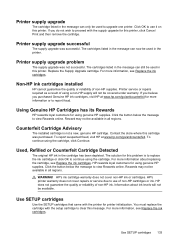
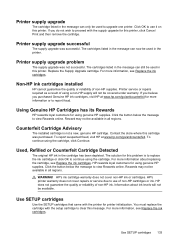
... do not wish to continue using genuine HP supplies. Using Genuine HP Cartridges has its Rewards
HP rewards loyal customers for this printer. If you purchased Genuine HP ink cartridges, visit HP at www.hp.com/go /anticounterfeit for this printer. For more information, see Replace the ink cartridges. Non-HP ink cartridges installed
HP cannot guarantee the quality or reliability...
User Guide - Page 139
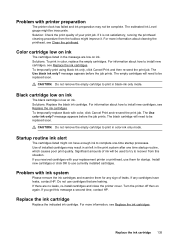
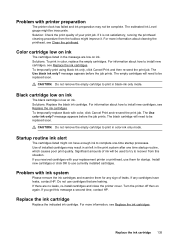
... the printhead cleaning procedure from this message a second time, contact HP.
To temporarily replace black with printer preparation
The printer clock has failed and ink preparation may result in air left in color-ink only mode.
Solution: Check the print quality of installed cartridges may not be complete. Problem with your print job. Do...
Similar Questions
How To Retrieve Page Count On Hp Officejet Pro 8100
(Posted by geniujo 10 years ago)
Cannot Open Hp Printer Assistant On Hp Officejet Pro 8100
(Posted by TAtauru 10 years ago)
How To Turn Off Color Printing In Hp Officejet Pro 8100 Printer
(Posted by Jadedadamk 10 years ago)
How To Enable Wireless Radio On Hp Officejet Pro 8100 Printer
(Posted by rismBa 10 years ago)
Hp Officejet Pro 8100. Can This Printer Print Airprinter
(Posted by tabisht225 11 years ago)

