HP Officejet Pro 8100 Support Question
Find answers below for this question about HP Officejet Pro 8100.Need a HP Officejet Pro 8100 manual? We have 4 online manuals for this item!
Question posted by icaFerre on July 17th, 2014
Officejet Pro 8100 Printer Where Is Software To Change Settings
The person who posted this question about this HP product did not include a detailed explanation. Please use the "Request More Information" button to the right if more details would help you to answer this question.
Current Answers
There are currently no answers that have been posted for this question.
Be the first to post an answer! Remember that you can earn up to 1,100 points for every answer you submit. The better the quality of your answer, the better chance it has to be accepted.
Be the first to post an answer! Remember that you can earn up to 1,100 points for every answer you submit. The better the quality of your answer, the better chance it has to be accepted.
Related HP Officejet Pro 8100 Manual Pages
Understanding the HP ePrint light - Page 1


...are entering are valid. For more information about installing the printer update, press the HP ePrint button. To turn on . OFFICEJET PRO 8100
EN Understanding the HP ePrint light
The HP ePrint light indicates...ePrint, press the HP ePrint button. For more information about managing and configuring HP ePrint settings and to learn about the HP ePrint light, what it indicates, and what action to...
Getting Started Guide - Page 4
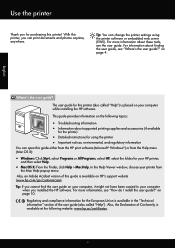
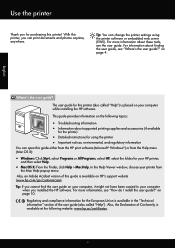
... the HP software. Use the printer
Thank you for the European Union is available at the following topics:
• Troubleshooting information • Information about supported printing supplies and accessories (if available
for the printer)
• Detailed instructions for this printer (also called "Help"). Tip: You can change the printer settings using the printer • Important...
Getting Started Guide - Page 8


...
What is set up the wireless network. If you have not changed the wireless network name or the wireless password since setting up your ...printer.
English
Set up wireless (802.11) communication
If the printer supports wireless (802.11) communication, complete the following steps in the order listed to the printer. Place the HP software CD into the computer, and
wireless settings...
Getting Started Guide - Page 14
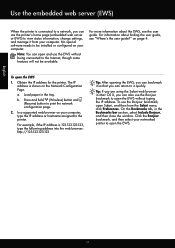
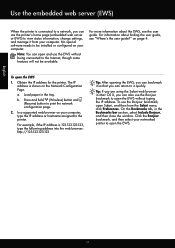
... Obtain the IP address for the printer. In a supported web browser on page 4. To use the printer's home page (embedded web server or EWS) to view status information, change settings, and manage it from the Safari ... bookmark it quickly.
To open the EWS.
14 No special software needs to print the network configuration page.
2. a.
For more information about finding the user guide,...
User Guide - Page 4
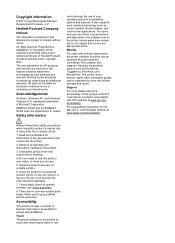
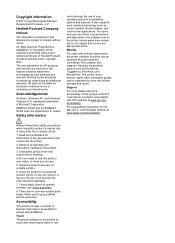
... you are set forth in this material is accessible for technical or editorial errors or omissions contained herein. ENERGY STAR and the ENERGY STAR mark are U.S. Safety information
vision through keyboard commands. For accessibility information for people with visual impairments or low Refer servicing to -text applications. Visual
The printer software is prohibited...
User Guide - Page 6


... 31 Print borderless documents (Mac OS X 31
Print on both sides (duplexing 32
3 HP ePrint Set up HP ePrint...34 Set up HP ePrint using the HP printer software 34 Set up HP ePrint using the printer's control panel 35 Set up HP ePrint using the embedded web server 35 Use HP ePrint...35 Print using HP...
User Guide - Page 9


......117 View IP settings...117 Change IP settings...117 Configure the printer's firewall settings 117 Creating and using firewall rules 118 Reset network settings...119 Set up the printer for wireless communication 119 Before you begin...120 Set up the printer on your wireless network 120 Set up the printer using the HP printer software (Recommended 120 Set up the printer using WiFi Protected...
User Guide - Page 29
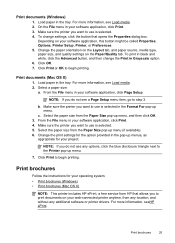
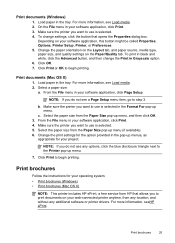
... on the Layout tab, and paper source, media type, paper size, and quality settings on your software application, click Print. 3. Click Print or OK to step 3. NOTE: If you do not see any additional software or printer drivers. Change the print settings for the option provided in the pop-up menus, as
appropriate for your operating...
User Guide - Page 30
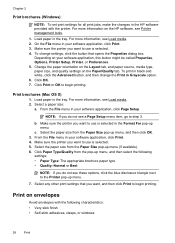
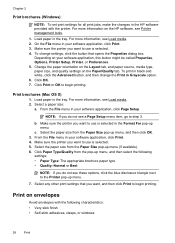
... use is selected. 4. Make sure the printer you want to begin printing. Load paper in your software application, click Print. 4. From the File menu in Grayscale option. 6. Chapter 2
Print brochures (Windows)
NOTE: To set print settings for all print jobs, make the changes in the HP software provided with the following
settings: • Paper Type: The appropriate...
User Guide - Page 31
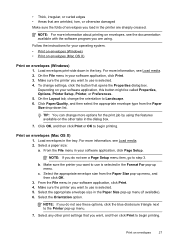
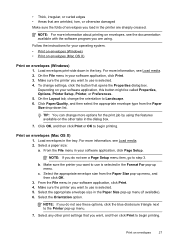
...list. On the Layout tab, change more information about printing on envelopes, see the documentation available with the software program you load in the printer are using the features available on ... (Mac OS X)
Print on envelopes (Windows) 1. NOTE: If you want to step 3. To change settings, click the button that you do not see these options, click the blue disclosure triangle next to...
User Guide - Page 32
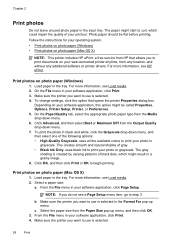
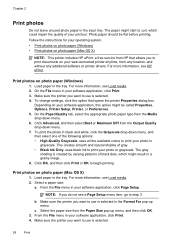
... tray. The paper might result in black and white, click the Grayscale drop-down menu. 6. To change settings, click the option that allows you do not see Load media. 2. Photo paper should be called Properties, Options, Printer Setup, Printer, or Preferences. 5. Load paper in your software application, click Print. 4. NOTE: If you to begin printing.
User Guide - Page 35


... printer you do not see a Page Setup menu item, go to use is selected. 5. From the File menu in the Format For pop-up menu.
7. To change settings,...software application, click Print. 4. For more information, see Load media. 2. On the File menu in your software application, click Page Setup. Make sure the printer you want to the Printer pop-up menu. Depending on your software...
User Guide - Page 38


... Enable Web Services, and then click Next. 5. Once you have signed up HP ePrint using the HP printer software
In addition to set up HP ePrint, make sure you can print from HP that came with your printer's name. 2.
Double-click Web Connected Solutions, and then double-click ePrint Setup.
Follow the instructions on...
User Guide - Page 105


Notice to users in Taiwan
Regulatory model number
For regulatory identification purposes, your product is assigned a Regulatory Model Number. The Regulatory Model Number for your product is VCVRA-1101. Regulatory information 101 This regulatory number should not be confused with the marketing name (HP Officejet Pro 8100 ePrinter) or product number.
User Guide - Page 120


... off , press and hold the
(Wireless) button. Change advanced network settings
CAUTION: Network settings are an advanced user, you to set up the printer for wireless communication • Uninstall and reinstall the HP software
Change basic network settings
The control-panel options enable you should not change some of the network settings on and off . Turn the wireless radio on...
User Guide - Page 121
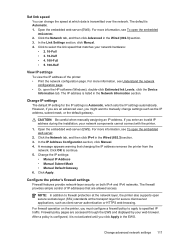
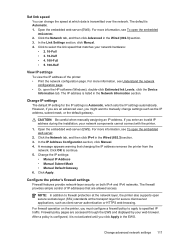
....3) section. 3. The firewall provides simple control of the printer: • Print the network configuration page. For firewall operation on both IPv4 and IPv6 networks. Change advanced network settings 117 The default is transmitted over the network. For more information, see To open the HP software (Windows), double-click Estimated Ink Levels, click the Device...
User Guide - Page 123


... When creating firewall rules, note the following topics: • Before you begin • Set up the printer on your wireless network • Set up the printer using the HP printer software (Recommended) • Set up the printer using the embedded web server (EWS) • Change the connection type • Test the wireless connection • Guidelines for ensuring wireless network...
User Guide - Page 124


... came with a different type of connection, such as a USB connection, follow the instructions in Change the connection type to set up the printer on your wireless network. Set up the printer using the HP printer software (Recommended)
In addition to enabling key printer features, you can help retrieve this information for some systems. To use this tool, visit...
User Guide - Page 130


...; Embedded web server
Toolbox (Windows)
The Toolbox provides maintenance information about the printer. Double-click the HP Utility icon.
Double-click Printer Preferences, and then double-click Maintenance Tasks. Or - To view or change settings, and manage it from the HP Software CD if the computer meets the system requirements.
Embedded web server
When the...
User Guide - Page 143


...
specifications 96 skew, troubleshoot
print 55 software
accessories settings 22 warranty 87 sound pressure 96 specifications acoustic emissions 96 electrical 96 media 91 network protocols 91 operating environment 96 physical 89 processor and memory 90 shipping environment 96 system requirements 90 status network configuration
page 70 printer status report 69 supplies ordering online...
Similar Questions
What Is The Command For Installing A Hp Officejet Pro 8100 Printer
(Posted by lbrismaida 9 years ago)
How To Use A Officejet Pro 8100 Printer With A Windows 95 Program
(Posted by HEJohn 9 years ago)
How To Retrieve Page Count On Hp Officejet Pro 8100
(Posted by geniujo 10 years ago)
How To Turn Off Color Printing In Hp Officejet Pro 8100 Printer
(Posted by Jadedadamk 10 years ago)
How To Enable Wireless Radio On Hp Officejet Pro 8100 Printer
(Posted by rismBa 10 years ago)

