HP Officejet Pro 8100 Support Question
Find answers below for this question about HP Officejet Pro 8100.Need a HP Officejet Pro 8100 manual? We have 4 online manuals for this item!
Question posted by bltkr on November 24th, 2013
Instructions On How To Remove The Ink Cartridges From An Hp Officejet Pro 8100
The person who posted this question about this HP product did not include a detailed explanation. Please use the "Request More Information" button to the right if more details would help you to answer this question.
Current Answers
There are currently no answers that have been posted for this question.
Be the first to post an answer! Remember that you can earn up to 1,100 points for every answer you submit. The better the quality of your answer, the better chance it has to be accepted.
Be the first to post an answer! Remember that you can earn up to 1,100 points for every answer you submit. The better the quality of your answer, the better chance it has to be accepted.
Related HP Officejet Pro 8100 Manual Pages
Understanding the HP ePrint light - Page 1


... button, and then follow the instructions on HP ePrint, press the HP ePrint button. Light description/Light pattern
Explanation and recommended action
The HP ePrint light is off because the printer has not been updated.
Printed in China Imprimé en Chine
www.hp.com OFFICEJET PRO 8100
EN Understanding the HP ePrint light
The HP ePrint light indicates status and...
Getting Started Guide - Page 10


... the printer. Follow the onscreen instructions to warm up the printer. Select your operating system, select the option for your computer does not have been removed from HP's support website (www.hp.com/... you use the SETUP cartridges that the
have a CD or DVD drive, you first set up the
takes approximately 45 seconds to finish installing the user guide. printer.
• Make sure...
Getting Started Guide - Page 15


...components, or materials equivalent to service the printer for the product. 7. Limitations of a non-HP or refilled cartridge or an expired ink cartridge, HP will be interrupted or error free. ...repair, replace, or refund until the customer returns the defective product to execute programming instructions.
Ireland: Hewlett-Packard Ireland Limited, 63-74 Sir John Rogerson's Quay, Dublin ...
User Guide - Page 6


......34 Set up HP ePrint using the HP printer software 34 Set up HP ePrint using the printer's control panel 35 Set up HP ePrint using the embedded web server 35 Use HP ePrint...35 Print using HP ePrint...36 Find the printer's email address 36 Turn off HP ePrint...36 Remove Web Services...36
4 Work with ink cartridges Information on ink cartridges and the...
User Guide - Page 7


... network configuration page 70 Printhead maintenance...73 Clean the printhead...74 Align the printhead...75 Remove and reinstall the printhead 75 Clear jams...77 Clear paper jams...77 Avoid paper jams...79 Control-panel lights reference 79
A Technical information Warranty information...86 Hewlett-Packard limited warranty statement 87 Ink cartridge warranty information 88
3
User Guide - Page 27
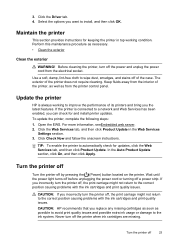
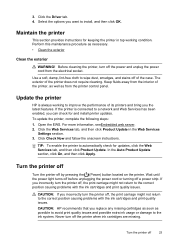
... off the printer when ink cartridges are missing. Update the printer
HP is connected to improve the performance of the case. Open the EWS. TIP: To enable the printer to automatically check for keeping the printer in the Web Services
Settings section. 3.
CAUTION: HP recommends that you want to the ink system. Maintain the printer
This section provides instructions for updates...
User Guide - Page 41


... problems.
• If you are transporting the printer, do the following tips help maintain HP ink cartridges and ensure consistent print quality.
• The instructions in the original sealed packages until all ink cartridges in this user guide are for replacing ink cartridges, and are needed.
• Be sure to the ink system. This section contains the following topics:
•...
User Guide - Page 42
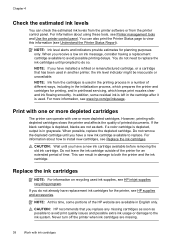
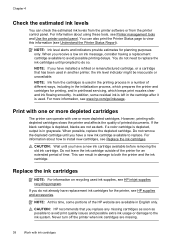
....
CAUTION: HP recommends that has been used in English only.
NOTE: Ink from the printer control panel. If the black cartridge is depleted, blacks are not as possible to avoid print quality issues and possible extra ink usage or damage to replace. Do not remove the depleted cartridge until you have a new ink cartridge available to the ink system. CAUTION...
User Guide - Page 43


... the ink cartridge to release it, and then remove it is turned on the print carriage to install the ink cartridges. Using the color-coded letters for help, slide the ink cartridge into the slot that you are installing.
CAUTION: Do not lift the latch handle on . 2. Replace the ink cartridges
39 To replace the ink cartridges 1. Make sure the printer is...
User Guide - Page 49
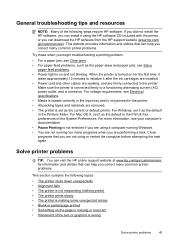
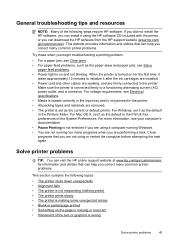
...HP online support website at www.hp.com/go /customercare). For Windows, set it using the HP software CD included with the printer, or you are removed. • The printer is set as the default in the Printers... printer. • All packing tapes and materials are performing a task.
Make sure the printer is connected firmly to the printer. For Mac OS X, set it after the ink cartridges ...
User Guide - Page 51
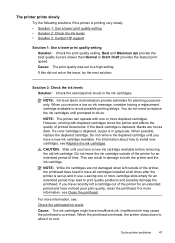
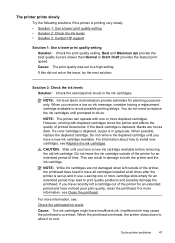
...When possible, replace the depleted cartridge. For more depleted cartridges. For information about how to both the printer and the ink cartridge.
For more cartridge slots empty for an extended period of the printer, the printhead does need to replace the ink cartridges until you have a new ink cartridge available before removing the old ink cartridge. However, printing with one...
User Guide - Page 54
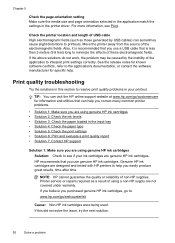
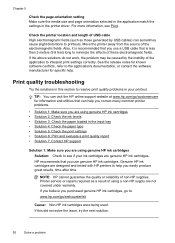
... software manufacturer for information and utilities that can visit the HP online support website at www.hp.com/go/customercare for specific help you purchased genuine HP ink cartridges, go /anticounterfeit
Cause: Non-HP ink cartridges were being used. Genuine HP ink cartridges are designed and tested with HP printers to : www.hp.com/go to help . Chapter 5
Check the page-orientation setting...
User Guide - Page 56
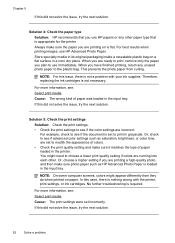
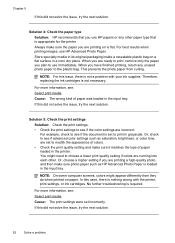
...into each other paper type that is set to see if advanced color settings such as HP Advanced Photo Paper is flat.
This prevents the photo paper from curling. NOTE: On ...see if the document is appropriate for the printer.
When you plan to print, remove only the paper you are incorrect. Therefore, replacing the ink cartridges is required.
You might appear differently than ...
User Guide - Page 57
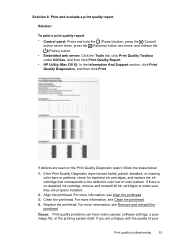
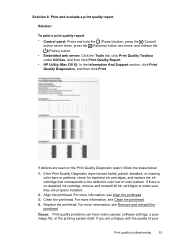
...Replace the printhead. If there is no depleted ink cartridge, remove and reinstall all ink cartridges to the defective color bar or color pattern.
For more information, see Remove and reinstall the printhead. For more information,... Utilities, and then click Print Quality Report.
• HP Utility (Mac OS X): In the Information And Support section, click Print Quality Diagnostics, and ...
User Guide - Page 72
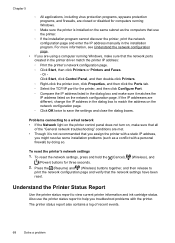
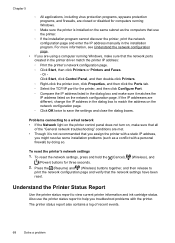
... three seconds. 2.
Problems connecting to view current printer information and ink cartridge status. Also use the printer.
◦ If the installation program cannot discover the printer, print the network configuration page and enter the IP address manually in the printer driver match the printer IP address: ◦ Print the printer's network configuration page. ◦ Click Start, then...
User Guide - Page 91


...restrict the ability of a manufacturer to execute programming instructions. Ireland: Hewlett-Packard Ireland Limited, 63-74 ...HP's option. 6. B. Hewlett-Packard limited warranty statement
HP product Software Media Printer Print or Ink cartridges
Printheads (only applies to products with customer replaceable printheads) Accessories
Duration of limited warranty 90 days 1 year Until the HP ink...
User Guide - Page 105


Regulatory information 101 This regulatory number should not be confused with the marketing name (HP Officejet Pro 8100 ePrinter) or product number. Notice to users in Taiwan
Regulatory model number
For regulatory identification purposes, your product is assigned a Regulatory Model Number.
The Regulatory Model Number for your product is VCVRA-1101.
User Guide - Page 118
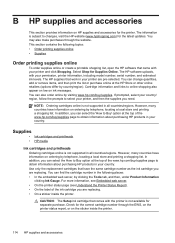
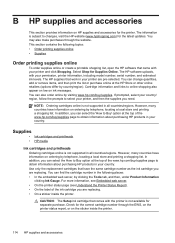
... your country/ region, follow the prompts to obtain information about purchasing HP products in your printer and click Shopping. In addition, you can select the How to Buy option at the top of the ink cartridge you can change quantities, add or remove items, and then print the list or purchase online at the top...
User Guide - Page 134


... has gone away. Make sure that the correct paper is the correct size, change the selected paper size in the printer. Cartridge Problem
The ink cartridge identified in order, with bottled or distilled water. 2. Remove the ink cartridge by wiping with a dry lint-free cloth before proceeding to the next step. Lightly dampen a clean, lint-free cloth...
User Guide - Page 137
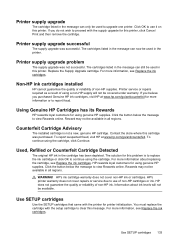
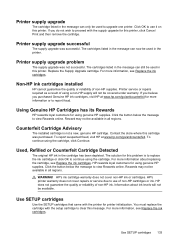
... then remove the cartridge. HP rewards loyal customers for using genuine HP supplies. For more information about ink levels will not be available. Printer supply upgrade problem
The supply upgrade was not successful. Replace the Supply Upgrade cartridge.
The solution for this cartridge was successful.
Use SETUP cartridges
Use the SETUP cartridges that came with the printer for...
Similar Questions
How Do You Align Print Cartridges On Hp Officejet Pro 8100
(Posted by pkbMo 9 years ago)
How To Retrieve Page Count On Hp Officejet Pro 8100
(Posted by geniujo 9 years ago)
How To Reset Ink Cartridge Hp Officejet 7000 Wide Format
(Posted by alex767MADT 10 years ago)
Hp Officejet Pro 8100 Does Not Show Full Ink After Cartridge Change
(Posted by mance 10 years ago)
Can You Print In The Hp Officejet Pro 8100 Empty Cartridge
(Posted by core 10 years ago)

