HP Officejet Pro 8100 Support Question
Find answers below for this question about HP Officejet Pro 8100.Need a HP Officejet Pro 8100 manual? We have 4 online manuals for this item!
Question posted by pkbMo on July 28th, 2014
How Do You Align Print Cartridges On Hp Officejet Pro 8100
The person who posted this question about this HP product did not include a detailed explanation. Please use the "Request More Information" button to the right if more details would help you to answer this question.
Current Answers
There are currently no answers that have been posted for this question.
Be the first to post an answer! Remember that you can earn up to 1,100 points for every answer you submit. The better the quality of your answer, the better chance it has to be accepted.
Be the first to post an answer! Remember that you can earn up to 1,100 points for every answer you submit. The better the quality of your answer, the better chance it has to be accepted.
Related HP Officejet Pro 8100 Manual Pages
Understanding the HP ePrint light - Page 1


... light blinks and then turns
off HP ePrint. If your network. The HP ePrint light blinks when you are entering are valid. HP ePrint is turned on automatically.
If you press the HP ePrint button once, the printer prints an information page that prints. OFFICEJET PRO 8100
EN Understanding the HP ePrint light
The HP ePrint light indicates status and is unable...
Getting Started Guide - Page 6


... information page also includes the email address you are needed.
For more information, see the user guide.
4. English
Use the printer
HP ePrint
HP ePrint is a free service from HP that allows you can print from any messages during the installation, select the "always permit/allow" option in to a wireless network, enter the wireless network...
Getting Started Guide - Page 7


...:
1. Click Remove Web Services. For more information, see "Use the embedded web server (EWS)" on page 14.
2. The printer prints an information page that you must set it up HP ePrint" on page 7.
3. Enter the printer's email address in the Web Services Settings section.
3.
Click the Web Services tab, and then click Remove Web...
Getting Started Guide - Page 15


... of a consumer (e.g., the United Kingdom); d.
For example, some governments outside the product's specifications; HP limited warranty statement
English
Hewlett-Packard limited warranty statement
HP product Software Media Printer Print or Ink cartridges
Printheads (only applies to products with the customer. B. D. Limitations of liability 1. Limitations of warranty...
User Guide - Page 6


... Set up HP ePrint using the HP printer software 34 Set up HP ePrint using the printer's control panel 35 Set up HP ePrint using the embedded web server 35 Use HP ePrint...35 Print using HP ePrint...36 Find the printer's email address 36 Turn off HP ePrint...36 Remove Web Services...36
4 Work with ink cartridges Information on ink cartridges and...
User Guide - Page 14


... that a wireless network connection exists.
10
Get started Press to continue a print job after a paper jam or adding paper. Shows that the printer's ink cartridge access door or top cover is out of paper. Ink cartridge access door open . Press once to stop a print job, or press and hold for three seconds to an ePrint...
User Guide - Page 15
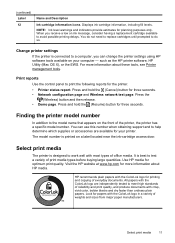
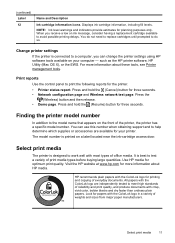
... to the model name that appears on ink message, consider having a replacement cartridge available to print the following reports for optimum print quality.
Use HP media for the printer. • Printer status report.
Print reports Use the control panel to avoid possible printing delays.
HP recommends plain papers with most types of everyday documents.
(continued) Label 12...
User Guide - Page 17
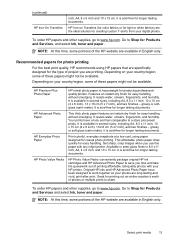
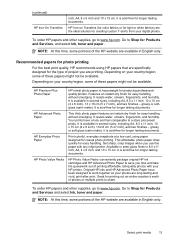
...HP Photo Value Packs conveniently package original HP ink cartridges and HP Advanced Photo Paper to www.hp.com. Great for printing out an entire vacation's worth of these papers might not be available. Select print media
13 HP... dries quickly for producing professional quality photos.
Depending on your HP printer.
Available in semi-gloss finish in several sizes, including A4...
User Guide - Page 27
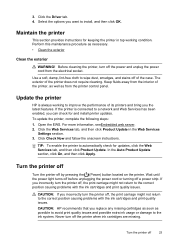
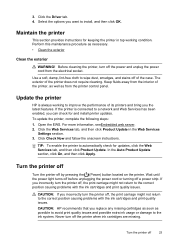
...: 1. Click Check Now and follow the onscreen instructions. Turn the printer off
Turn the printer off the printer when ink cartridges are missing. Keep fluids away from the electrical socket. Update the printer
HP is connected to the correct position causing problems with the ink cartridges and print quality issues. For more information, seeEmbedded web server. 2.
3. Open the...
User Guide - Page 33
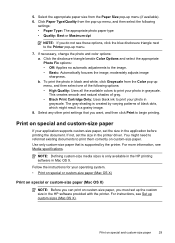
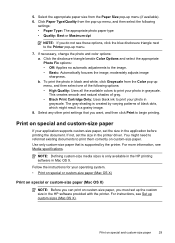
...must set up menu, and then select one of gray. • Black Print Cartridge Only: Uses black ink to the Printer pop-up menu.
7. For instructions, see Media specifications. Click Paper Type/... Mac OS X. The gray shading is only available in the HP printing software in the HP software provided with the printer. Print on custom-size paper. moderately adjusts image sharpness. Follow the ...
User Guide - Page 41


...
Information on its side, back, front, or top.
For more information, see Turn the printer off the printer when ink cartridges are not intended for first time installation.
•
CAUTION: HP recommends that you replace any missing cartridges as soon
as possible to avoid print quality issues and possible extra ink usage or damage
to the...
User Guide - Page 54
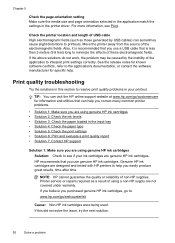
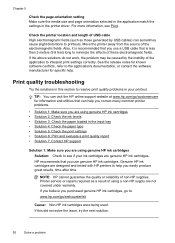
... the application match the settings in your ink cartridges are genuine HP ink cartridges. Genuine HP ink cartridges are designed and tested with HP printers to resolve print quality problems in the printer driver. TIP: You can help you correct many common printer problems.
• Solution 1: Make sure you are using genuine HP ink cartridges • Solution 2: Check the ink levels •...
User Guide - Page 84
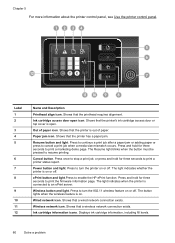
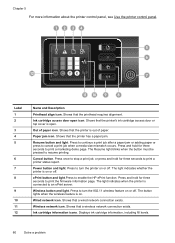
... and light.Press to print the firmware information page. Press and hold for three seconds to enable the HP ePrint function.
Shows that the printer is out of paper icon...printhead requires alignment.
Press once to stop a print job, or press and hold for three seconds to turn the printer on or off . Resume button and light. Shows that the printer's ink cartridge access ...
User Guide - Page 91


...South Africa: Hewlett-Packard South Africa Ltd, 12 Autumn Street, Rivonia, Sandton, 2128, Republic of warranty" date printed on the duration of limited warranty 1. Hewlett-Packard limited warranty statement
HP product Software Media Printer Print or Ink cartridges
Printheads (only applies to products with customer replaceable printheads) Accessories
Duration of limited warranty 90 days 1 year...
User Guide - Page 93
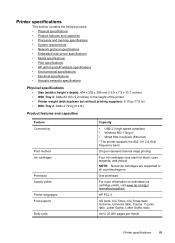
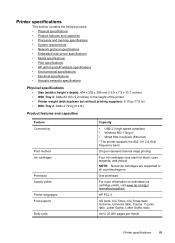
..., magenta, and yellow)
NOTE: Not all ink cartridges are supported in all countries/regions.
HP PCL 3
US fonts: CG Times, CG Times Italic, Universe, Universe Italic, Courier, Courier Italic, Letter Gothic, Letter Gothic Italic.
Up to the height of the printer. • Printer weight (with duplexer but without printing supplies): 8.11kg (17.9 lb) • With...
User Guide - Page 105


The Regulatory Model Number for your product is VCVRA-1101. Regulatory information 101 This regulatory number should not be confused with the marketing name (HP Officejet Pro 8100 ePrinter) or product number. Notice to users in Taiwan
Regulatory model number
For regulatory identification purposes, your product is assigned a Regulatory Model Number.
User Guide - Page 118
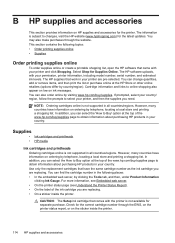
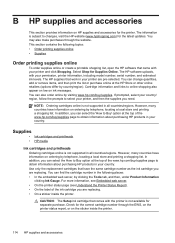
... in the following topics: • Order printing supplies online • Supplies
Order printing supplies online
To order supplies online or create a printable shopping list, open the HP software that have the same cartridge number as the ink cartridge you are replacing.
• On a sticker inside the printer.
114 HP supplies and accessories This section contains the following...
User Guide - Page 134


..., with bottled or distilled water. 2. NOTE: If the cartridge is still under warranty, contact HP support for service or replacement. Press firmly on the cloth. 3. For more information about ink cartridge warranty, see Order printing supplies online for information about obtaining cartridges for the printer.
Remove the ink cartridge by wiping with a dry lint-free cloth before...
User Guide - Page 137
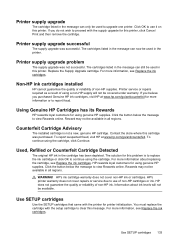
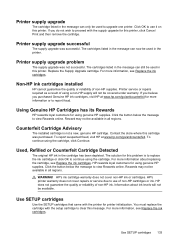
... reliability of non-HP supplies. Printer supply upgrade successful
The supply upgrade was not successful. Reward may not be covered under warranty.
Click the button below the message to use it on this printer. Contact the store where this printer, click Cancel Print and then remove the cartridge. You must replace the cartridge with the printer for more...
User Guide - Page 143


...-feed problems 54 power 46 print 45 printer status report 68 skewed pages 55 tips 45
troubleshooting general network troubleshooting 57 hardware installation suggestions 66 HP software installation suggestions 67 installation issues 66 lights 81 solve network problems 67 wired network 57 wireless problems 57
two-sided printing 32
U
uninstall HP software Windows 124
USB...
Similar Questions
Hp Officejet Pro 8100 Alignment Process Does Not Start
(Posted by rickBatch 9 years ago)
How To Retrieve Page Count On Hp Officejet Pro 8100
(Posted by geniujo 10 years ago)
How To Turn Off Color Printing In Hp Officejet Pro 8100 Printer
(Posted by Jadedadamk 10 years ago)
Can You Print In The Hp Officejet Pro 8100 Empty Cartridge
(Posted by core 10 years ago)

