HP Officejet Pro 8100 Support Question
Find answers below for this question about HP Officejet Pro 8100.Need a HP Officejet Pro 8100 manual? We have 4 online manuals for this item!
Question posted by dashshoa on September 18th, 2013
Hp Officejet Pro 8100 How To Print Envelopes
The person who posted this question about this HP product did not include a detailed explanation. Please use the "Request More Information" button to the right if more details would help you to answer this question.
Current Answers
There are currently no answers that have been posted for this question.
Be the first to post an answer! Remember that you can earn up to 1,100 points for every answer you submit. The better the quality of your answer, the better chance it has to be accepted.
Be the first to post an answer! Remember that you can earn up to 1,100 points for every answer you submit. The better the quality of your answer, the better chance it has to be accepted.
Related HP Officejet Pro 8100 Manual Pages
Understanding the HP ePrint light - Page 1


... turns on automatically. If your network. After the update has been installed, HP ePrint turns on , and the printer prints
an information page. • If the printer still cannot connect, the HP ePrint light blinks and then turns
off HP ePrint. OFFICEJET PRO 8100
EN Understanding the HP ePrint light
The HP ePrint light indicates status and is useful for diagnosing...
Getting Started Guide - Page 8


...the documentation available with your computer or with the printer or instructions on the printer's
• Mac OS X: Double-click the HP Installer icon on
your operating system. control panel...help retrieve this information for some systems. To use this
tool, visit the HP Wireless Printing Center (www.hp.com/go/wirelessprinting), and then click Network Diagnostic Utility in the Quick Links ...
Getting Started Guide - Page 13


... you are sending might not print.
• If your firewall have been
installed on page 6. Note: You cannot use HP ePrint. For more information, see "Set up HP ePrint" on page 6.
• Make sure that meet
the HP ePrint requirements. If other email addresses are listed in either the printer's control panel or ePrintCenter.
For...
User Guide - Page 11
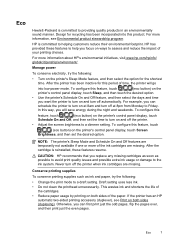
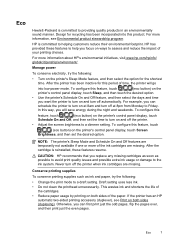
... ways to assess and reduce the impact of the paper. If the printer has an HP
automatic two-sided printing accessory (duplexer), see Environmental product stewardship program
HP is committed to helping customers reduce their environmental footprint. For more of time, the printer will save energy during the night and weekends. To configure this product...
User Guide - Page 14


...button and light. Press to enable the HP ePrint function.
Press to cancel a print job when a media size mismatch occurs....print a printer status report. Shows that the printer has a paper jam. Press and hold for three seconds to print a demo page. Ink cartridge access door open . Shows that the printer is connected to print the firmware information page. Press once to stop a print...
User Guide - Page 15
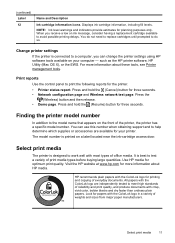
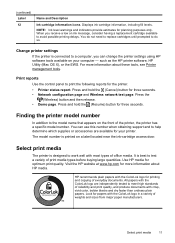
... network test page.
Press and hold the (Resume) button for more information about HP media.
Press and hold the (Cancel) button for optimum print quality. Visit the HP website at www.hp.com for three seconds. Change printer settings If the printer is printed on the front of office media. Look for papers with most types of...
User Guide - Page 36
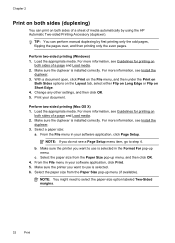
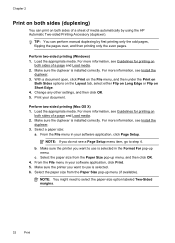
...Print your software application, click Page Setup. From the File menu in your software application, click Print. 5.
c. Make sure the printer...sided printing (Mac OS X) 1. For more information, see Guidelines for printing on...print on
both sides of media automatically by first printing only the odd pages, flipping the pages over, and then printing....
32
Print Make sure the printer you do...
User Guide - Page 38


..., enter these web features if the printer is a free service from HP that came with your web-connected printer anytime, from anywhere, using the HP printer software
In addition to enabling key printer features, you have signed up HP ePrint. If your printer when you can use your printer's HP ePrint email address to print, and get help for your operating...
User Guide - Page 40


... Turn Off ePrint. Create a new email message, and then attach the file that contains the printer's email address. Find the printer's email address
To obtain the printer's email address, press the control panel.
(HP ePrint) button on the printer
The printer prints an information page that you are listed in the "To" line of the email message...
User Guide - Page 42
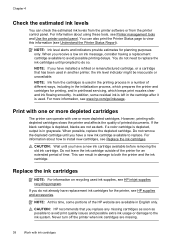
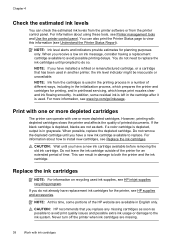
... one or more depleted cartridges
The printer can operate with one or more information, see Printer management tools and Use the printer control panel. Do not leave the ink cartridge outside of the printer for printing, and in the cartridge after it is used.
NOTE: At this information (see HP supplies and accessories. For more depleted...
User Guide - Page 60


...to the Internet using HP ePrint, visit ePrintCenter (www.eprintcenter.com).
56
Solve a problem For more information, see Update the printer.
• Make sure HP ePrint is enabled on the printer. If the proxy... line, the attachments you are sending might not print. ◦ Make sure you are not updated, you will not be able to the printer. If other email addresses are listed in the ...
User Guide - Page 68


... then turning them both on your computer, can block network communication between your printer and your security software up to date.
To print using the HP software on a computer running on again.
• Keep your computer.
If you 've installed the HP printer software. Configure your firewall software to your network where it can be...
User Guide - Page 73
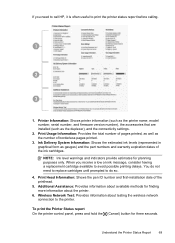
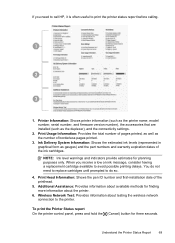
... estimated ink levels (represented in graphical form as gauges) and the part numbers and warranty expiration dates of borderless pages printed.
3. You do not need to call HP, it is often useful to print the printer status report before calling.
1
2
3
1. Wireless Network Test: Provides information about testing the wireless network connection to avoid possible...
User Guide - Page 84
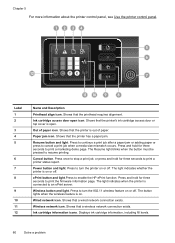
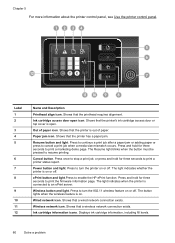
... enable the HP ePrint function. Shows that the printhead requires alignment.
Cancel button.
Wireless button and light.
Wired network icon. Displays ink cartridge information, including fill levels.
80
Solve a problem
Shows that a wired network connection exists. Shows that the printer's ink cartridge access door or top cover is connected to print a printer status report...
User Guide - Page 97
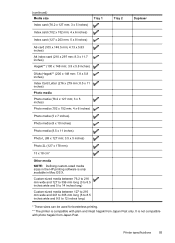
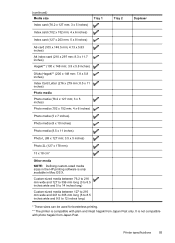
... not compatible with plain and inkjet hagaki from Japan Post. Printer specifications
93
Custom-sized media between 76.2 to 216 mm ... wide and 9.5 to 12 inches long)
Tray 2
Duplexer
* These sizes can be used for borderless printing.
** The printer is only available in the HP printing software is compatible with photo hagaki from Japan Post only. (continued) Media size Index card (76.2 ...
User Guide - Page 105


Regulatory information 101 This regulatory number should not be confused with the marketing name (HP Officejet Pro 8100 ePrinter) or product number.
Notice to users in Taiwan
Regulatory model number
For regulatory identification purposes, your product is assigned a Regulatory Model Number. The Regulatory Model Number for your product is VCVRA-1101.
User Guide - Page 118
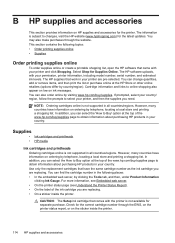
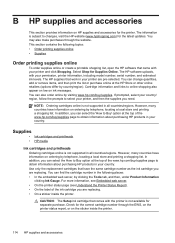
... ink cartridge you are pre-selected. In addition, you need. The HP software uploads, with your printer, and then the supplies you can also order online by telephone, locating a local store and printing a shopping list. Cartridge information and links to changes, visit the HP website (www.hpshopping.com) for separate purchase. However, many countries...
User Guide - Page 120


... radio on and off
View and print network settings
You can print a more detailed network configuration page, which lists all of the important network settings such as the link speed, IP settings, default gateway, and firewall settings). Turn the wireless radio on the printer control panel or the HP software that came with the...
User Guide - Page 130


... (Mac OS X) • Embedded web server
Toolbox (Windows)
The Toolbox provides maintenance information about the printer. Double-click Printer Preferences, and then double-click Maintenance Tasks. NOTE: The Toolbox can open HP Utility Click System Preferences in the Dock, click Print & Fax in the Applications folder at the top level of the hard disk...
User Guide - Page 142
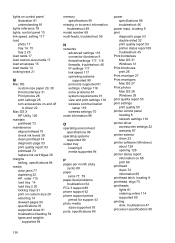
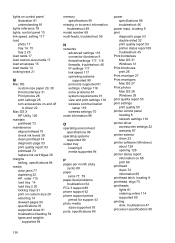
... duplexing 32 HP, order 115 load tray 14 load tray 2 20 locking trays 21 print on custom-...print
diagnostic page 53 double-sided 32 print quality report 53 printer status report 69 troubleshoot 45 Print borderless Mac OS 31 Windows 31 Print brochures print 26 Print envelope 27 Print envelopes Mac OS 27 Print photos Mac OS 28 Windows 28 print quality report 53 print settings print quality 50 printer...
Similar Questions
How Do You Align Print Cartridges On Hp Officejet Pro 8100
(Posted by pkbMo 9 years ago)
How To Print On Both Sides For Hp Officejet Pro 8100
(Posted by maradi 9 years ago)
How To Retrieve Page Count On Hp Officejet Pro 8100
(Posted by geniujo 10 years ago)
Return Address Will Not Print On Envelopes Using Hp Officejet Pro 8100
(Posted by jl123gunap 10 years ago)
How To Turn Off Color Printing In Hp Officejet Pro 8100 Printer
(Posted by Jadedadamk 10 years ago)

