HP Officejet Pro 8100 Support Question
Find answers below for this question about HP Officejet Pro 8100.Need a HP Officejet Pro 8100 manual? We have 4 online manuals for this item!
Question posted by jl123gunap on December 19th, 2013
Return Address Will Not Print On Envelopes Using Hp Officejet Pro 8100
The person who posted this question about this HP product did not include a detailed explanation. Please use the "Request More Information" button to the right if more details would help you to answer this question.
Current Answers
There are currently no answers that have been posted for this question.
Be the first to post an answer! Remember that you can earn up to 1,100 points for every answer you submit. The better the quality of your answer, the better chance it has to be accepted.
Be the first to post an answer! Remember that you can earn up to 1,100 points for every answer you submit. The better the quality of your answer, the better chance it has to be accepted.
Related HP Officejet Pro 8100 Manual Pages
Understanding the HP ePrint light - Page 1


... blinks and then turns
off, and the printer prints an information page. For more information about installing the printer update, press the HP ePrint button. OFFICEJET PRO 8100
EN Understanding the HP ePrint light
The HP ePrint light indicates status and is useful for diagnosing printing problems. The following table contains information about the HP ePrint light, what it indicates, and what...
Getting Started Guide - Page 3


.../go/inkusage.
3 In addition, some residual ink is used in the printing process in a number of injury from fire or electric shock.
1. Read and understand all instructions in the documentation that comes with the printer. Contents
Use the printer...4 Use the printer control panel 5 HP ePrint...6 Update the printer...7
Set up wireless (802.11) communication 8 Solve setup problems...10...
Getting Started Guide - Page 6


...settings and to the printer. After these settings. 5.
Set up HP ePrint
To set up for your printer's HP ePrint email address to the computer with a USB cable. The printer prints an information page. English
Use the printer
HP ePrint
HP ePrint is a free service from HP that allows you to print to disconnect the USB cable.
3.
You cannot use your operating system:
•...
Getting Started Guide - Page 7


... tab, and then click Remove Web Services in the Web Services Settings section.
3. To use other email addresses are sending might be printed using HP ePrint, as well as PNG, JPEG, TIFF, GIF, BMP
Note: You might not print. Enter the printer's email address in the "To" line of the email message. To obtain your email application.
For...
Getting Started Guide - Page 8


... the messages.
English
Set up wireless (802.11) communication
If the printer supports wireless (802.11) communication, complete the following steps in the order listed to establish wireless connection for some systems. To use this
tool, visit the HP Wireless Printing Center (www.hp.com/go/wirelessprinting), and then click Network Diagnostic Utility in the...
Getting Started Guide - Page 11


... follow the onscreen instructions. and are connecting using a USB cable, make sure that you are using a computer running Windows
to the CD drive that you might encounter when connecting the printer to turn on page 4.) Or visit the HP Wireless Printing Center (www.hp.com/go /customercare). on the printer's wireless capabilities. Press the (Wireless) button to...
Getting Started Guide - Page 13


... firewall. For more information, see "Set up and using HP ePrint, visit www.eprintcenter.com.
13 If these settings are not updated, you are sending documents that the printer's email address is connected to the Internet
using an Ethernet or wireless connection.
English
Solve setup problems
Problems using HP ePrint
If you must update these settings in...
Getting Started Guide - Page 15


...HP's Limited Warranty Statement is covered by HP's warranty, HP...HP. c. However, if printer failure or damage is attributable to the use of the product, and does not cover any product will find below the name and address of the HP... HP ...HP PRODUCTS TO SUCH CUSTOMERS. HP limited warranty statement
English
Hewlett-Packard limited warranty statement
HP product Software Media Printer Print...
User Guide - Page 6


... documents (Mac OS X 31
Print on both sides (duplexing 32
3 HP ePrint Set up HP ePrint...34 Set up HP ePrint using the HP printer software 34 Set up HP ePrint using the printer's control panel 35 Set up HP ePrint using the embedded web server 35 Use HP ePrint...35 Print using HP ePrint...36 Find the printer's email address 36 Turn off HP ePrint...36 Remove Web Services...
User Guide - Page 28


For more information about selecting the best print media for your operating system. • Print documents (Windows) • Print documents (Mac OS X)
NOTE: This printer includes HP ePrint, a free service from HP that allows you want to change print quality, print on specific types of paper, or use special features. 2 Print
Most print settings are automatically handled by the software ...
User Guide - Page 38


... then click Next. 5.
NOTE: To use HP ePrint, the printer must be connected to set up HP ePrint, complete the following steps for your printer's name. 2.
If you didn't set up HP ePrint using the HP printer software
In addition to enabling key printer features, you can still use the HP printer software that allows you to print to print, and get help for an...
User Guide - Page 40


.... On your computer or mobile device, open your computer or mobile device, see Remove Web Services.
Chapter 3
Print using HP ePrint To print documents using the email application on the printer
The printer prints an information page that the printer's email address is the only address listed in the "To" line of the email message, and then select the option to...
User Guide - Page 44
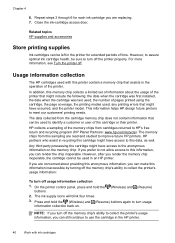
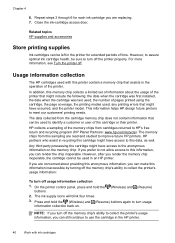
..., to HP's free return and recycling program (HP Planet Partners: www.hp.com/recycle). Any third party possessing the cartridge might include the following: the date when the cartridge was first installed, the date when the cartridge was last used, the number of pages printed using the cartridge, the page coverage, the printing modes used in the printer for each...
User Guide - Page 56
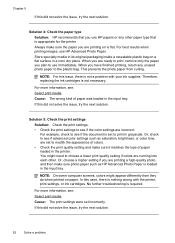
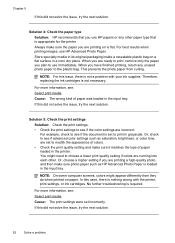
... loaded in grayscale. For more information, see if advanced color settings such as HP Advanced Photo Paper is not a problem with the printer, print settings, or ink cartridges.
Or, check to see :
Select print media
Cause: The print settings were set to use HP Advanced Photo Paper. No further troubleshooting is flat. Store specialty media in the...
User Guide - Page 60


...
connecting the printer using a phone cord or a crossover cable to connect the printer to the network and that the printer's email address is the only address listed in the "To" line, the attachments you are sending might not print. ◦ Make sure you are having problems using HP ePrint, check the following : ◦ Make sure the printer's email address is correct...
User Guide - Page 61


...printer, print the network configuration page, and enter the IP address manually in the "Basic wireless troubleshooting" section. For more information, see Understand the network configuration page or you are unable to connect the printer... correct many common printer problems.
• General network troubleshooting
General network troubleshooting If you are using HP websites from your computer...
User Guide - Page 64
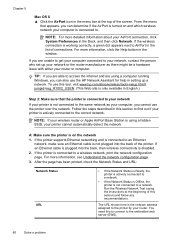
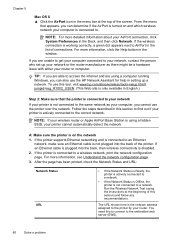
... actively connected to a wireless network, print the network configuration page. NOTE: If your wireless router or Apple AirPort Base Station is using the instructions at the top of the screen. If the printer is the network address assigned to the same network as your computer, you can also use the HP Network Assistant for help in...
User Guide - Page 91


...below the name and address of the HP Limited Warranty in this HP Limited Warranty. Improper maintenance or modification; d. For HP printer products, the use of a non-HP cartridge or a refilled ...printed on -site service, may have no obligation to repair, replace, or refund until the customer returns the defective product to HP. 8. Extent of a consumer (e.g., the United Kingdom);
HP...
User Guide - Page 99
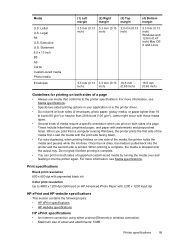
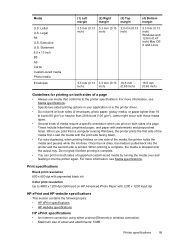
... by turning the media over and feeding it into the printer and the second side is complete. • You can print on both sides of a page. Do not grab it before printing is printed.
Statement 8.5 x 13 inch B5 A5 Cards Custom-sized media Photo media
Envelopes
(1) Left margin
(2) Right margin
(3) Top margin
(4) Bottom margin
3.3 mm...
User Guide - Page 105


Regulatory information 101 Notice to users in Taiwan
Regulatory model number
For regulatory identification purposes, your product is assigned a Regulatory Model Number. This regulatory number should not be confused with the marketing name (HP Officejet Pro 8100 ePrinter) or product number.
The Regulatory Model Number for your product is VCVRA-1101.
Similar Questions
How Do You Align Print Cartridges On Hp Officejet Pro 8100
(Posted by pkbMo 9 years ago)
How To Print Number 10 Envelopes Using Hp Officejet 6600
(Posted by rebFordg 9 years ago)
How To Print Envelopes Using Hp Deskjet 1000 Printer
(Posted by ae27wtr 10 years ago)
Can You Print In The Hp Officejet Pro 8100 Empty Cartridge
(Posted by core 10 years ago)
How To Load An Envelope Into Hp Officejet Pro 8100
(Posted by dearoch 10 years ago)

