HP Officejet Pro 8100 Support Question
Find answers below for this question about HP Officejet Pro 8100.Need a HP Officejet Pro 8100 manual? We have 4 online manuals for this item!
Question posted by drhirve on August 28th, 2014
How To Fix Ink Cartridge Depleted Officejet 8100
The person who posted this question about this HP product did not include a detailed explanation. Please use the "Request More Information" button to the right if more details would help you to answer this question.
Current Answers
There are currently no answers that have been posted for this question.
Be the first to post an answer! Remember that you can earn up to 1,100 points for every answer you submit. The better the quality of your answer, the better chance it has to be accepted.
Be the first to post an answer! Remember that you can earn up to 1,100 points for every answer you submit. The better the quality of your answer, the better chance it has to be accepted.
Related HP Officejet Pro 8100 Manual Pages
Getting Started Guide - Page 5
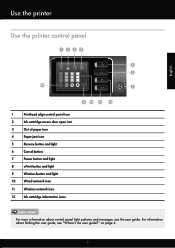
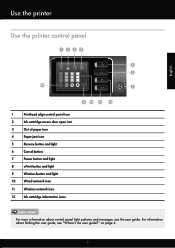
... ! For information about control panel light patterns and messages, see "Where's the user guide?" on page 4.
5
Use the printer
English
Use the printer control panel
1234
5 6
12
7
11 10 9
8
1
Printhead align control panel icon
2
Ink cartridge access door open icon
3
Out of paper icon
4
Paper jam icon
5
Resume button and light
6
Cancel button
7
Power...
Getting Started Guide - Page 15


...printheads) Accessories
Duration of limited warranty 90 days 1 year Until the HP ink is depleted or the "end of the HP Limited Warranty in this HP Limited Warranty....materials charges to service the printer for the product. 7. HP limited warranty statement
English
Hewlett-Packard limited warranty statement
HP product Software Media Printer Print or Ink cartridges
Printheads (only applies to ...
User Guide - Page 6


... ePrint...35 Print using HP ePrint...36 Find the printer's email address 36 Turn off HP ePrint...36 Remove Web Services...36
4 Work with ink cartridges Information on ink cartridges and the printhead 37 Check the estimated ink levels 38 Print with one or more depleted cartridges 38 Replace the ink cartridges...38 Store printing supplies...40 Usage information collection...
User Guide - Page 7


...After resolving the problems 63 Wireless Direct Printing...63
Configure your firewall software to work with the printer 64 Solve printer management problems 65
Embedded web server cannot be opened 65 Troubleshoot installation issues 66
Hardware installation suggestions... information Warranty information...86 Hewlett-Packard limited warranty statement 87 Ink cartridge warranty information 88
3
User Guide - Page 9


...Ink cartridges and printheads 114 HP media...115
C Network setup Change basic network settings 116 View and print network settings 116 Turn the wireless radio on and off 116 Change advanced network settings 116 Set link speed...117 View IP settings...117 Change IP settings...117 Configure the printer...124 Windows...124 Mac OS X...125
D Printer management tools Toolbox (Windows)...126 HP Utility...
User Guide - Page 11
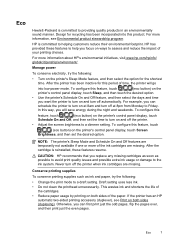
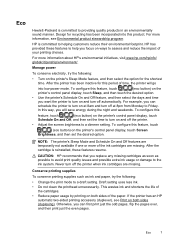
... 8am and turn off at 8pm from Monday to a dimmer setting.
For example, you want the printer to turn on and turn on ways to turn off the printer.
• Adjust the screen brightness to Friday. Never turn off the printer when ink cartridges are missing.
To configure this feature, touch
(eco button) on the...
User Guide - Page 12
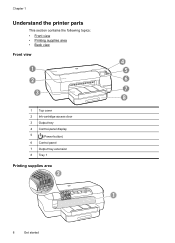
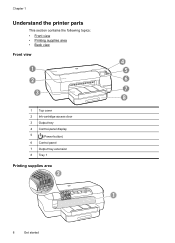
Chapter 1
Understand the printer parts
This section contains the following topics: • Front view • Printing supplies area • Back view Front view
1
2
3
1 Top cover
2 Ink-cartridge access door
3 Output tray
4 Control-panel display
5
(Power button)
6 Control panel
7 Output tray extension
8 Tray 1
Printing supplies area
2
4 5 6 7 8
1
8
Get started
User Guide - Page 13
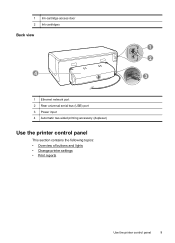
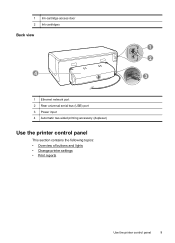
1 Ink-cartridge access door 2 Ink cartridges
Back view
4
1 Ethernet network port 2 Rear universal serial bus (USB) port 3 Power input 4 Automatic two-sided printing accessory (duplexer)
Use the printer control panel
This section contains the following topics: • Overview of buttons and lights • Change printer settings • Print reports
1 2
3
Use the printer control panel
9
User Guide - Page 14


...
7
11 10 9
8
Label 1 2 3 4 5
6 7
8
9 10 11
Name and Description
Printhead align control panel icon. Ink cartridge access door open .
The Resume light blinks when the button must be pressed to an ePrint server. Wireless button and light. Shows that the printer's ink cartridge access door or top cover is out of paper icon. Shows that the...
User Guide - Page 15
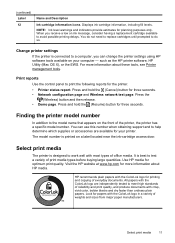
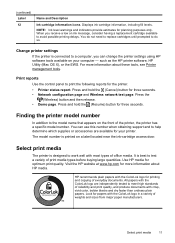
... your computer -
You do so. For more information about these tools, see Printer management tools.
(continued) Label 12
Name and Description
Ink cartridge information icons. You can change the printer settings using HP software tools available on a label located near the ink-cartridge access door. When you can use this number when obtaining support and to...
User Guide - Page 41


...with one or more depleted cartridges • Replace the ink cartridges • Store printing supplies • Usage information collection
Information on ink cartridges and the printhead
The following topics:
• Information on its side, back, front, or top. For more information, see Turn the printer off.
◦ Make sure you leave the ink cartridges and printhead installed.
◦...
User Guide - Page 42
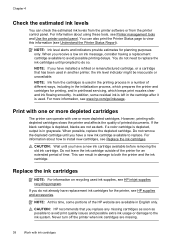
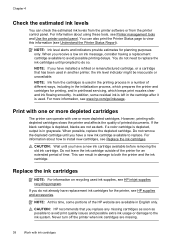
...not already have a new ink cartridge available to the ink system.
Do not remove the depleted cartridge until prompted to avoid possible printing delays. You can operate with ink cartridges
If a color cartridge is depleted, output is depleted, blacks are missing.
38
Work with one or more depleted cartridges
The printer can also print the Printer Status page to install new...
User Guide - Page 51
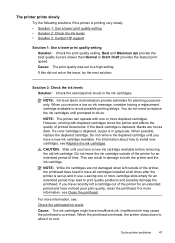
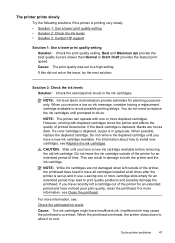
... levels
Solution: Check the estimated ink levels in damage to both the printer and the ink cartridge. Do not leave the ink cartridge outside of the printer, the printhead does need to replace the ink cartridges until you have a new ink cartridge available. However, printing with one or more depleted cartridges. NOTE: While ink cartridges are slower than Normal or Draft.
For...
User Guide - Page 52


... HP support for the
media loaded in the trays. • Make sure the page settings in the printer driver match the page size of the printheads. Go to protect the printheads. Make sure all ink cartridges are installed.
This website provides information and utilities that can cause print quality problems like blank or...
User Guide - Page 55
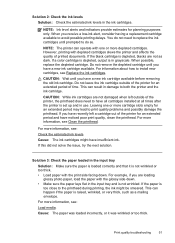
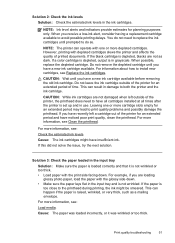
.... For example, if you have recently left outside of the printer, the printhead does need to replace the ink cartridges until prompted to install new cartridges, see :
Check the estimated ink levels
Cause: The ink cartridges might be smeared. Print quality troubleshooting
51 Leaving one or more depleted cartridges. When you have noticed poor print quality, clean the printhead...
User Guide - Page 91


... will charge its standard time and materials charges to service the printer for the performance of limited warranty 90 days 1 year Until the HP ink is covered by an authorized importer. Hewlett-Packard limited warranty statement
HP product Software Media Printer Print or Ink cartridges
Printheads (only applies to products with the customer. Hewlett-Packard...
User Guide - Page 93
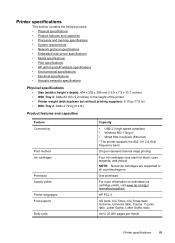
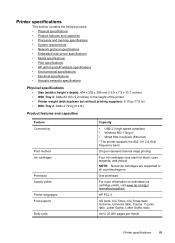
... Tray 2: Adds 2.79 kg (6.2 lb)
Product features and capacities
Feature Connectivity
Print method Ink cartridges
Printhead Supply yields Printer languages Font support Duty cycle
Capacity
• USB 2.0 high speed compliant • Wireless 802.11b/g/n* • Wired 802.3 network (Ethernet) * The printer supports the 802.11n 2.4 GHz frequency band. One printhead
For more information on...
User Guide - Page 136


... in the power cord again. 3.
Also, if you use ink cartridges in different printers, but if the cartridge was left in a different printer. Ink cartridges depleted
The cartridges listed in the message was a problem with the printer. TIP: When completely closed . Previously used ink cartridge installed
The ink cartridge identified in the message must be inaccurate or unavailable. Unplug...
User Guide - Page 137
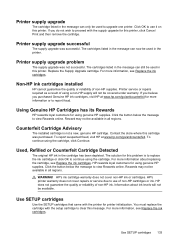
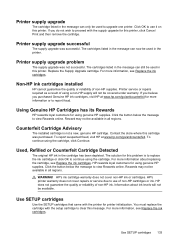
... was not successful. HP rewards loyal customers for this printer. If you purchased Genuine HP ink cartridges, visit HP at www.hp.com/go /anticounterfeit for using the cartridge. The cartridges listed in the message can only be available in the cartridge has been depleted. Using Genuine HP Cartridges has its Rewards
HP rewards loyal customers for more...
User Guide - Page 138
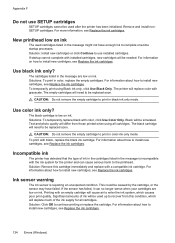
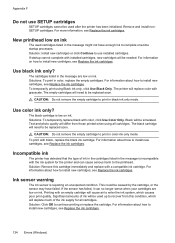
... is incompatible with a compatible ink cartridge.
To print with an empty cartridge will deplete much of ink will be used after the printer has been initialized.
Printing with black, replace the black ink cartridge. New printhead low on ink
The used cartridges listed in the message are low on ink. For information on ink. Use black ink only? The cartridges listed in the...
Similar Questions
What Problems Are Caused By Using Non Hp Cartridges In Hp 8100
(Posted by awrosey 10 years ago)
How To Reset Ink Cartridge Hp Officejet 7000 Wide Format
(Posted by alex767MADT 10 years ago)
Instructions On How To Remove The Ink Cartridges From An Hp Officejet Pro 8100
(Posted by bltkr 10 years ago)
How To Reset 60 Xl Ink Cartridge For Hp 1000 Printer
(Posted by pingpthe 10 years ago)

