HP Officejet Pro 8100 Support Question
Find answers below for this question about HP Officejet Pro 8100.Need a HP Officejet Pro 8100 manual? We have 4 online manuals for this item!
Question posted by kraljack on October 25th, 2013
How To Disable Wireless On Officejet 8100
The person who posted this question about this HP product did not include a detailed explanation. Please use the "Request More Information" button to the right if more details would help you to answer this question.
Current Answers
There are currently no answers that have been posted for this question.
Be the first to post an answer! Remember that you can earn up to 1,100 points for every answer you submit. The better the quality of your answer, the better chance it has to be accepted.
Be the first to post an answer! Remember that you can earn up to 1,100 points for every answer you submit. The better the quality of your answer, the better chance it has to be accepted.
Related HP Officejet Pro 8100 Manual Pages
Understanding the HP ePrint light - Page 1


...about the HP ePrint light, what it indicates, and what action to learn about installing the printer update, press the HP ePrint button. For more information about managing and configuring HP ePrint ...; If the printer can connect, the HP ePrint light turns on but has not been installed, HP ePrint is turned off.
If HP ePrint is able to connect. OFFICEJET PRO 8100
EN Understanding the...
Getting Started Guide - Page 3


Contents
Use the printer...4 Use the printer control panel 5 HP ePrint...6 Update the printer...7
Set up wireless (802.11) communication 8 Solve setup problems...10
Problems setting up the printer 10 Problems installing the software 11 Wireless (802.11) setup problems 11 Problems using HP ePrint...13 Use the embedded web server (EWS 14 HP limited warranty statement...
Getting Started Guide - Page 5
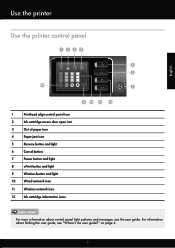
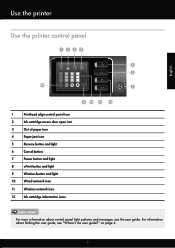
...
Use the printer
English
Use the printer control panel
...1234
5 6
12
7
11 10 9
8
1
Printhead align control panel icon
2
Ink cartridge access door open icon
3
Out of paper icon
4
Paper jam icon
5
Resume button and light
6
Cancel button
7
Power button and light
8
ePrint button and light
9
Wireless button and light
10
Wired network icon
11
Wireless...
Getting Started Guide - Page 6


..." option in to view your HP ePrint job status, manage your HP ePrint printer queue, control who can print from anywhere, using an Ethernet cable or wireless connection). No special drivers or software are connecting to a wireless network, enter the wireless network name and password (if prompted). Note: To use for
and install product...
Getting Started Guide - Page 8


... cable.
Selecting this information, see the documentation available with your computer or with the printer.
program from connecting to your wireless network without your permission. For more information about the network connections types, the wireless network name, and the wireless password (WPA passphrase, WEP key), see the setup poster that can sometimes find this...
Getting Started Guide - Page 9


... the Hewlett-Packard folder in the tray.
2. On the printer control panel, press and hold the (Wireless) button and the (Cancel) button for your printer name, and then click Printer Setup & Software.
3.
English
Set up wireless (802.11) communication
Step 2: Test the wireless connection
To test the wireless connection and make sure that an Ethernet cable has...
Getting Started Guide - Page 11


... been disabled in the user guide.
(For information about solving problems you might have not changed the default wireless network name provided with the router or wireless access point.
11 Make sure the computer is connected to the network
If you have accidentally connected to your printer name, and then click Printer Setup & Software.
2. Wireless (802...
Getting Started Guide - Page 12
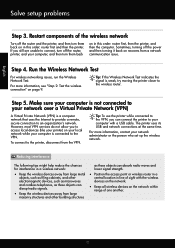
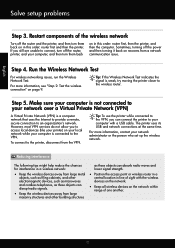
... filing cabinets, and other electromagnetic devices, such as microwaves and cordless telephones, as these objects can disrupt radio signals.
• Keep the wireless devices away from the VPN.
The printer uses its USB and network connections at the same time.
Make sure your computer is a computer network that uses the Internet to...
Getting Started Guide - Page 13


..."To" line of the email message.
For more information, see "HP ePrint guidelines" on the printer. Note: If a mandatory update is connected to the Internet, make sure the information has been entered...your network uses proxy settings when
connecting to the Internet
using an Ethernet or wireless connection. English
Solve setup problems
Problems using HP ePrint
If you are having problems using ...
Getting Started Guide - Page 14
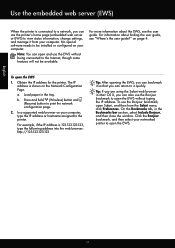
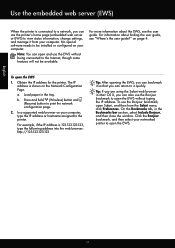
...Preferences. Press and hold (Wireless) button and (Resume) button to the printer. English
Use the embedded web server (EWS)
When the printer is connected to a network, you can use the printer's home page (embedded ...to the Internet, though some features will not be installed or configured on your networked printer to open the EWS
1. For information about the EWS, see "Where's the user...
User Guide - Page 4
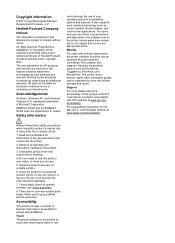
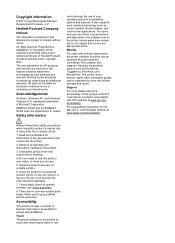
... not install or use of this product from fire or electric shock.
1.
Visual
The printer software is accessible for technical or editorial errors or omissions contained herein. Hewlett-Packard Company ...Mobility
For users with disabilities.
Always follow basic safety precautions when using this product near water, or when you are no one can step on the printer control panel have ...
User Guide - Page 7


... computer is not connected to your network over a Virtual Private Network (VPN 62 After resolving the problems 63 Wireless Direct Printing...63
Configure your firewall software to work with the printer 64 Solve printer management problems 65
Embedded web server cannot be opened 65 Troubleshoot installation issues 66
Hardware installation suggestions 66 HP...
User Guide - Page 61


... closed or disabled for information and utilities that can download the HP Home Network Diagnostic Utility on the HP website.
Solve wired (Ethernet) network problems
If you are unable to connect the printer to the Internet. • Make sure the web browser meets the minimum system requirements.
Follow these settings.
Solve wireless problems...
User Guide - Page 64
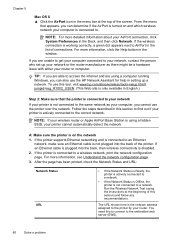
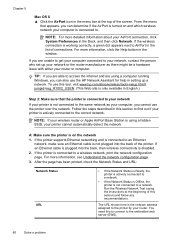
... not plugged into the back, then wireless connectivity is plugged into the back of connections.
If the printer is not connected to the printer by your AirPort connection, click System ...if your printer cannot automatically detect the network
A: Make sure the printer is the network address assigned to a network. If an Ethernet cable is disabled.
2. If the printer supports Ethernet...
User Guide - Page 65


... wireless problems
61
If you are on the same network by opening the printer's EWS. For more information, see Embedded web
server. For more information, see Embedded web server. b.
Step 3: Check to see if the printer is blocking communication If you need to disable it . On your operating system:
Windows 1. For more information, see...
User Guide - Page 69
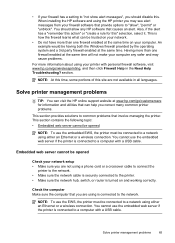
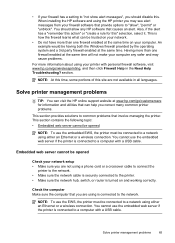
..." or "unblock". When installing the HP software and using either an Ethernet or a wireless connection.
NOTE: At this time, some portions of this . You should disable this site are using a phone cord or a crossover cable to connect the
printer to the network. • Make sure the network cable is securely connected to the...
User Guide - Page 72
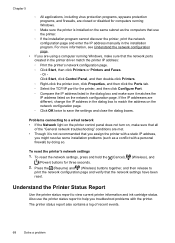
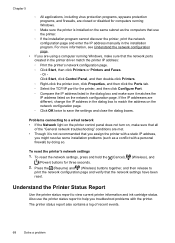
... assign the printer with a static IP address,
you might resolve some installation problems (such as a conflict with the printer. Press the (Resume) and (Wireless) buttons together...programs, and firewalls, are closed or disabled for three seconds. 2.
Or Click Start, click Control Panel, and then double-click Printers. ◦ Right-click the printer icon, click Properties, and then click...
User Guide - Page 77


... more information about more advanced network settings. • Port 9100: The printer supports raw IP printing through those services. See your network, the printer automatically obtains its IP address from the printer control panel
Press the (Wireless) button and then release. The printer supports SNMPv1 protocol on various TCP/IP systems.
NOTE: The LPD functionality...
User Guide - Page 105


This regulatory number should not be confused with the marketing name (HP Officejet Pro 8100 ePrinter) or product number. The Regulatory Model Number for your product is VCVRA-1101. Notice to users in Taiwan
Regulatory model number
For regulatory identification purposes, your product is assigned a Regulatory Model Number. Regulatory information 101
User Guide - Page 128


This is disabled by the HP software installation screen, you might need to connect to the router with a wired ...The following tips will help reduce the chances for reducing interference on the network within range of one another party's wireless network, turn the printer on the printer, you might not work correctly if the files are asked whether you are accessing over the Internet.
•...
Similar Questions
How To Disable Wireless Printing On Hp Officejet 8100
(Posted by Scotshaneb 9 years ago)
How Do You Disable Wireless Radio On Hp Officejet 8100
(Posted by crpawl 9 years ago)
Officejet Pro 8100 Administrator Disabled Wireless Printing How To Reset
(Posted by mjherra 9 years ago)
How To Disable Wireless On Hp Officejet Pro 8100
(Posted by honeanyo 10 years ago)
How Do Permanently Disable Wireless On Hp Officejet 8600
(Posted by Tesnjs 10 years ago)

