HP Officejet Pro 8000 Support Question
Find answers below for this question about HP Officejet Pro 8000 - Printer - A809.Need a HP Officejet Pro 8000 manual? We have 3 online manuals for this item!
Question posted by rhwri on July 24th, 2014
Hp Officejet Paper Mismatch Paper Detected Does Not Match Paper Size Or Type
selected
Current Answers
There are currently no answers that have been posted for this question.
Be the first to post an answer! Remember that you can earn up to 1,100 points for every answer you submit. The better the quality of your answer, the better chance it has to be accepted.
Be the first to post an answer! Remember that you can earn up to 1,100 points for every answer you submit. The better the quality of your answer, the better chance it has to be accepted.
Related HP Officejet Pro 8000 Manual Pages
User Guide - Page 8


...Paper Mismatch - Replace the following printhead has a problem 88 Device Disconnected ...88 Replace Cartridge(s) Soon - Paper detected does not match paper size or type selected 89 The cartridge cradle cannot move. Your printer is out of paper...sure the wireless version of the HP device is set as the default printer driver (Windows only 82 Make sure the HP Network Devices Support service is ...
User Guide - Page 20


...printer.
HP Printing Paper
HP Printing Paper is a high-quality multifunction paper.
Your prints have a look and feel . It is acid-free for less smearing, bolder blacks and vivid colors. Available in matte finish in several sizes...newsletters. HP Photo Value Packs: HP Photo Value Packs conveniently package Original HP ink cartridges and HP Advanced Photo Paper to select your ...
User Guide - Page 28
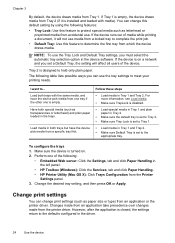
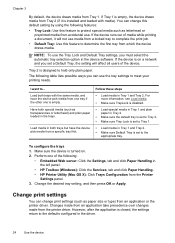
... must select the automatic tray selection option in the trays.
Follow these steps
• Load media in the left panel.
• HP Toolbox (Windows): Click the Services, tab and click Paper Handling. • HP Printer Utility ... following table lists possible ways you can change print settings (such as paper size or type) from one tray if the other one of the device.
I want to protect...
User Guide - Page 29
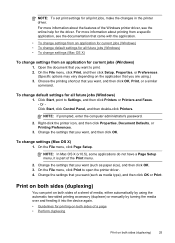
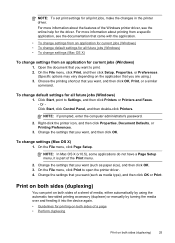
...settings that you want (such as media type), and then click OK or Print. To change settings (Mac OS X)
1.
Click Start, point to open the printer driver. 4. On the File menu, ...Print menu.
2. For more information about the features of the Windows printer driver, see the documentation that you want (such as paper size), and then click OK. 3.
Change the settings that you want...
User Guide - Page 31


... the drop-down list. 6. Change any other settings, and then click OK. 8. Click Manage Custom Sizes in the Paper Size Name box. To print on special and custom-sized media
27
For more information, see the media
size, create a custom media size. Type a name for the size in the Paper Size pull-down list. 7. Select the paper type in the Paper type drop-down list.
User Guide - Page 32


... the File menu, click Print. 8. Open the Paper Handling panel. 9. Under Destination Paper Size, click the Scale to make the document completely borderless. NOTE: Open the file in the Print menu.
4. Open the printer driver, select the Printing Shortcuts tab, and select the printing shortcut for this feature from the Paper type drop- Print the document. 7. If you...
User Guide - Page 52
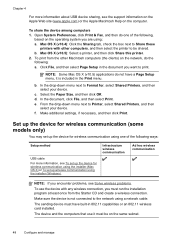
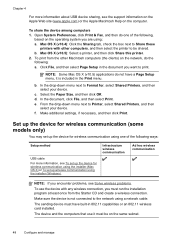
... up the device for wireless communication (some models only)
You may set up the device for , select Shared Printers, and then select your device.
Select the Paper Size, and then click OK. In the document, click File, and then select Print. f. Make sure the device is included in the Print menu. The sending device must be shared...
User Guide - Page 73
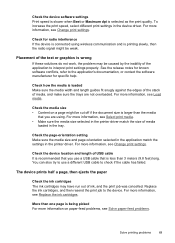
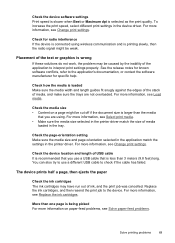
... might be cut off if the document size is larger than one page is selected as the print quality. For more information, see Select print media. • Make sure the media size selected in the printer driver match the size of media
loaded in the tray. For more information, see Solve paper-feed problems.
Solve printing problems
69
Replace...
User Guide - Page 75
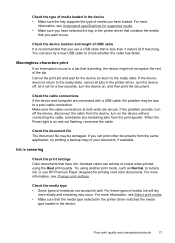
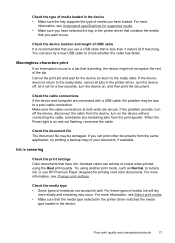
... media. • Make sure that the media type selected in the printer driver matches the media
type loaded in the printer driver that contains the media
that have loaded. Make ... characters print
If an interruption occurs to reduce ink, or use HP Premium Paper designed for supported media. • Make sure you have selected the tray in the device. Check the document file The document file...
User Guide - Page 76
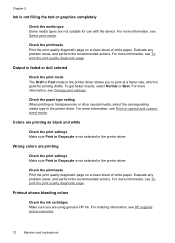
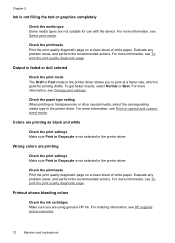
...paper type setting When printing on a clean sheet of white paper. Check the printheads Print the print quality diagnostic page on transparencies or other special media, select the corresponding media type in the printer...the printer driver. Wrong colors are printing
Check the print settings Make sure Print in Grayscale is not selected in the printer driver allows you are using genuine HP ink....
User Guide - Page 86
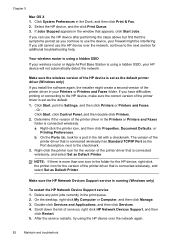
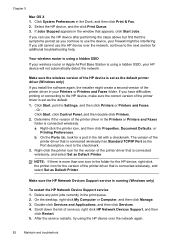
... SSID, your HP device will not automatically detect the network. If you continue to use the HP device after performing the steps above but find that the symptoms persist as Default Printer.
Double-click Services and Applications, and then click Services. 4.
The version of the printer driver that is connected wirelessly, and select Set as you...
User Guide - Page 92


... the error: Replace the ink cartridges
88
Maintain and troubleshoot Paper detected does not match paper size or type selected • The cartridge cradle cannot move. There is currently offline • Printer Paused - Your printer is a paper jam (or misfeed). Your printer is not intended for use in this printer
Use the following printhead appears to correct the error: To...
User Guide - Page 93


...
Use the following to correct the error: • Load media • Print on the printer
Use the following to correct the error: • Replace the ink cartridges • HP inkjet supplies recycling program
Paper Mismatch - Paper detected does not match paper size or type selected
Use the following to avoid possible printing delays. Cartridge Problem - The following cartridge must...
User Guide - Page 101
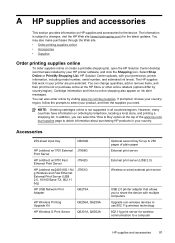
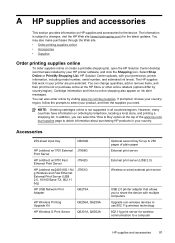
... or Print My Shopping List. In addition, you can select the 'How to Buy' option at the HP Store or other online retailers (options differ by visiting www.hp.com/buy /supplies page to online shopping also appear on ordering by your printer are pre-selected. HP Solution Center uploads, with multiple computers. You can also...
User Guide - Page 102
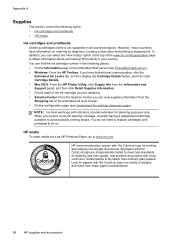
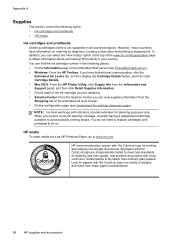
...select the 'How to Buy' option at the top of the www.hp.com/buy/supplies page to obtain information about purchasing HP products in your country.
You do not need to replace cartridges until prompted to www.hp.com. HP recommends plain papers...8226; Mac OS X: From the HP Printer Utility, click Supply Info from major paper manufacturers.
98
HP supplies and accessories
Look for planning ...
User Guide - Page 125
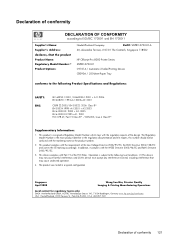
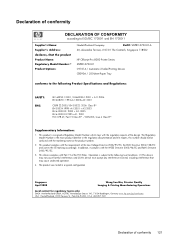
...Terrace, # 07-01 The Comtech, Singapore 118502
HP Officejet Pro 8000 Printer Series SNPRC-0702-01 C9101A / Automatic 2-Sided Printing Device CB090A / 250-sheet Paper Tray
conforms to the following Product Specifications and ...: Hewlett-Packard GmbH, HQ-TRE, Herrenberger Strasse 140, 71034 Boeblingen, Germany www.hp.com/go/certificates USA : Hewlett-Packard, 3000 Hanover St., Palo Alto 94304, ...
User Guide - Page 126
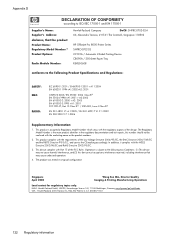
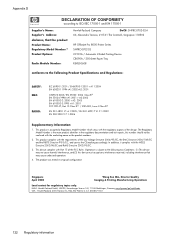
...: Hewlett-Packard GmbH, HQ-TRE, Herrenberger Strasse 140, 71034 Boeblingen, Germany www.hp.com/go/certificates USA : Hewlett-Packard, 3000 Hanover St., Palo Alto 94304, ..., # 07-01 The Comtech, Singapore 118502
HP Officejet Pro 8000 Printer Series SNPRC-0702-02 C9101A / Automatic 2-Sided Printing Device CB090A / 250-sheet Paper Tray RSVLD-0608
conforms to the following Product Specifications...
User Guide - Page 138
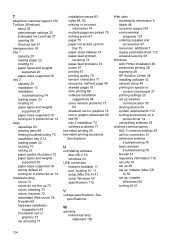
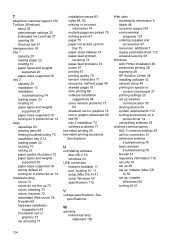
... 36 Services tab 37 transparencies 18 tray 1 capacity 20 loading paper 22 locating 10 paper types and weights
supported 20 paper-sizes supported 18 tray 2 capacity 20 installation 13 installation
troubleshooting 74 loading paper 23 locating 10 paper types and weights
supported 20 paper-sizes supported 18 turning on in printer driver 14 trays capacities 20 clearing jams 86 feeding troubleshooting...
Wired/Wireless Networking Guide - Page 6


... your HP Officejet/Officejet Pro device over a network, try moving the HP device closer to the wireless router.
If you are still encountering problems, follow the suggestions provided in this order: router first, and then the HP device.
Step 3: Test the connection
Open a file on the wireless network, the HP device might not be able to detect the...
Wired/Wireless Networking Guide - Page 7


...indicator lights beside the port where the Ethernet cable from the HP device control panel:
HP Officejet 6000 Printer Series
On the HP device's control panel, press and hold the ( ) Wireless button, press ( ) Resume button two times, and then release all buttons.
HP Officejet Pro 8000 Printer Series
On the HP device's control panel, press and hold the ( ) Wireless button, press...
Similar Questions
How To Set Custom Paper Size On Hp T2300
(Posted by dawma 10 years ago)
How To Clean Hp Officejet Pro 8000 A809 Printheads
(Posted by sktski 10 years ago)
How To Setup Wireless Feature On Hp Officejet Pro 8000 A809 Series
(Posted by BesAnita 10 years ago)
Hp Officejet 7000 Not Feed Paper
It not feed paper size A4 but feed paper size A3 How problem ? Thankyou .
It not feed paper size A4 but feed paper size A3 How problem ? Thankyou .
(Posted by tondekmanu 11 years ago)
New Hp Officejet 8000 Printer
I recently bought a new HP Officejet 8000 printer butforgot to dothe 20 minute calibration/ink-align...
I recently bought a new HP Officejet 8000 printer butforgot to dothe 20 minute calibration/ink-align...
(Posted by patel857 12 years ago)

