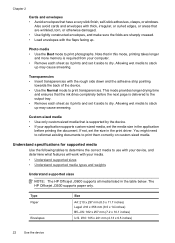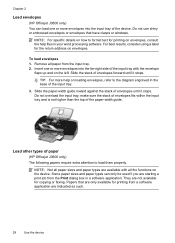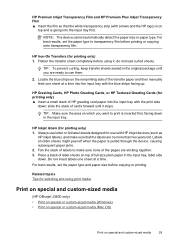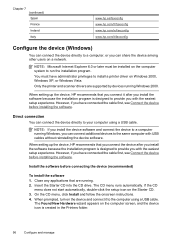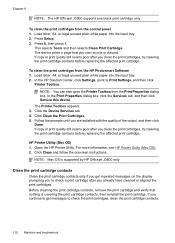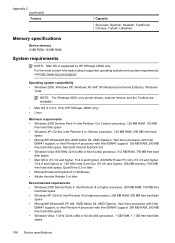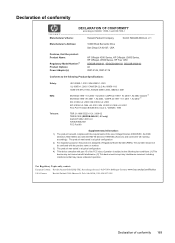HP Officejet J3600 Support Question
Find answers below for this question about HP Officejet J3600 - All-in-One Printer.Need a HP Officejet J3600 manual? We have 2 online manuals for this item!
Question posted by silvanacurti22 on September 13th, 2013
Scanner Hp Officejet J3600 Series Windows 8
The printer is multifunctional scanner, fax, copier and printer, but the printer is only installed on windows 8 and the scanner does not work and has not been installed.
how do I install the scanner in windows 8 diskless?
I appreciate the attention.
Silvana
Current Answers
Answer #1: Posted by SoCalWoman on September 13th, 2013 3:38 PM
Hola silvanacurti22,
El controlador de impresora para el sistema de Windows 8 se puede descargar aqui
El controlador de impresora para el sistema de Windows 8 se puede descargar aqui
Espero que esto ayude
Much appreciation to those who acknowledge our members for their contribution toward finding a solution.
~It always seems impossible until it is done~
Nelson Mandela
Related HP Officejet J3600 Manual Pages
Similar Questions
Hp Officejet J3600 Starter Cd Broken. Can I Download From Hp Website
HP Officejet J3600 starter CD broken. can I download from HP website
HP Officejet J3600 starter CD broken. can I download from HP website
(Posted by willian8920 9 years ago)
There Might Be Problems With Hp Officejet J3600 Series. Windows Will Take
additional steps to further troubleshoot.
additional steps to further troubleshoot.
(Posted by Dorusnguyth 9 years ago)
The Hp Officejet J3600 Series Printer Shows Either And Offline Or An Error
(Posted by bullfries 9 years ago)
How To Install A Hp Officejet All In One J4580 Fax Line From Adsl???
How to install a hp officejet all in one j4580 fax line from adsl??? How to connect the wires??
How to install a hp officejet all in one j4580 fax line from adsl??? How to connect the wires??
(Posted by sueannproperties 12 years ago)