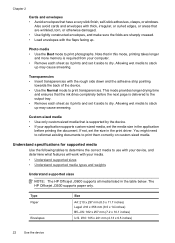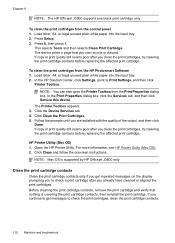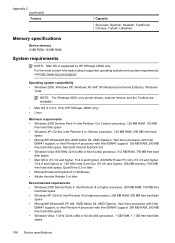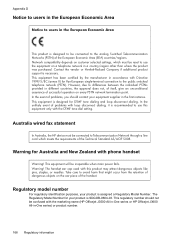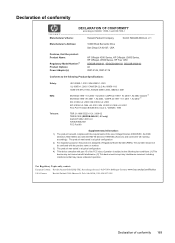HP Officejet J3600 Support Question
Find answers below for this question about HP Officejet J3600 - All-in-One Printer.Need a HP Officejet J3600 manual? We have 2 online manuals for this item!
Question posted by bullfries on May 6th, 2014
The Hp Officejet J3600 Series Printer Shows Either And Offline Or An Error
The person who posted this question about this HP product did not include a detailed explanation. Please use the "Request More Information" button to the right if more details would help you to answer this question.
Current Answers
Answer #1: Posted by online24h on June 9th, 2014 12:16 PM
Hello
See link below
https://support.hp.com/us-en/product/details/hp-officejet-j3600-all-in-one-printer-series/3440986?sp4ts.oid=3440986&ac.admitted=1402341313906.876444892.492883150
See link below
https://support.hp.com/us-en/product/details/hp-officejet-j3600-all-in-one-printer-series/3440986?sp4ts.oid=3440986&ac.admitted=1402341313906.876444892.492883150
Hope this will be helpful "PLEASE ACCEPT"
Related HP Officejet J3600 Manual Pages
Similar Questions
There Might Be Problems With Hp Officejet J3600 Series. Windows Will Take
additional steps to further troubleshoot.
additional steps to further troubleshoot.
(Posted by Dorusnguyth 9 years ago)
My Hp Photosmart C5100 Series Printer Won't Install On Windows 8.1. Help!
Hello, I have bought a new laptop with Windowns 8.1 and seem unable to install my HP photosmart C510...
Hello, I have bought a new laptop with Windowns 8.1 and seem unable to install my HP photosmart C510...
(Posted by audemalone 10 years ago)
How To Connect Hp Officejet J3600 Series To A Wireless Network
(Posted by jddrdr 10 years ago)
Scanner Hp Officejet J3600 Series Windows 8
The printer is multifunctional scanner, fax, copier and printer, but the printer is only installed o...
The printer is multifunctional scanner, fax, copier and printer, but the printer is only installed o...
(Posted by silvanacurti22 10 years ago)
My Hp Color Laserjet 2820 Always Show Scanner Error 5
how do i solve the problem when the printer shows "scanner error 5" when I went to print a document ...
how do i solve the problem when the printer shows "scanner error 5" when I went to print a document ...
(Posted by leongwk 11 years ago)