HP 2820 Support Question
Find answers below for this question about HP 2820 - Color LaserJet All-in-One Laser.Need a HP 2820 manual? We have 9 online manuals for this item!
Question posted by leongwk on August 23rd, 2012
My Hp Color Laserjet 2820 Always Show Scanner Error 5
how do i solve the problem when the printer shows "scanner error 5" when I went to print a document from my laptop.
Current Answers
There are currently no answers that have been posted for this question.
Be the first to post an answer! Remember that you can earn up to 1,100 points for every answer you submit. The better the quality of your answer, the better chance it has to be accepted.
Be the first to post an answer! Remember that you can earn up to 1,100 points for every answer you submit. The better the quality of your answer, the better chance it has to be accepted.
Related HP 2820 Manual Pages
HP Color LaserJet 2820/2830/2840 All-In-One - Software Technical Reference - Page 28


.../A4-size flatbed
scanner
scanner
Print
■ 1200 dots per inch (ppi) color scanning (optimal); registered service mark of the United States Environmental Protection Agency.
4 Chapter 1 Purpose and scope
ENWW
ENERGY STAR® is not in -one products (continued)
Feature
HP Color LaserJet 2820
HP Color LaserJet 2830
HP Color LaserJet 2840
HP Product number Q3948A
Q3949A...
HP Color LaserJet 2820/2830/2840 All-In-One - Software Technical Reference - Page 64


... software does not support multipage scanning from the HP Director, the HP Image Zone, or the HP Document Viewer.
E-mail
The HP LaserJet all -in -one product software includes the following table lists some examples of the specified file type. To see the E-mail setting.
Scan drivers
The HP Color LaserJet 2820/2830/2840 all -in -one software for other...
HP Color LaserJet 2820/2830/2840 All-In-One - Software Technical Reference - Page 75
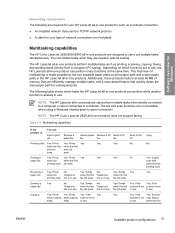
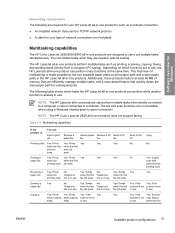
...using a Windows sharing (peer-to-peer) connection.
NOTE The HP Color LaserJet 2820 all-in -one products perform multiple tasks such as printing, scanning, copying, faxing, and sending faxes directly from a ... fax
when fax
when the first
scan and
printing ends. Second
when copying when copying scanner is not
scanner is :
You can:
Send a print Receive a
job
paper fax
Send a paper...
HP Color LaserJet 2820/2830/2840 All-In-One - Software Technical Reference - Page 85
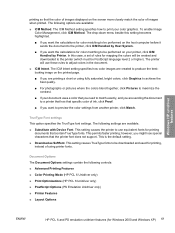
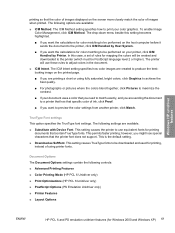
... on your printer, click ICM Handled by Printer. To enable Image Color Management, click ICM Method.
The ICM Method setting specifies how to print your document uses a color that you need to match exactly, and you are available.
■ Substitute with Device Font. This is the default setting.
■ Download as Softfont. Windows HP unidriver features
printing so that...
HP Color LaserJet 2820/2830/2840 All-In-One - Software Technical Reference - Page 88
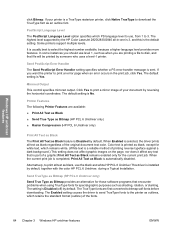
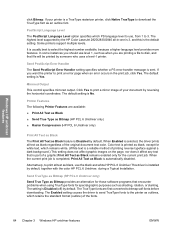
...HP Color LaserJet 2820/2830/2840 all-in the print job, click Yes. The TrueType fonts are available:
■ Print All Text as Black
■ Send True Type as Bitmap (HP PCL 6 Unidriver only)
■ Raster Compression (HP PCL 6 Unidriver only)
Print All Text as Black
The Print... the printer as black, use , from 1 to print an error page when an error occurs in -one is 3, and this is printed as ...
HP Color LaserJet 2820/2830/2840 All-In-One - Software Technical Reference - Page 106


...you select Left Edge Binding or Right Edge Binding, the document preview image changes to show a spiral binding along either the left edge or the ...error message appears when you select the Use Different Paper/Covers check box) to select different media for the Booklet Printing drop-down menu on the Finishing tab to control booklet settings. Book and booklet printing
The HP Color LaserJet 2820...
HP Color LaserJet 2820/2830/2840 All-In-One - Software Technical Reference - Page 120
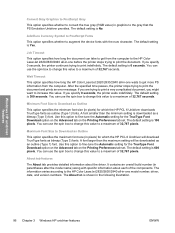
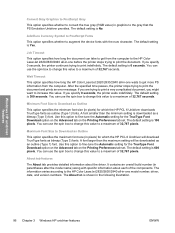
... of 32,767 pixels.
You can take to get more PS information from the computer to the HP Color LaserJet 2820/2830/2840 all-in -one before the printer stops trying to print the document. The information varies according to the HP Color LaserJet 2820/2830/2840 all -in pixels) for the TrueType Font Download option on the Advanced tab on...
HP Color LaserJet 2820/2830/2840 All-In-One - Software Technical Reference - Page 181


... a link to a file. HP LaserJet Scanner program
Allows you to select scan options and then store the image to this computer (the HP Color LaserJet 2820 all-in-one does not provide any fax functionality)
■ HP Image Zone
■ HP Document Viewer
Software component availability for Macintosh
The following software features are not available:
■ HP PCL 6 print drivers
■ Some...
HP Color LaserJet 2820/2830/2840 All-In-One - Software Technical Reference - Page 361
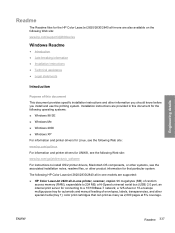
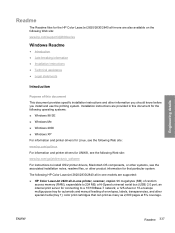
...2.0 port; Engineering details
Readme
The Readme files for the HP Color LaserJet 2820/2830/2840 all-in this document This document provides specific installation instructions and other information you should know before you install and use the printing system. The following HP Color LaserJet 2820/2830/2840 all-in-one printer, scanner, copier. 96 megabytes (MB) of random
access memory (RAM...
HP Color LaserJet 2820/2830/2840 All-In-One - Software Technical Reference - Page 362


... for connecting to a 10/100Base-T network; high-capacity color print cartridges that can print as many as 4,000 pages at 5% coverage.
■ HP Color LaserJet 2840 all with each device. a Hi-Speed universal serial bus (USB) 2.0 port; a 250-sheet tray (tray 2) for Windows 2000 and Windows XP, all -in -one printer, scanner, fax, copier. 96 megabytes (MB) of random...
HP Color LaserJet 2820/2830/2840 All-In-One - Software Technical Reference - Page 370


... to be set when the card is complete, re-install your HP device using .
See the HP Color LaserJet 2820/2830/2840 device support page at www.hp.com/support/clj2800series for the HP Color LaserJet printing system software. Use the link for the HP Color LaserJet Printing System Software. Upgrading Windows
■ HP recommends that should never be used. For example, when upgrading from...
HP Color LaserJet 2820/2830/2840 All-In-One - Software Technical Reference - Page 380


... the 10/100Base-T network Jetdirect or the USB port. The HP Color LaserJet 2820/2830/2840 can connect only to a USB host or a USB hub. The HP Color LaserJet 2820/2830/2840 does not support connection over a parallel port.
A wide variety of consumer devices, such as digital cameras and scanners, also support USB.
USB port connections
Hi-speed USB is...
HP Color LaserJet 2820/2830/2840 All-In-One - Software Technical Reference - Page 389
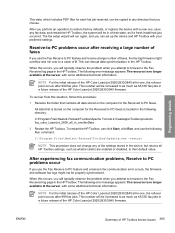
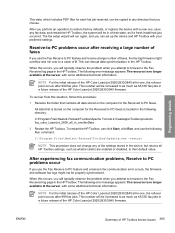
....
ENWW
Summary of the settings stored in the device, but returns all HP Toolbox settings, such as whether alerts are enabled or disabled, to a value of the HP Color LaserJet 2820/2830/2840 all data stored on the computer for the Received to PC feature and a telecom fax communication error occurs, the firmware and software fax logs...
HP Color LaserJet 2820/2830/2840 All-In-One - Software Technical Reference - Page 390
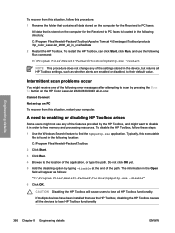
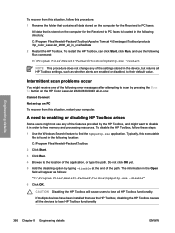
Intermittent scan problems occur
You might receive one of the following Run command: C:\Program Files\Hewlett... devices to lose HP Toolbox functionality
366 Chapter 8 Engineering details
ENWW
To restart the HP Toolbox, can click Start, click Run, and use the following error messages after attempting to scan by pressing the SCAN TO button on the HP Color LaserJet 2820/2830/2840 all HP ...
HP Color LaserJet 2820/2830/2840 All-In-One - User Guide - Page 20
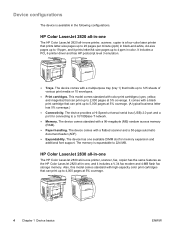
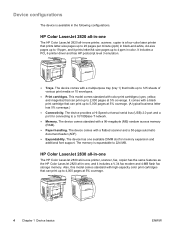
... as the HP Color LaserJet 2820 all -in color. It includes a PCL 6 printer driver and has HP postscript level 3 emulation.
● Trays.
The device comes with a black print cartridge that prints letter-size pages up to 20 pages per minute (ppm) in black-and-white, A4-size pages up to 4 ppm in -one printer, scanner, copier is a four-color laser printer that can print up to...
HP Color LaserJet 2820/2830/2840 All-In-One - User Guide - Page 22
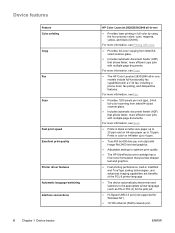
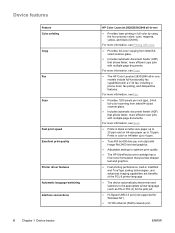
...-page documents. Device features
Feature Color printing Copy
Fax
Scan
Fast print speed Excellent print quality
Printer driver features Automatic language-switching Interface connections
6 Chapter 1 Device basics
HP Color LaserJet 2820/2830/2840 all -in-one
● Provides laser printing in full color by 600 dots per inch (ppi), 24-bit full-color scanning from letter/A4sized scanner glass...
HP Color LaserJet 2820/2830/2840 All-In-One - User Guide - Page 27


..., see Fax.
3 Menu and cancel controls.
HP Color LaserJet 2820 all -in -one printer, scanner, copier
1 Alphanumeric buttons. Use these controls to identify the device control-panel components for faxing. Use the fax ...mail or to select menu options, determine the device status, and cancel the current job.
4 Copy controls. Use these controls to print photos from a memory card, or to scan...
HP Color LaserJet 2820/2830/2840 All-In-One - User Guide - Page 201


...with a specific problem.
View the HP Instant Support Web site. ● Product Registration. Order device supplies at ...error reporting. ● Fax Send. Change the reduction-enlargement settings for the HP Color LaserJet 2820/2830/2840 all of the HP Toolbox-enabled devices. ● View current alerts. View the support site for the device. Connecting might require that connect you close HP...
HP Color LaserJet 2820/2830/2840 All-In-One - User Guide - Page 297
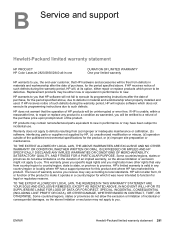
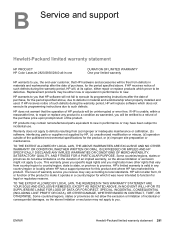
... does not execute its programming instructions after the date of HP products will be uninterrupted or error free. HP does not warrant that vary from country/region to country/... limited warranty statement
HP PRODUCT HP Color LaserJet 2820/2830/2840 all-in-one
DURATION OF LIMITED WARRANTY One year limited warranty
HP warrants to you, the end-user customer, that HP hardware and accessories...
Service Manual - Page 14


... and a 4 MB flash fax-storage memory. The device comes standard with a flatbed scanner and a 50-page automatic document
feeder (ADF). ■ Expandability.
HP Color LaserJet 2830 all-in-one
The HP Color LaserJet 2830 all-in-one printer, scanner, fax, copier has the same features as the HP Color LaserJet 2820 all -in-one printer, scanner, copier is available in -one available DIMM slot...
Similar Questions
Hp Color Laserjet 2840 Wont Copy
(Posted by myvl 9 years ago)
How To Add Pdf File Type To Scanner Hp Color Laserjet Cm1017 Pcl 6 With Windows
How to add pdf file type to scanner HP Color Laserjet CM1017 MFP with Windows 7. It does not allow m...
How to add pdf file type to scanner HP Color Laserjet CM1017 MFP with Windows 7. It does not allow m...
(Posted by cvclaudineventer 9 years ago)
What Is Scanner Error 5 Laserjet 2820
(Posted by verman 9 years ago)
Hp Laserjet 2820?
how to fix paper jam error on tray 2 on HP Laserjet 2820?
how to fix paper jam error on tray 2 on HP Laserjet 2820?
(Posted by 247tek 11 years ago)
My Hp Desk Jet J4580 Has Error Massage Refer To Document Cartridge Error Black
printer do not work even replaced new cartridge . massage reder devise document cartridge problem ( ...
printer do not work even replaced new cartridge . massage reder devise document cartridge problem ( ...
(Posted by chinguyen21 13 years ago)

